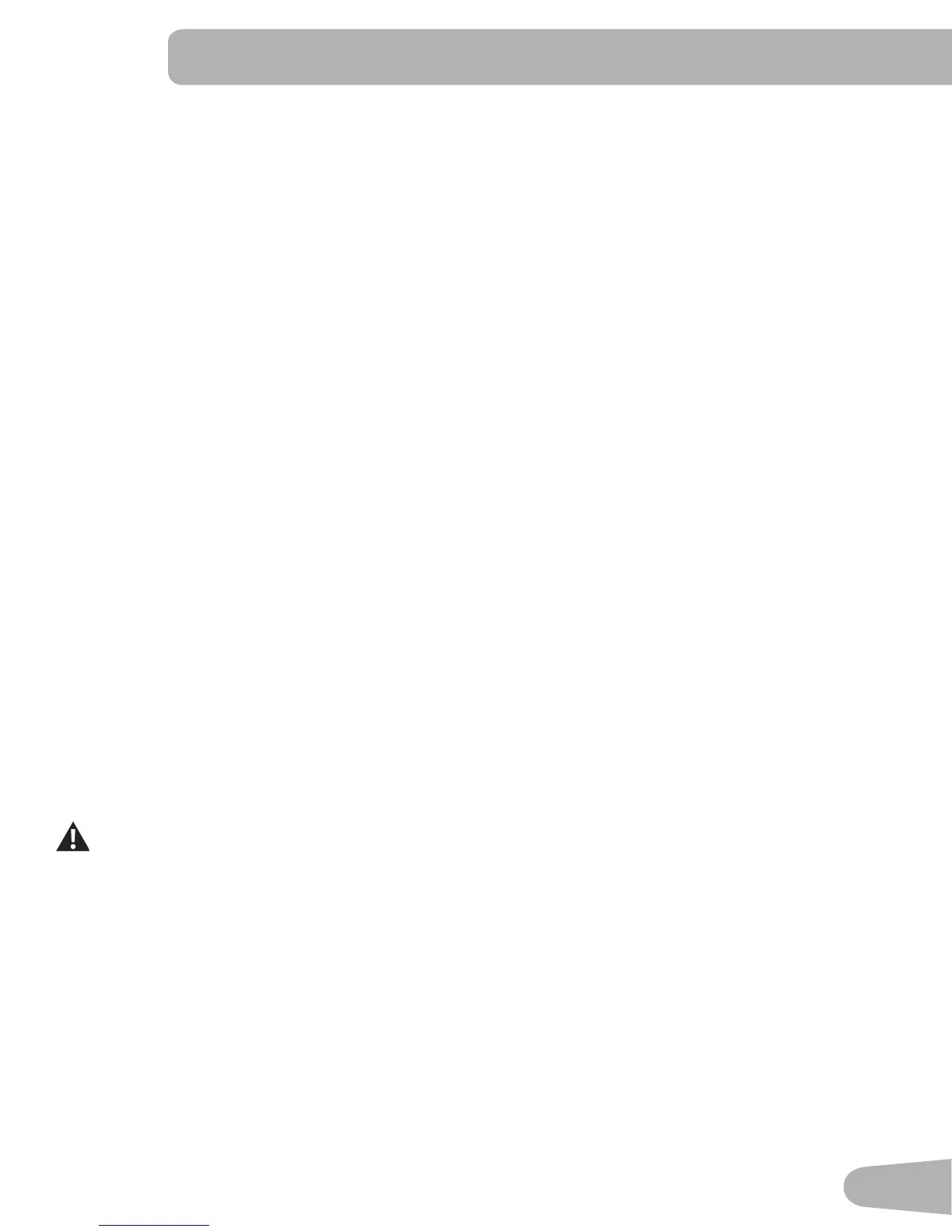29
Option Guides
The Option Guides inform the User where they are in a list of options with the MORE and PREVIOUS Options.
IftheMOREOptions(decreasearrow)isactive,thenthereareadditionaloptionsthatcanbeviewedbypushingthe
Decrease ()button.TheMOREOptions(decreasearrow)isactiveuntiltheUserreachestheendofthelist.Whenthe
Userisattheendoftheoptionslist,theMOREOptions(decreasearrow)willdeactivateandtheDecrease()buttonwill
not provide further options.
ThePREVIOUSOptions(increasearrow)isactiveassoonastheUserbeginsmovingthroughthelist.UsetheIncrease
()buttontoseethepreviousoptions.
Active User Display
TheActiveUserDisplayshowswhichUserProleiscurrentlyselected.
Time / Lap (Time)
TheTIMEdisplayeldshowsthetotaltimecountoftheworkout,theaverageTimefortheUserProle,orthetotalopera-
tional time of the machine.
Note:ThemaximumtimeforaQuickStartworkoutis9hours,59minutesand59seconds(9:59:59).
TheLap(Time)displayshowsthetimecountforthejustcompletedLap.Duringaworkout,thisworkoutvalueisonlydis-
played when a Lap is completed.
Distance / Lap (Count)
TheDistancedisplayshowsthedistancecount(milesorkm)intheworkout.
TheLap(Count)displayshowsthetotalnumberofLapscompletedduringtheworkout.Duringaworkout,thisworkout
value is only displayed when a Lap is completed, or during the Workout Results mode (completed Laps only, no deci-
mals).
Note: The distance of a Lap can be customized for each User in the Edit User Profile mode. The default is 0.25 miles
(0.4km).
Heart Rate (HR) / Calories
TheHeartRatedisplayshowsthebeatsperminute(BPM)fromtheheartratemonitor.Whenaheartratesignalisre-
ceivedbytheConsole,theiconwillash.
Consult a physician before you start an exercise program. Stop exercising if you feel pain or tightness in
your chest, become short of breath, or feel faint. Contact your doctor before you use the machine again.
The heart rate displayed is an approximation and should be used for reference only.
Calories
TheCaloriesdisplayeldshowstheestimatedcaloriesthatyouhaveburnedduringtheworkout.
Incline
The Incline display shows the current percent of Incline for the Walking Deck.
Speed / Pace
TheSpeeddisplayeldshowsthebeltspeedinmilesperhour(mph)orkilometersperhour(km/h).
ThePacedisplayeldshowsthecurrenttimetocompleteamile(orkm)atthecurrentSpeedvalue.
Note:ThemaximumvalueforthePacefieldis99:59.
