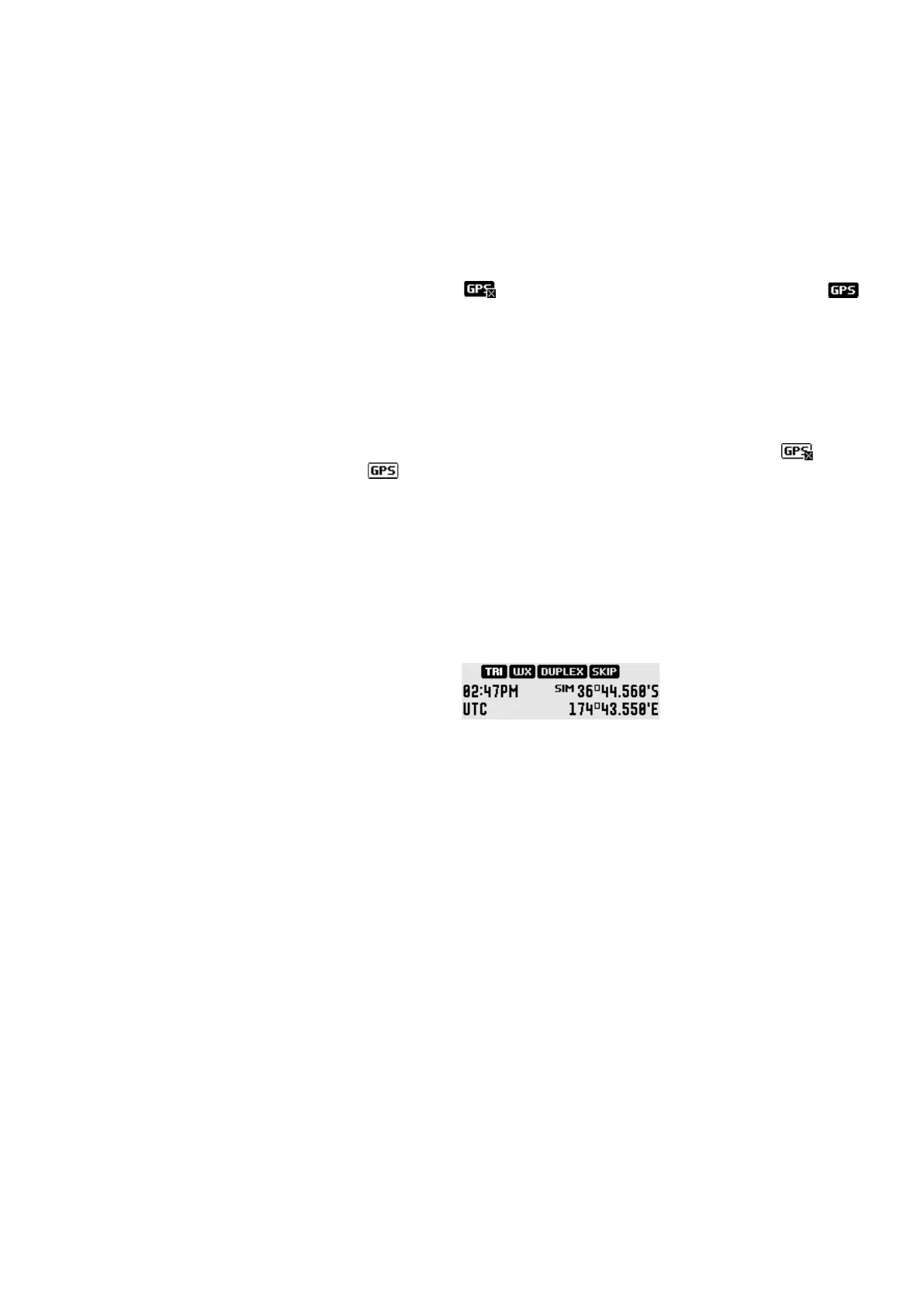GPS source
¼ Note: This function is also available as a Shortcut.
Depending on your radio blackbox model, you can select between a Networked GPS source (NRS-1) or
Internal GPS source (NRS-1 and NRS-2).
¼ Note: A valid GPS source is required for DSC and AIS functions to operate.
¼ Note: Due to AIS regulations, it is not possible to use a Networked GPS source with an AIS transmitter,
so is not available for the NRS-2 model.
Networked (NRS-1 ONLY)
If a networked source is selected, the
symbol will be displayed. Once a valid fix is obtained, will
be displayed.
• Choose NMEA 2000 for GPS via NMEA 2000 network. A list of available devices installed on your NMEA
2000 network will be displayed. Choose AUTO SELECT to pick the best GPS source visible on NMEA
2000 or select any other device listed.
• Choose NMEA 0183 to have the radio listen for GPS data on its serial NMEA 0183 port.
Internal (NRS-1 AND NRS-2)
If an external GPS source is not available, select the internal GPS system, indicated by the
icon. Once
a valid fix is obtained, will be displayed.
¼ Note: A GPS-500 GPS Antenna must be connected to the GPS port on the blackbox.
GPS SIM
Select to toggle ON or OFF.
Whenever the GPS Simulator is turned ON, simulated Speed Over Ground (SOG), Course Over Ground
(COG), and LL position appear on the screen. This is for the purpose of demonstration only. The SIM icon is
displayed to warn the user it is in this mode.
¼ Note: It is not possible to send a DSC transmission or use AIS when in Simulator mode.
¼ Note: The GPS Simulator is set to OFF whenever the radio has the power cycled, or real GPS data is
available.
COM port
The NMEA 0183 COM PORT is used by the radio to send and receive data. This is a global setting for
the radios GPS, DSC and AIS functions. Supported NMEA 0183 messages are listed in the Specifications
section of this manual.
Baud rate
Select 38400, or 4800 BAUD.
¼ Note: AIS generally requires 38400 Baud. The default setting is 38400, if 4800 is selected, a warning that
‘data may be lost’ is displayed. (NRS-2 only)
Checksum
Select to toggle ON or OFF. When ON, received NMEA 0183 data is validated. If the checksum does not
match, the data will be ignored.
When OFF, data is accepted with no tolerance to data corruption.
| 25
Radio menus | RS100 / RS100-B / V100 / V100-B User Manual
