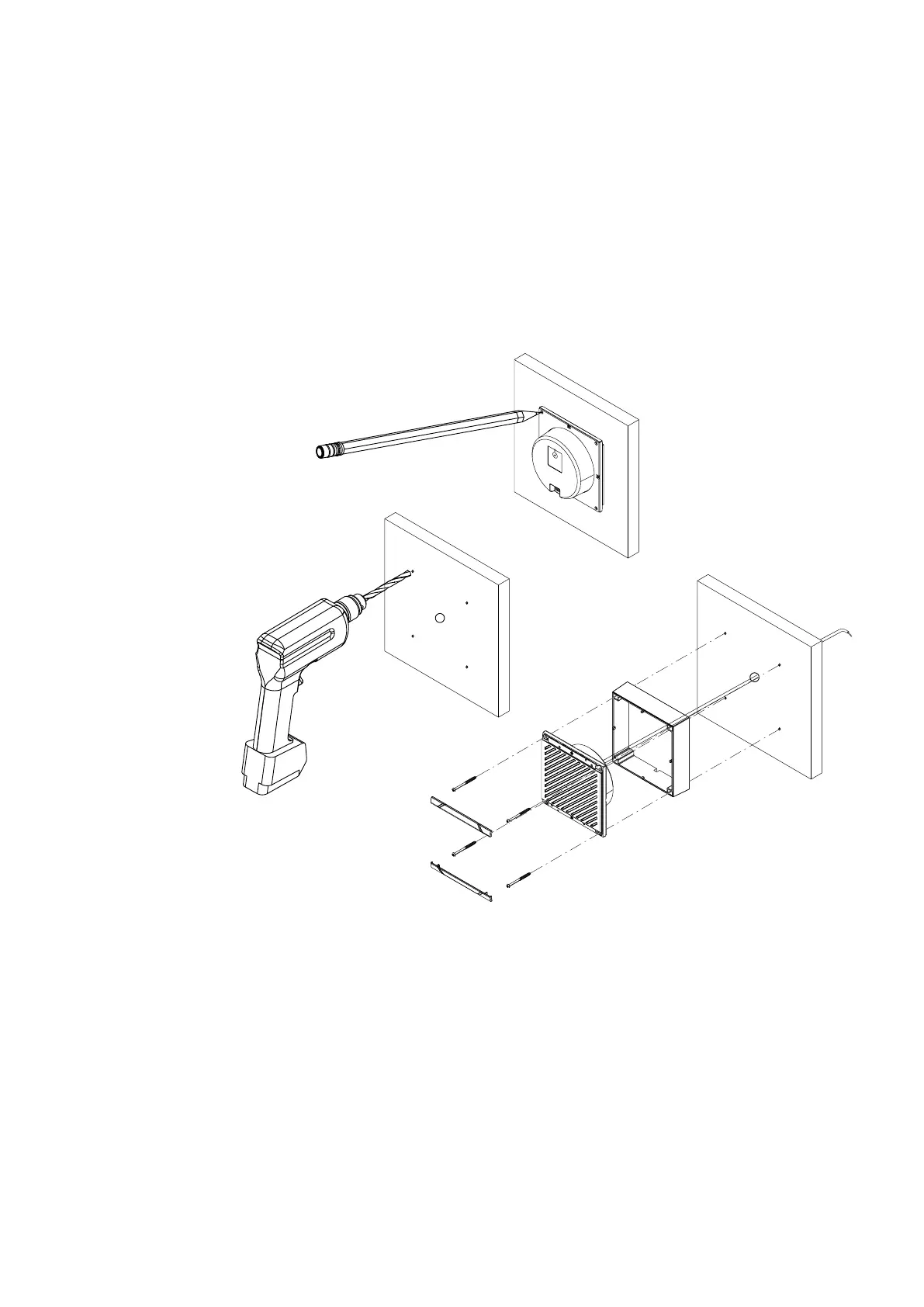Surface mounting
1 Remove the plastic bezels that cover the screw holes on speaker front. Mark the screw holes using the
speaker as the template.
2 Drill holes of appropriate size for the fasteners to be used.
• Drill a hole in the mounting surface for the speaker wire, ensuring hole is near one of the corner
screw holes, to prevent cable pinching under speaker.
3 Feed speaker wire through surface mount box and through mounting surface hole.
• Apply sealant around the cable hole and the screw holes.
• Fix the speaker with fasteners through it and the box.
• Make sure the drain hole in box is oriented to be at lowest side.
• Replace the plastic bezels.
1
2
3
54 |
Installation | RS100 / RS100-B / V100 / V100-B User Manual
