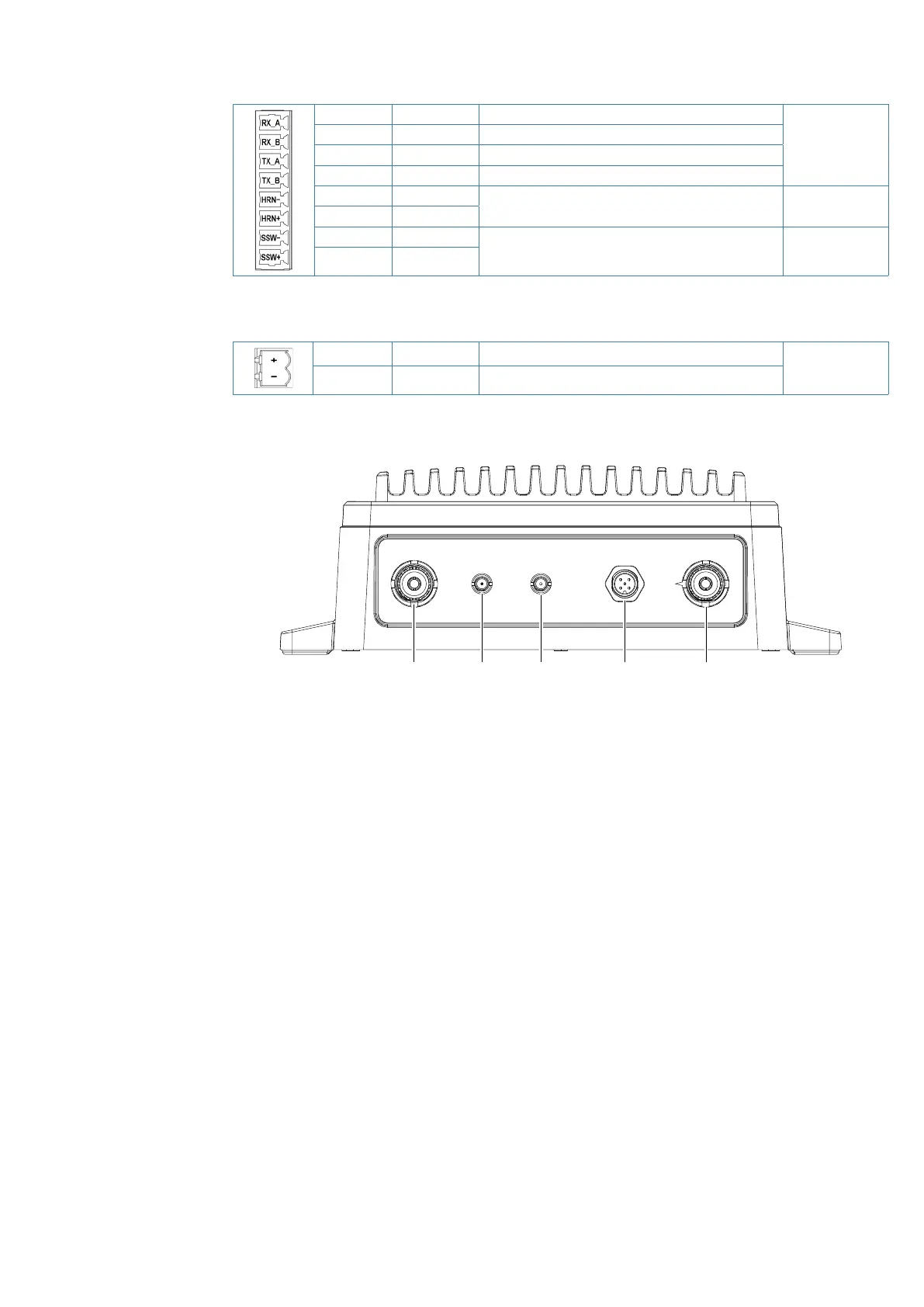AUX (G)
Auxiliary connections for NMEA 0183, Horn key and AIS Silent Switch:
RX_A RA NMEA 0183 TX_A of chart plotter, or GPS data
R2
RX_B RB NMEA 0183 TX_B of chart plotter, or GPS data
TX_A TA NMEA 0183 RX_A of chart plotter
TX_B TB NMEA 0183 RX_B of chart plotter
HRN- H- HORN. Connect a Normally Open,
momentary switch
R3
HRN+ H+
SSW- S- AIS Silent Switch (NRS-2 only).
Connect a Normally Open, latching switch
R4
SSW+ S+
HAILER (H)
Hailer Speaker connection:
+ Red Connect to Hailer speaker (+)
R1
- Black Connect to Hailer speaker (1)
Plug-in connections
VHF
WIRELESS
GPS
N2K
AIS
A
B
C
D
E
VHF (A)
PL-259: Connect to a marine VHF antenna using the 50-ohm cable fitted with a PL-259 connector.
WIRELESS (B)
RP-SMA: connect the supplied wireless dipole antenna. Used for communication between wireless
handsets. 6mtr extension cable available so the dipole antenna can be mounted in a position for better
coverage.
GPS (C)
SMA: for GPS reception (optional for NRS-1, but mandatory for NRS-2). Connect to an external passive
GPS-500 antenna.
N2K (D)
NMEA 2000 network connection. For connection to an NMEA 2000 network.
AIS (E)
PL-259: (NRS-2only) for AIS receiving and transmitting. Connect to a marine VHF antenna using the
50-ohm cable fitted with a PL-259 connector.
¼ Notes:
• For NRS-2 dual antenna requirements - It is possible to use a single VHF antenna if connected to an
NSPL-500 Antenna Splitter. Refer to NSPL-500 instructions for further details.
• Handsets HS2-4, External speaker(s), Hailer and network connections are optional.
| 59
Installation | RS100 / RS100-B / V100 / V100-B User Manual
