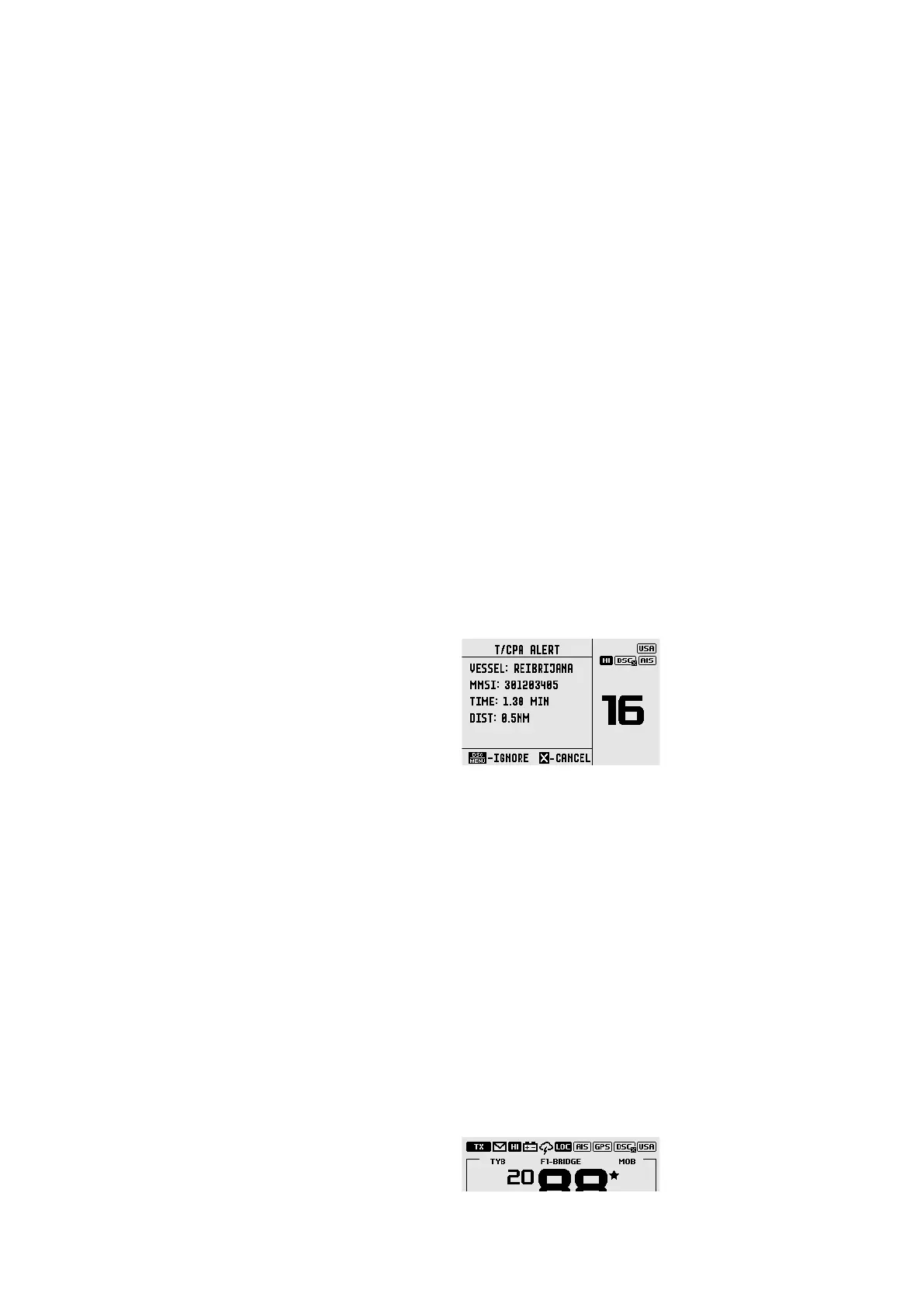In this case, the T/CPA calculation deems the vessel UNSAFE and the TCPA Alert is raised.
If set to OFF, there will be no T/CPA alarms regardless of the settings. It comprises of an audible alarm and
visual alarm (screen flash and warning text).
CPA alert function
If set to OFF, the radio will not respond to T/CPA alerts including audible alarm, screen message, and
screen flash.
Alert volume
Select between HIGH, LOW, or OFF
Screen ash
Select between ON or OFF
Ignore function
When an T/CPA Alert is activated, you have the following options:
• Press X to silence the alert. The T/CPA Alert may activate again if the approaching vessel is still
calculated to come within the set distance of your vessel.
• Press DSC/Menu to Ignore any further alerts from this vessel.
• Press DSC/Menu again to confirm.
Ignoring a vessel works by silencing any further T/CPA alerts from the same vessel, regardless if it is still
approaching.
However, if the T/CPA calculation status return to SAFE, the ignored vessel status will be cleared. In this
case, it is possible to receive a further T/CPA alert from the same vessel.
¼ Note: The alert will sound again after 1 minute if the AIS alarm has not been resolved.
¼ Note: Ignored vessels are reset once the radio is re-powered.
Handsets
The system is capable of supporting up to eight handsets as below:
• Up to Four fixed or wired handsets (FHS)
• Up to Four wireless handsets (WHS).
• Fixed handsets are wired at a position in the vessel, while Wireless handsets provide you with the
freedom to operate your radio system remotely as you roam about the vessel.
• FHS’s are wired into Handset terminals in the blackbox radio.
• Wireless handsets must initially be paired with the blackbox radio (the Host) through the pairing
process. Refer to “Pair a wireless handset” on page 32 for more details.
• Handsets are provided a handset identification number which is displayed at the top of its screen
above the channel number. F1-4, W1-4.
• Handsets can also be named. Giving the handset a name helps in identifying a handset you wish to
speak to in Intercom menus. The name appears in handset diagnostics, Intercom menus and at the top
of the handset screen.
| 31
Radio menus | RS100 / RS100-B / V100 / V100-B User Manual
