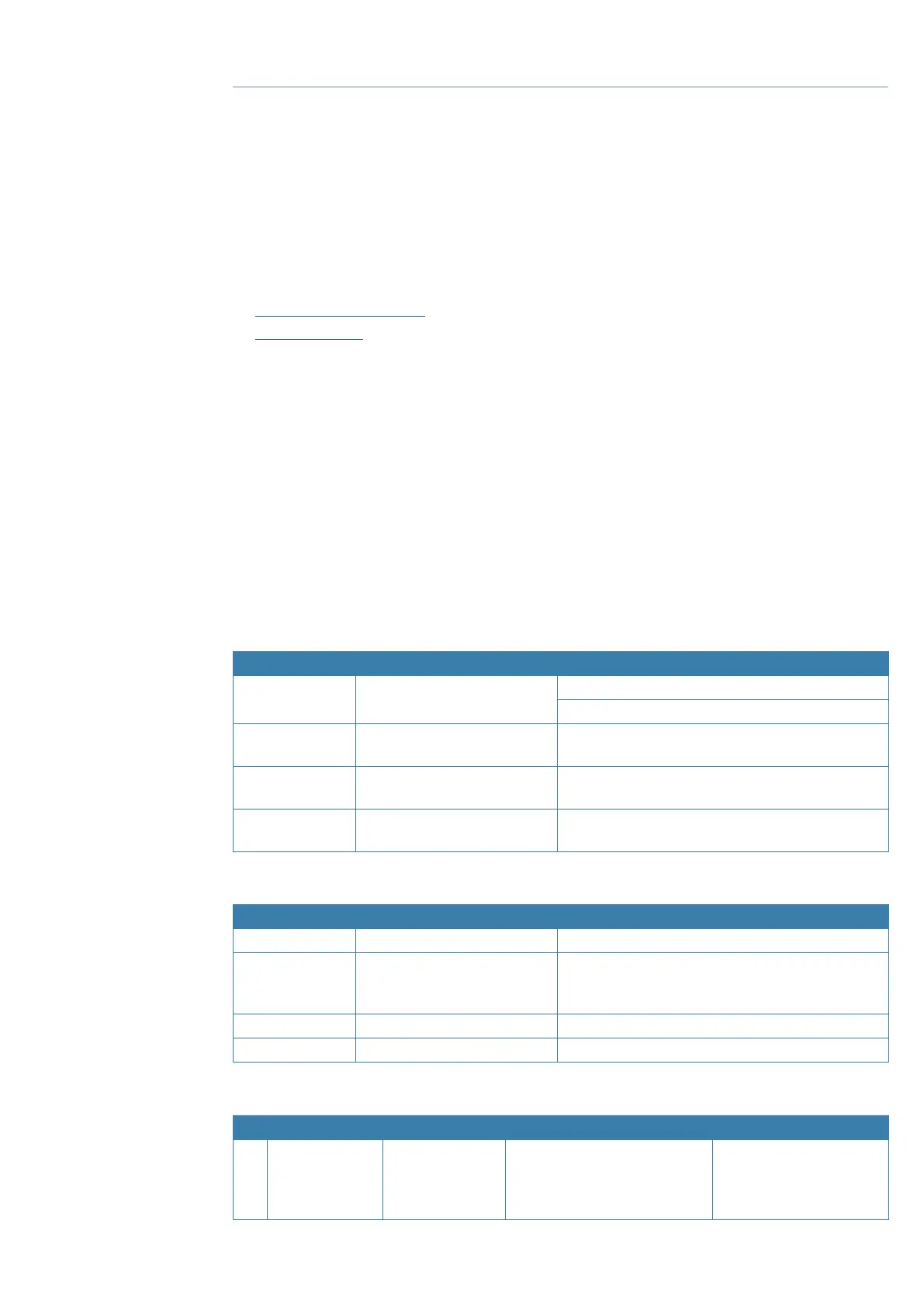VHF Radio Help and Troubleshooting Guide
This guide aims to help resolve an issue you may encounter with the system during installation or
operation. In some cases, a restart of the system may remedy the situation; however, other steps
may need to be followed such as performing a factory reset. Additionally, refer to the built-in system
diagnostics screens to assist in resolving issues.
Software updates
The System software can be updated via the NMEA 2000 network using a connected Simrad/B&G MFD.
Software for the Blackbox, Fixed Handset(s), and Wireless Handset(s) is available in one update file
available from the Help & Support section on the brand websites:
• www.simrad-yachting.com
• www.bandg.com
Factory Reset
Refer to “Reset” on page 35 for more details.
¼ Note: MMSI, ATIS ID and AIS vessel details will not be changed.
System Diagnostics screens
Refer to “Diagnostics” on page 33 to display System, AIS, NMEA 2000 and GPS diagnostics screens.
My VHF shortcut
The My VHF shortcut provides hardware, software, vessel and GPS details that can be helpful when
requesting support. Refer to “Shortcuts” on page 45 for more details.
Power LED
LED color Function Details
None System OFF
System turned OFF.
No power to the unit. Check connections and fuse.
GREEN-flashing System Powering ON
Power-on self-test in progress (VHF VSWR, TX, RX).
GPS system initializing, no fix.
GREEN Power ON
Power-on self-test passed. System powered on and
functional, GPS fix obtained.
RED-flashing SYSTEM ERROR CONDITION
Power-on self-test failed. Refer to diagnostic
screens for diagnosing actual system fault.
AIS LED (NRS-2 only)
Color Function Details
GREEN TX (momentary flash) AIS TX
RED-flashing AIS ERROR CONDITION
AIS VSWR, TX, RX etc.
Refer to AIS diagnostic screen for diagnosing actual
AIS fault.
ORANGE SILENT SWITCH MODE ACTIVE AIS Silent Mode is active.
ORANGE-flashing RX (momentary flash) AIS RX
AIS Pop-up warning messages
Error message Error type Reason Details
1 AIS BASEBAND
ERROR!
Pop-up message AIS baseband unable to
initialize
Detect when AIS first
powers on. Restart the
system, if error repeats
then service required.
10
63 |
VHF Radio Help and Troubleshooting Guide | RS100 / RS100-B / V100 / V100-B User Manual
