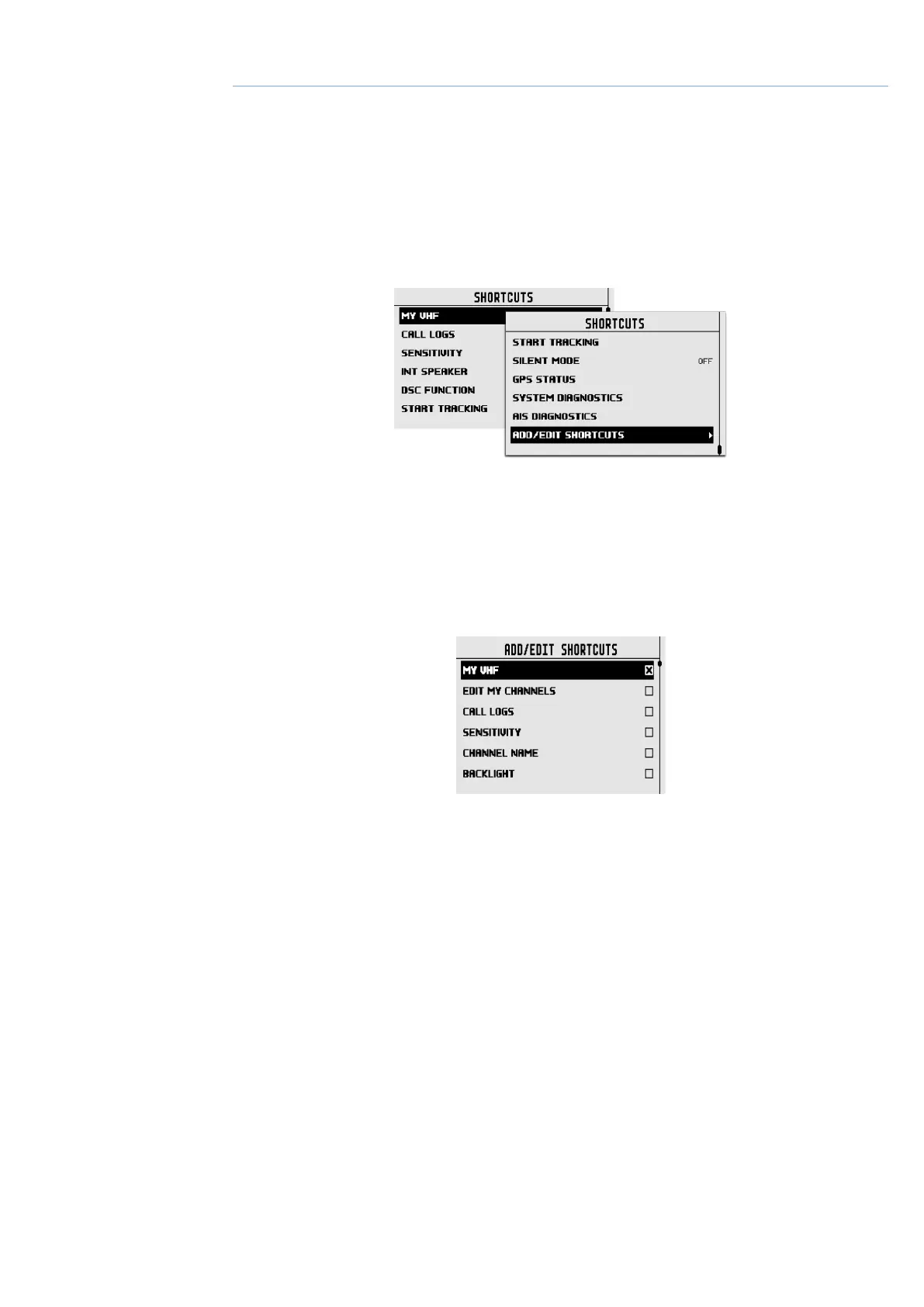Shortcuts
The Shortcuts page is accessed by long pressing the VOL/SQL selector key.
This page is provided as a shortcut to frequently accessed functions. The shortcut options available on this
page are subject to selections made in ADD/EDIT SHORTCUTS.
Add/Edit Shortcuts
Long press the VOL/SQ selector key.
Choose from the list of options which menu options should be added as shortcuts:
¼ Note: The MY VHF page is available to the operator only when enabled as a shortcut – or by long
pressing the VOL/SQL selector key.
Its purpose is solely for displaying radio information in one easy to access screen. It provides detail on the
MMSI number, GPS data status, Vessel Callsign (if entered), software and hardware version and the radio’s
serial number.
Once the desired shortcuts have been selected, they are accessible directly from the Shortcuts page:
7
| 45
Shortcuts | RS100 / RS100-B / V100 / V100-B User Manual
