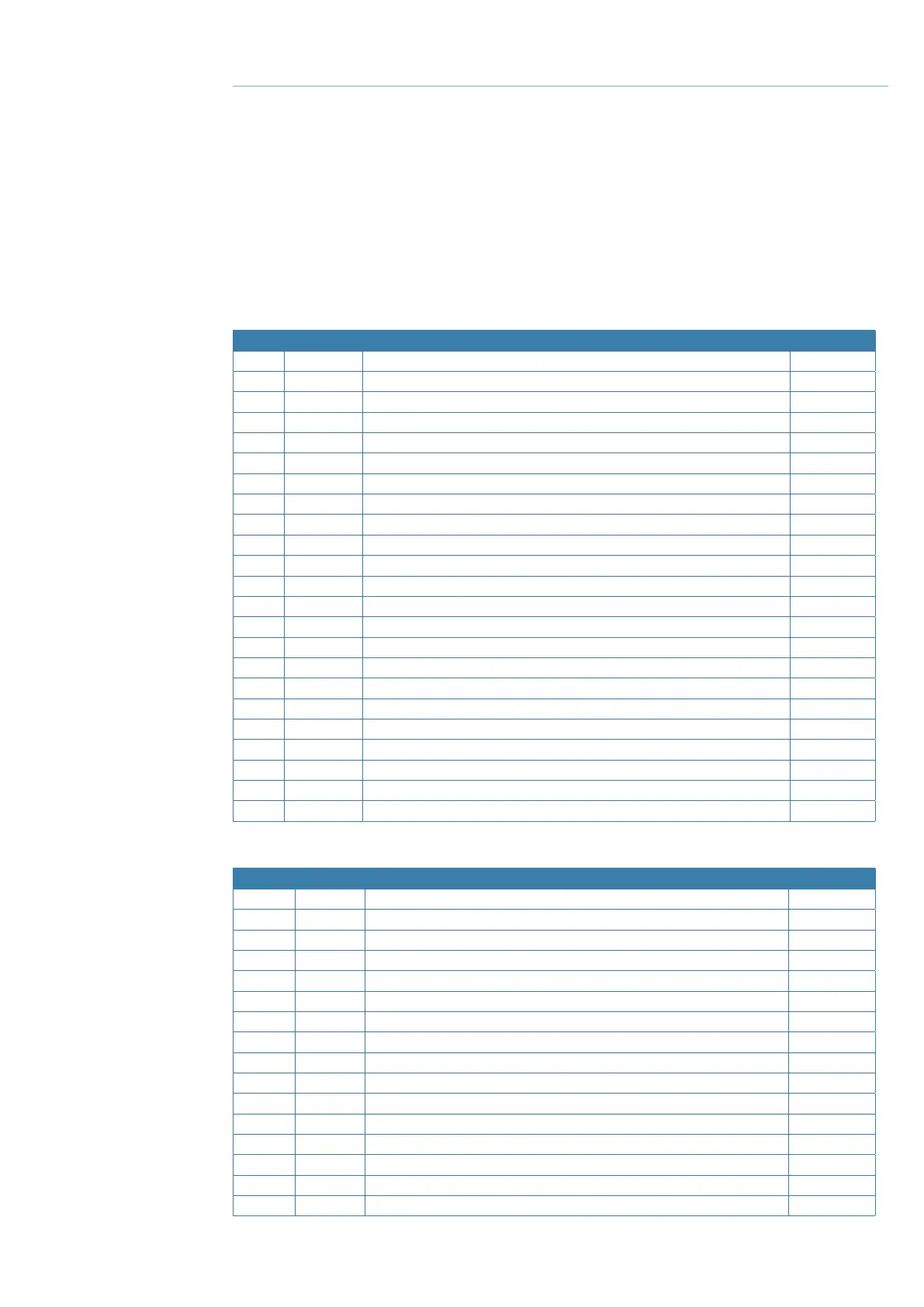Installation
What’s in the box
The following items should be supplied in the box. Check before starting the installation and contact your
dealer if an item is missing.
¼ Note: A VHF antenna is not provided. Consult your Simrad or B&G dealer for advice on selecting the
correct antenna for your installation.
¼ Note: Systems utilizing the NRS-2 Blackbox requires an additional VHF/AIS antenna which is not
provided. Consult your Simrad or B&G dealer for advice on selecting the correct antenna for your
installation.
Blackbox with the following items:
No. Description # of items
1 NRS-1 or NRS-2 Blackbox (BB) 1
2 AP-1 Accessory pack: BB Connectors 1
2.1 2pin green connector (for power & Hailer) 2
2.2 8pin green connector (for wired speakers) 1
2.3 8pin green connector (for auxiliary wiring) 1
2.4 Wireless dipole antenna – SMA 1
2.5 Spare fuse – 10A – Blade type 1
3 AP-2 Accessory pack: BB mounting kit 1
3.1 S/S Pan-head self-tapping screw (M4 x 25) 4
3.2 S/S Pan-head machine screw (M4 x 25) 4
3.3 S/S flat washer (M4) 4
3.4 S/S split washer (M4) 4
3.5 S/S hex nut (M4) 4
4 AP-8 Accessory pack: Cable retainer 1
4.1 Cable retainer 1
4.2 S/S Pan-head self-tapping screw (M4x12) 2
4.3 Wire ties 10
5 System Document pack 1
5.1 System User Manual 1
5.2 Quick Start Guide 1
5.3 System Declaration of Conformity 1
5.4 Warranty card 1
6 Blackbox Power Cable (1m) 1
Fixed Handset with the following items:
No. Description # of items
1 HS100 or H100 Fixed Handset (FHS) 1
2 CR100 FHS Mounting Cradle 1
3 AP-3 Accessory pack: FHS cradle mounting kit 1
3.1 S/S Pan-head self-tapping screw (M4 x 25) 2
3.2 S/S Pan-head machine screw (M4 x 25) 2
3.3 S/S flat washer (M4) 2
3.4 S/S split washer (M4) 2
3.5 S/S hex nut (M4) 2
4 CH100-5 FHS Cable (5m) 1
5 AP-4 Accessory pack: FHS cable kit 1
5.1 Bulkhead mounting plate 1
5.2 Bulkhead mounting plate rubber gasket 1
5.3 Cable rubber gasket 1
5.4 8pin green connector for Handset 1
6 AP-5 Accessory pack: FHS cable mounting kit 1
6.1 S/S Pan-head self-tapping screw (M3 x 10) 2
9
48 |
Installation | RS100 / RS100-B / V100 / V100-B User Manual
