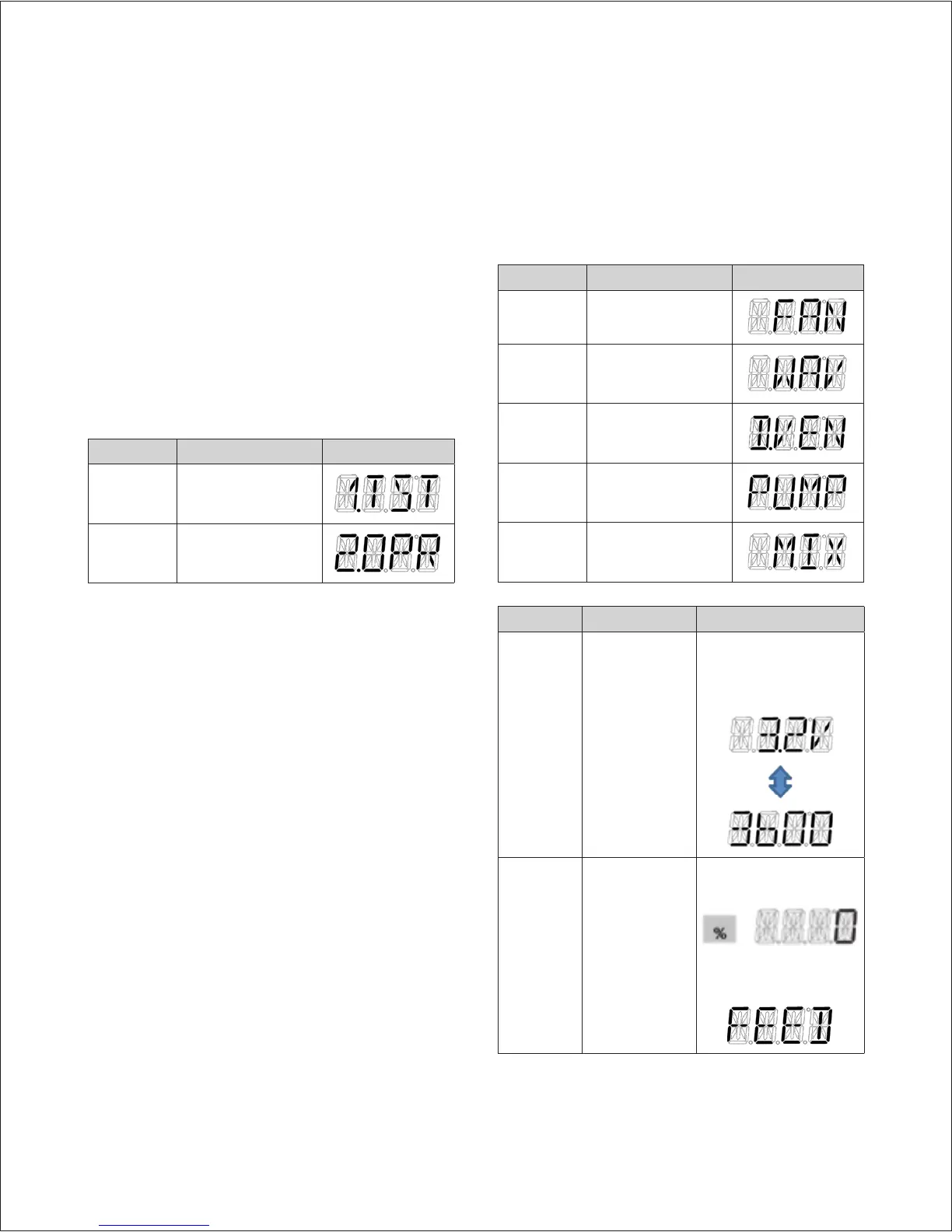System Details 47
4.7.16 Test information menu
1. At the <Normal operation mode>, press the [Diagnostic]
button for over 5 seconds to access the <TEST INFORMATION
MENU MODE>.
2. Select the desired test mode in the INFORMATION MENU using
the [+] / [-] button.
3. Press the [Info] button once to get into the currently displayed
item mode.
4. Press the [Reset] button once to return to the <Normal
operation mode>.
5. If there is no button input for 5 minutes, then it automatically
returns to the <Normal operation mode>.
Item Description Display method
Component
check mode
Used to test the normal
operation of each
device
Operation
condition
setting mode
Used to test the
operation condition of
the water heater
4.7.17 Component Check
1. While in <TEST INFORMATION MENU MODE>, press the [+] / [-]
button and then press the [Info] button once 1.TST is displayed
on the front panel.
2. After accessing <Component check mode>, make sure that
the water heater is not operating (stop flow).
3. Increase/decrease and change the component check menu
item with the [+] / [-] button.
4. For an item not supported by the current model, do not
display the item but skip it. (Depending on the DIP SW setting
of the main controller)
5. Press the [Info] button once to display “WAIT”, execute the
component check operation for the relevant item, and return
to the <trouble check mode> after operation ends. (Excluding
the Dual Venturi Test)
6. During the component check operation, a test is automatically
performed without pressing additional buttons (except for
Dual Venturi test).
7. The Dual Venturi Test function is to perform an On/Off manual
operation test with the [+], [-] buttons, and if the [Reset] button
is pressed or there is no key input for 5 minutes, then it returns
to the “D.VEN” display item.
8. Press the [Reset] button once to return to the <TEST
INFORMATION MENU MODE>. (To the display of the previously
entered item 1.TST)
9. If there is no button input for 5 minutes, it automatically
returns to the <TEST INFORMATION MENU MODE>.
Item Description Display method
Fan Motor
Fan motor component
check menu display
Water
Adjustment
Valve
Water adjustment valve
component check
menu display
Dual Venturi
Dual Venturi
component check
menu display
Pump
(“A” models
only)
Pump and flow sensor
component check
menu display
Mixing valve
(“S” models
only)
Mixing valve
component check
menu display
Component Test Performed Display
Fan Motor
Gradually
increase/decrease
the speed of the
fan motor starting
from 0 RPM to full
speed and back
down to 0 RPM.
The current APS value and
the current rpm value is
repeatedly displayed at
intervals of 2 seconds
Water
Adjustment
Valve
Rotates the
valve from its
current position
to fully open
(56%), then fully
closed (0%) and
then back to the
starting position
while checking
feedback.
Display of the valve close
ratio %
Display of “FEED” when
detecting the feedback
