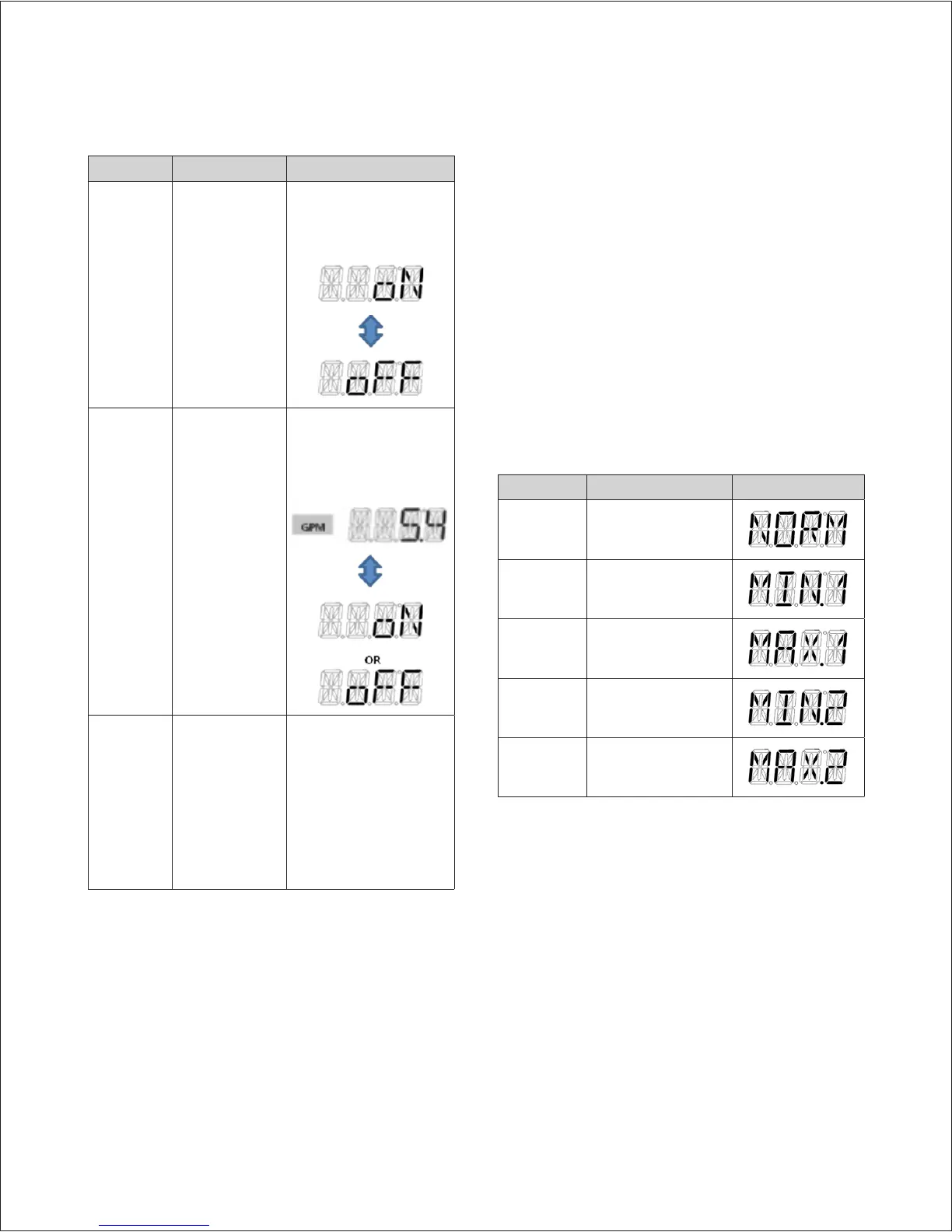48 NPE Service Manual
Component Test Performed Display
Dual Venturi
After starting
the test, the
Dual Venturi is
turned ON, and
whenever the
[+], [-] button
is pressed, the
condition is
toggled as On
→
Off or Off
→
On.
Whenever the [+], [-] button
is pressed, the condition is
toggled as On
→
Off or Off
→
On
Pump
(“A” models
only)
Cycles the pump
10 sec On and
5 sec OFF five
times. (Repeats
five times
for a total of
75 seconds)
The flow rate and ON/OFF
are repeatedly displayed at
intervals of 2 seconds
GPM icon lights when the
flow rate is displayed
Mixing valve
(“S” models
only)
Rotates the
valve from its
current position
to fully open
(56%), then fully
closed (0%) and
then back to the
starting position
while checking
feedback.
The display is the same as
the water adjustment valve.
* When selecting each test mode, the water heater performs an automatic
test and then returns to the normal operation condition. (Manual
operation required for a Dual Venturi Test)
4.7.18 Operation Condition Setting
1. While in <TEST INFORMATION MENU MODE>, press the [+]/
[-] button and then press the [Info] button once when 2.OPR is
displayed on the front panel.
2. Whenever the [+] / [-] button is pressed, it increases/decreases
the operation condition and flashes at intervals of 500msec.
If the condition is not changed for 3 seconds, it works at the
displayed operation condition. (NORMAL operation condition
> 1-stage MIN > 1-stage MAX > 2-stage MIN > 2-stage MAX >
NORMAL operation condition)
3. If the [Reset] button is pressed once, then it returns to the
<TEST INFORMATION MENU MODE>. (Displayed as the
previously entered item 2.OPR)
4. If there is no button input for 3 hours, then it automatically
returns to the <Normal operation mode>.
Mode Description Display method
Normal
operation
condition
Operated in a normal
operation mode
1-stage MIN
operation
condition
Operated in a 1-stage
MIN operation mode
1-stage MAX
operation
condition
Operated in a 1-stage
MAX operation mode
2-stage MIN
operation
condition
Operated in a 2-stage
MIN operation mode
2-stage MAX
operation
condition
Operated in a 2-stage
MAX operation mode
4.7.19 Mixing control mode (“S” models
only)
NPE-S models have a control mode to limit the actuation of the
mixing valve, which prevents malfunction of the mixing valve
resulting from frequent operation.
To limit the mixing valve operation, follow these steps:
1. On the Front panel, press the Power button to turn off the
heater.
2. Enter the R&D information menu by pressing the Up (+) button
3 times, the Down (-) button 3 times, and then the Up (+)
button 4 more times.
