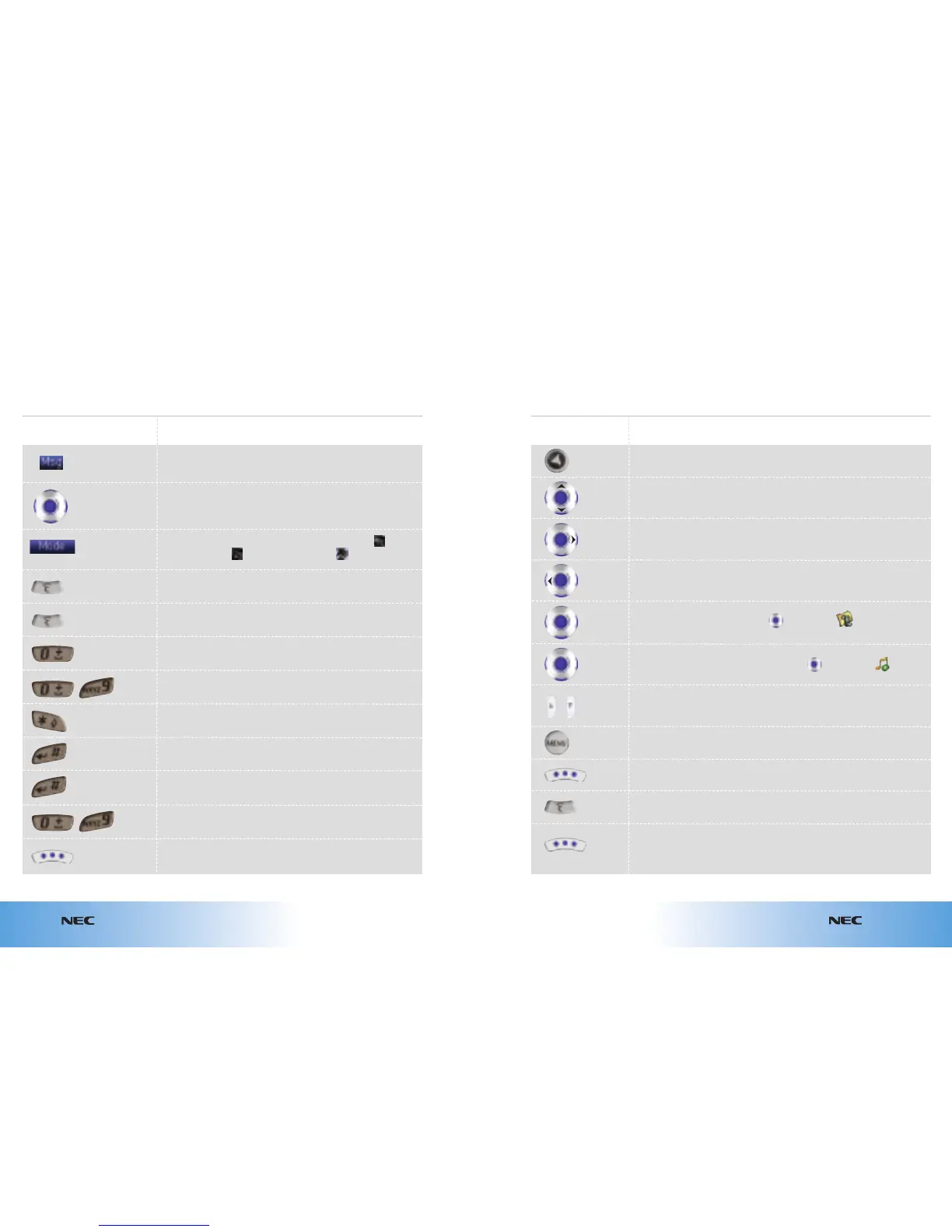e616
3.12
Getting going
e616
3.11
Getting going
General shortcuts
Use the chart below as a guide for general navigation shortcuts and key functions.
Key
Function
Z–A list of your contacts – from the start screen
A–Z list of your contacts – from the start screen
Missed calls list – from the start screen
(5 secs)
1
Today on
3. Also returns you to Today on 3 from any browser page
Calls received list (including missed calls)
Volume setting (on the left side of your handset)
Switches task when multitask activated
Sets the profile (Standard, Meeting, Outdoor and Car)
Option key is a link to an additional function or operation.
You can use this when you see three dots on the bottom screen
Back to previous screen (not on Today on
3)
To access your video clips, press and scroll to
To access your audio files, eg songs, press and scroll to
Text entry shortcuts
Use the chart below as a guide for entering numbers, letters, symbols, spaces
and other characters.
Key
Function
Deletes 1 character
Deletes entire text
(3 secs)
(3 secs)
(3 secs)
When editing text, switches between ABC (multitap) ,
NUM (numeric) and T9 (predictive text) .
Moves the cursor left or right, up or down
Inserts a space
Enters 0–9
Switches between shift and caps
Switches to the symbol mode
New line
Enters 0–9 (when in T9 and ABC mode)
To copy, cut and paste text
To create messages