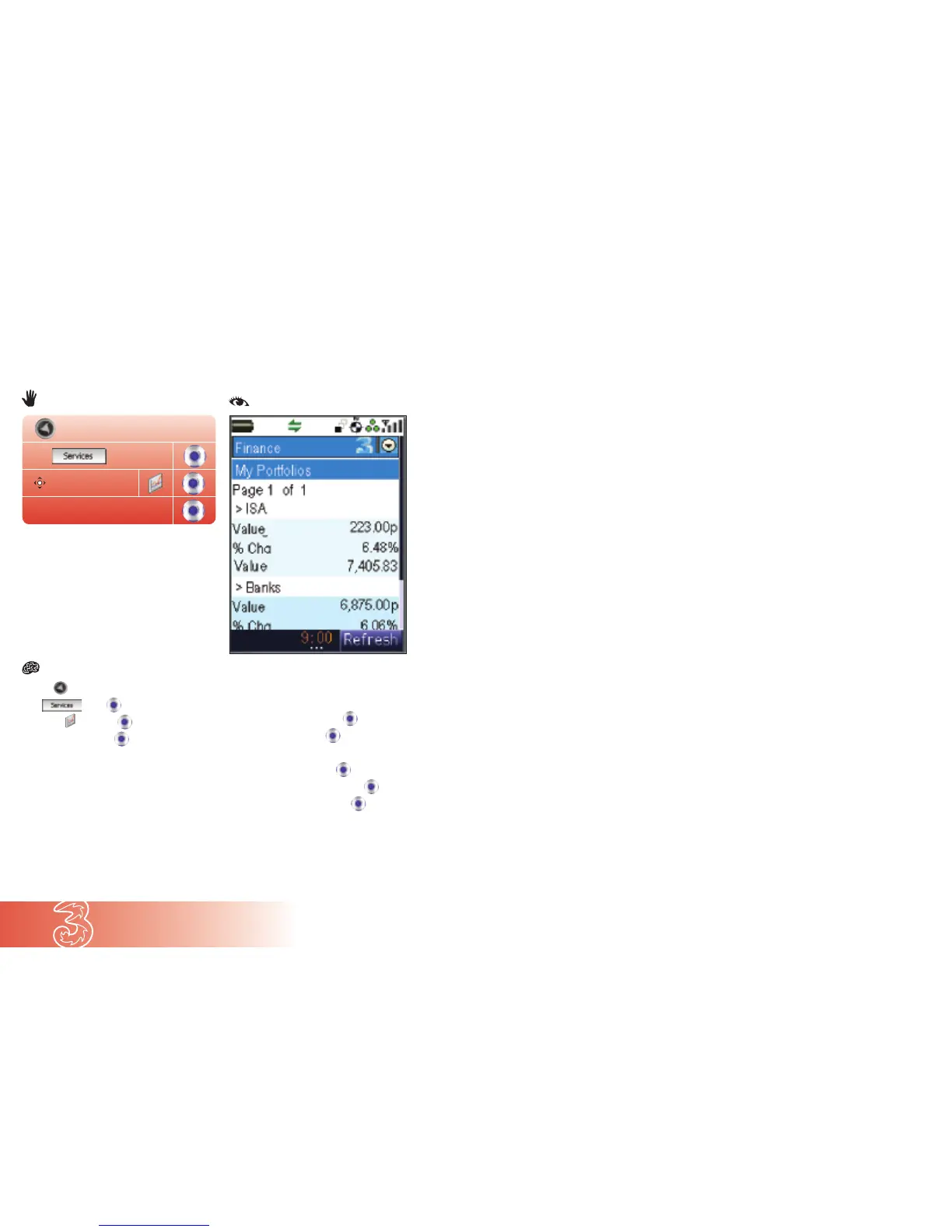6.21
Today on 3
● Press
● At press
● Scroll to and press
● At My Portfolio press
● Your handset will display You currently have
no Portfolio, would you like to set one up?
● Scroll to Proceed and press
● At the query box press
● Enter the name of your portfolio
● Scroll to Submit and press
● Scroll to My Portfolios and press
● At Your portfolio name press to add shares,
rename, or delete a portfolio
Setting up a financial portfolio
Keep track of your stocks and shares.
Portfolio
My Portfolio