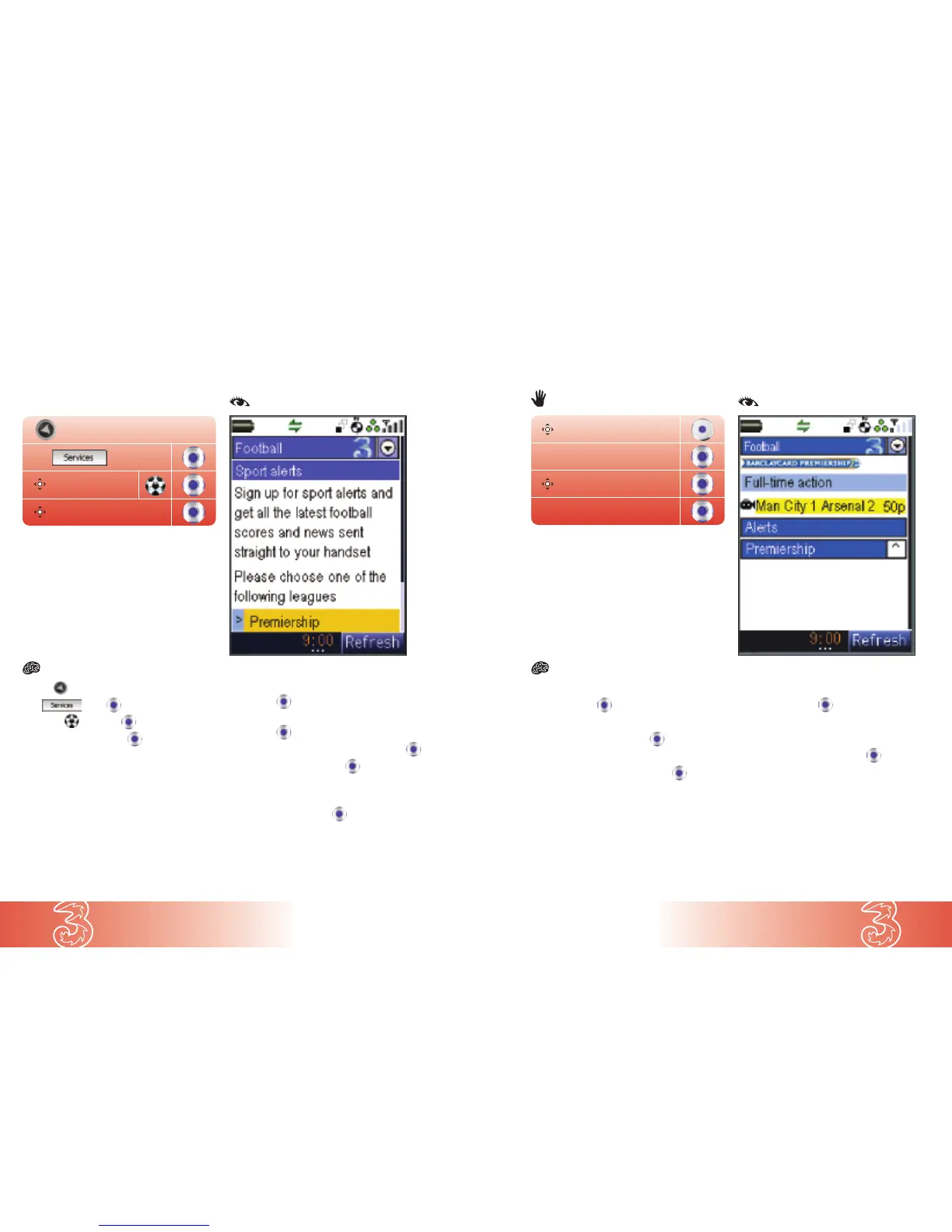6.12
Today on 3
6.11
Today on 3
● Press Msg
● At Inbox press
● Scroll to your preferred alert message
● At the highlighted link press
Your handset will display the latest scores.
● At the highlighted score link press
To view the goal clip without downloading:
● At Quickplay press
To save the goal clip and watch:
● Scroll to Save & play and press
● Press Yes to watch the downloaded clip
Note: You can only receive video goals for
Premier League clubs.
Downloading and storing a goal from an alert
If you set up an alert for your favourite Premier League team, 3 will send you a text
message containing a link to the latest video, to keep you right up to date with the action.
Msg
Inbox
preferred alert message
highlighted link
● Press
● At press
● Scroll to and press
● Scroll to Alerts and press
● Scroll to your preferred league or division
and press
● Scroll to your preferred team check box
and press
● Scroll to your preferred alert type and press
● Scroll to Continue and press
Your handset will display
You have successfully
chosen Football Goal alerts service
.
● Scroll to Done and press to confirm
your alert
How to set Goal Alerts for your football team
To alert you to goals, half-time and full-time results, including Premier League video
action alerts for the 2003 / 2004 season. This feature is only available after you have set
up your alerts.
Football
Alerts
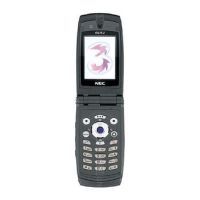