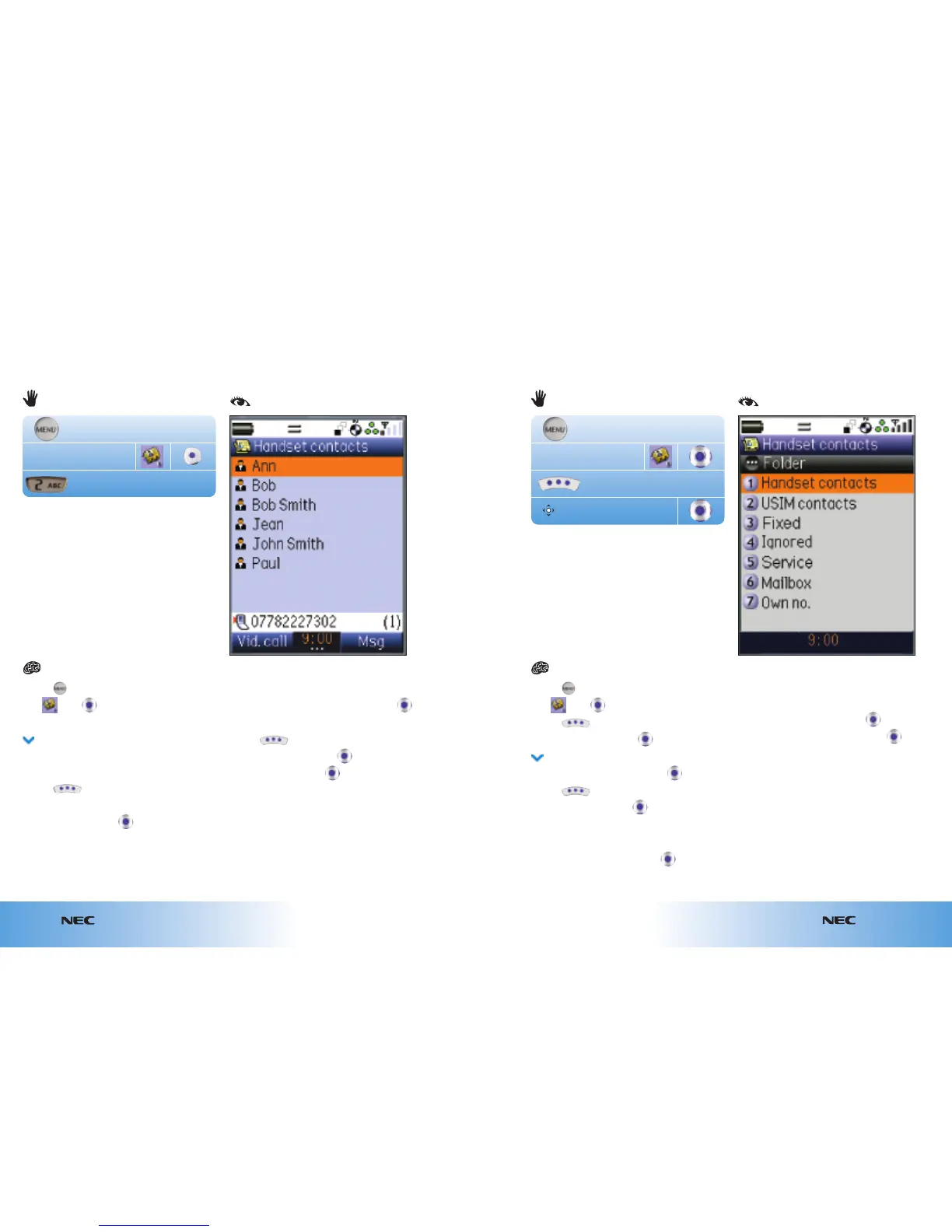e616V
5.4
Contacts
e616V
5.3
Contacts
● Press
● At press
● Enter the first letter of the name of the contact
To completely delete a contact:
● Scroll to your preferred contact
● Press
● Scroll to Delete
● At Selected data press
● Press Yes
To delete a contact’s number:
● Scroll to your preferred contact and press
● Scroll to the number you want to delete
● Press
● Scroll to Delete and press
● At Selected data press
● Press Yes
Searching and deleting a contact
You can access your contact details in a matter of seconds.
(name)
Contacts
● Press
● At press
● Press
● Scroll to Folder and press
● Scroll to USIM contacts and press
● Press
● Scroll to Copy and press
To copy the current contact:
● Scroll to This contact and press
To copy all the contacts from SIM
to handset:
● Scroll to All contacts and press
● Scroll to Handset contacts and press
Note: Copying contacts from your SIM card
to your handset will take about 60 seconds.
Copy contacts from your SIM to your handset
Contacts
Folder
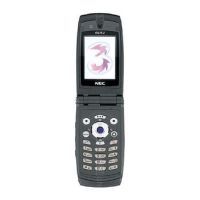