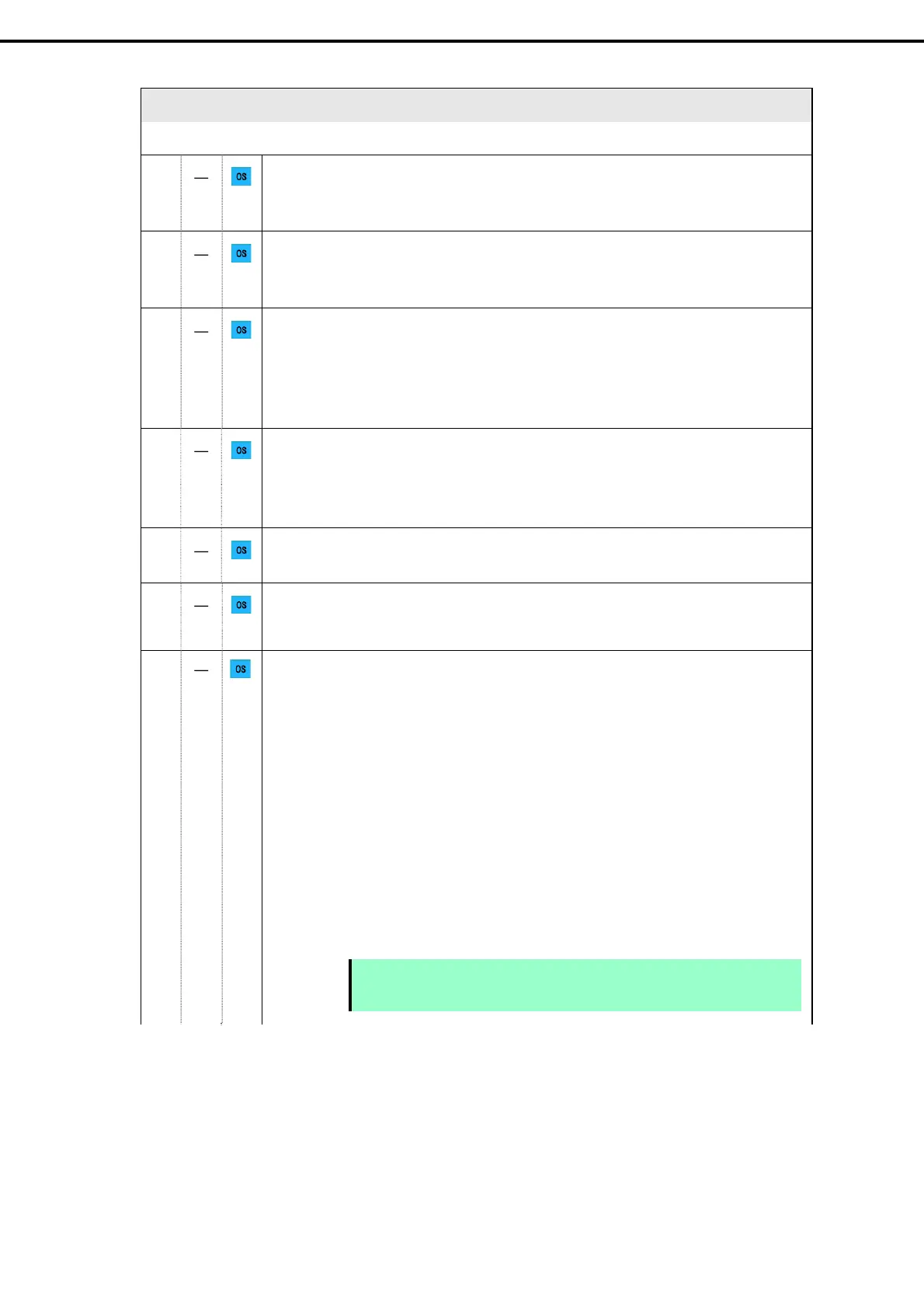3. Installing Windows Server 2022
Installation Guide (Windows Server 2022)
19
Chapter 1 Installing Windows
Hardware configuration
The following hardware configurations require special procedures.
― ―
Using RAID controller
Before you install Windows Server 2022, if using a RAID controller, configure the RAID system
in advance according to the Maintenance Guide.
― ―
Installation When Multiple Logical Drives Exist
If you select wrong hard disk drive in Windows Server 2022 installation, the setup may erase
existing data unexpectedly.
― ―
Reinstalling to a mirrored volume
When you install Windows Server 2022 in an environment with a mirrored volume created
using Windows, disable mirroring before installing the operating system and enable it again
after the installation. Use [Computer Management] – [Disk Management] to create, disable, or
remove the mirrored volume.
― ―
Peripherals such as RDX
Remove a RDX device before installing. Some peripherals need to be halted before installation.
Refer to the manual provided with the peripherals for how to set a device appropriate to
installation.
― ―
DAT, LTO, and similar media
Do not set media that is unnecessary to installation during setup.
― ―
Reinstalling to dynamic disks
Because dynamic disks are not recommended for Windows OS, convert it to basic disk and then
install again.
―
―
Setup when mass memory is installed
If mass memory is installed in your system, the large size of paging file is required at installation,
and the partition size for storing debug information (dump file) cannot be allocated.
If you fail to create the partition, allocate the required size to multiple disks according to the
following steps.
1. Set the system partition size to a size sufficient to install the OS and paging file.
2. Specify another disk as the destination to save the debug information (required dump file
size) according to Chapter 1 (4. Setting up for Maintenance).
If the hard disk drive does not have enough free area to write the debug information, set the
partition size to a size sufficient to install the OS and paging file, and then add another hard disk
drive for the dump file.
Note
If the partition size for installing Windows is smaller than the recommended
size, expand the partition size or add another hard disk drive.
