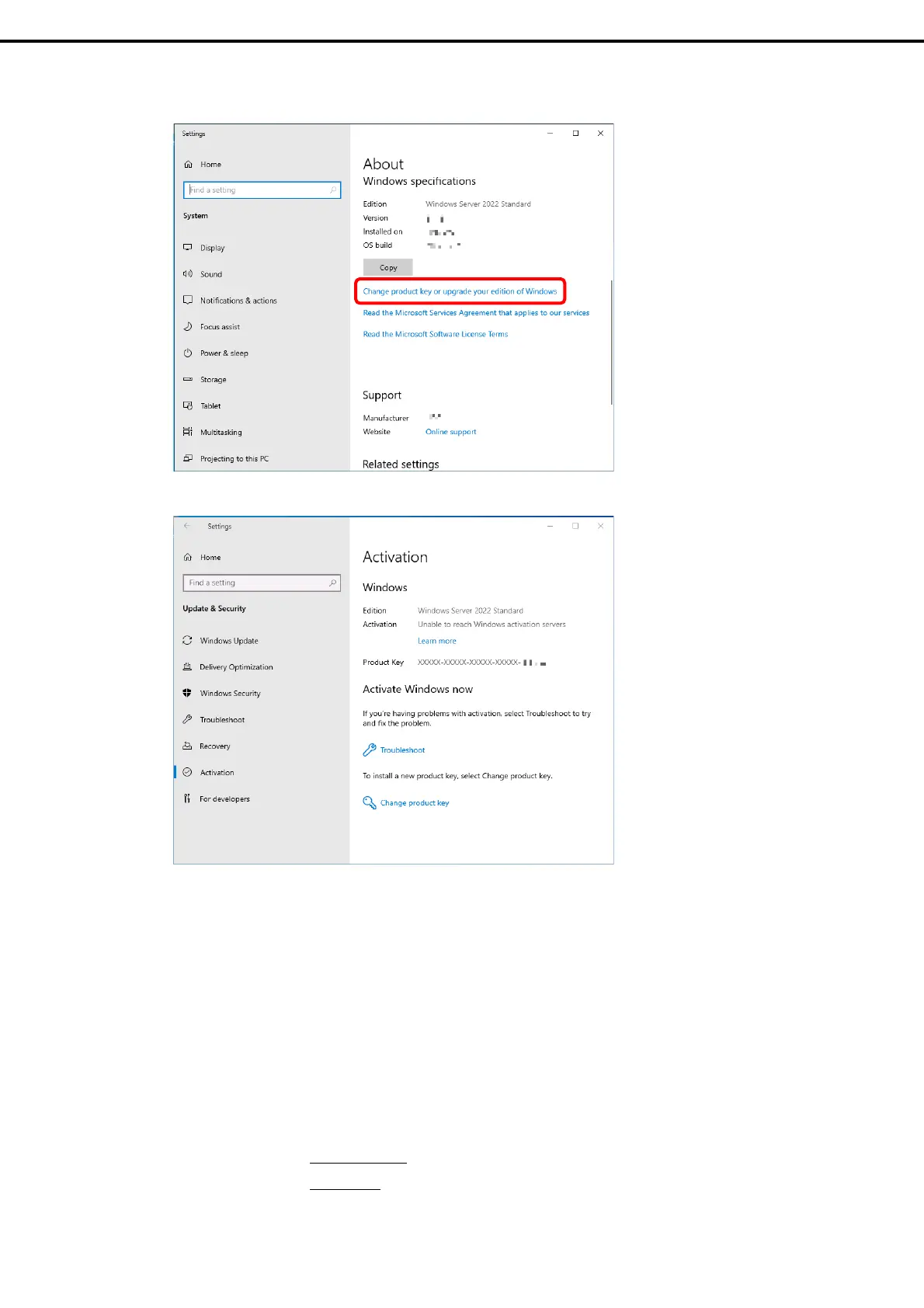3. Installing Windows Server 2022
Installation Guide (Windows Server 2022)
43
Chapter 1 Installing Windows
2. Click Change product key or upgrade your edition of Windows.
3. Perform license authentication.
When connected to the Internet:
Click Change product key.
Complete license authentication process according to the message.
When not connected to the Internet:
Go to Step 4.
4. Perform the license authentication by phone.
Go to the appropriate step according to OS installation media you are using.
Backup DVD-ROM: Go to Step 5.
Windows Server 2022 DVD-ROM:
Product key is already entered: Go to Step 8.
Product key is not entered: Go to Step 5.
