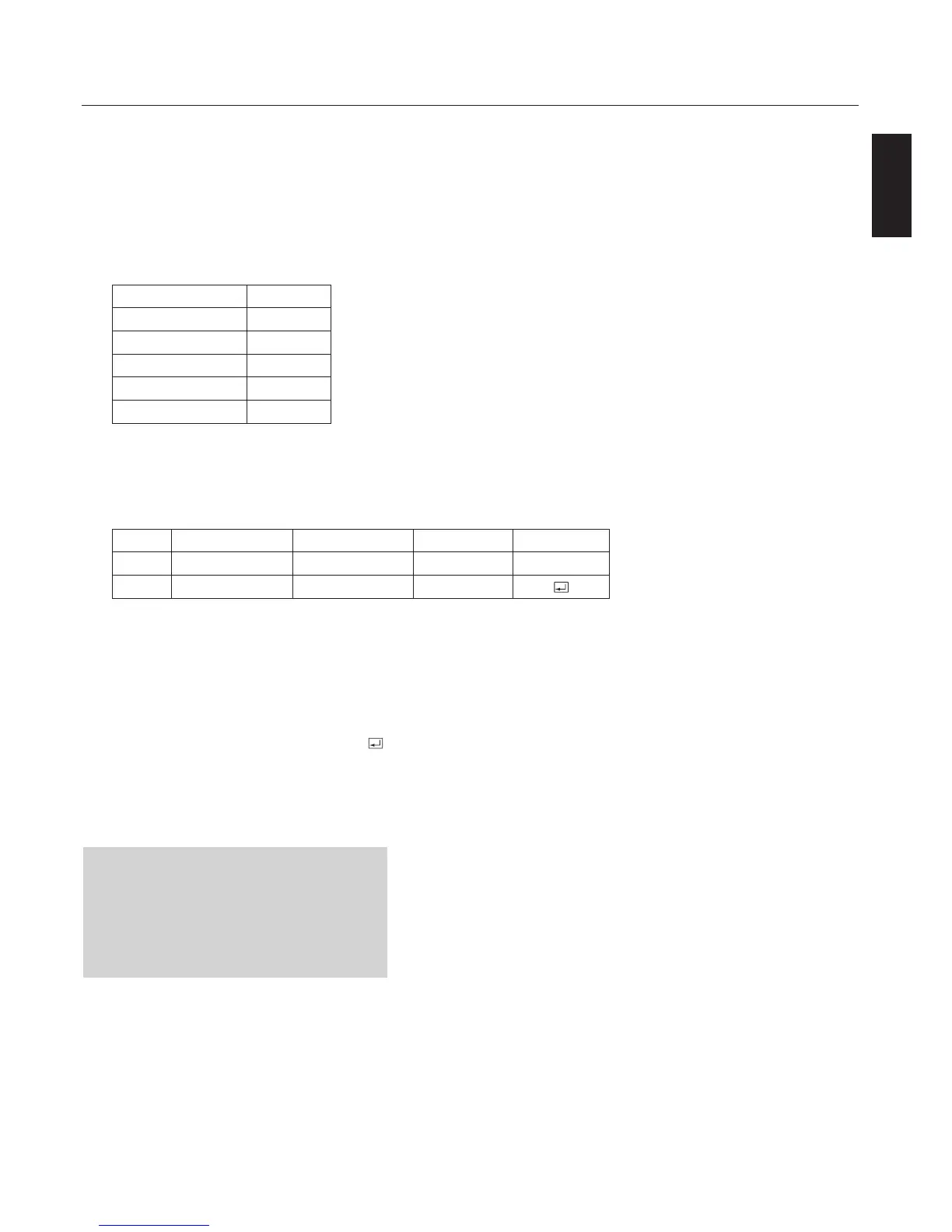English
English-37
Using the LCD with RS-232C - continued
e following control sequence is used for a single Multeos display.
When using the following control commands, all of the daisy-chained monitors can be
controlled at the same time from the primary monitor. However, reply and status com-
m
ands will only pertain to the primary monitor, and not to the secondary monitors.
1) Interface
PROTOCOL RS-232C
BAUD RATE 9600 [bps]
DATA LENGTH 8 [bits]
PARITY BIT NONE
STOP BIT 1 [bit]
FLOW CONTROL NONE
2) Control command diagram
e command is structured by the address code, function code, data code and end
code. e length of the command is dierent for each function.
Address Code Function Code Data Code End Code
HEX 30h 30h Function Data 0Dh
ASCII '0' '0' Function Data
[Address code] 30h 30h (In ASCII code, '0' '0') xed.
[Function code] A code of each xed control move.
[Data code] A code of each xed control data (number) and
not always indicated.
[End code] 0Dh (In ASCII code,
' ' ) xed.
To control multiple Multeos monitors that are
daisy-chained together please use the extended
control command. Instructions for the ex-
tended control command can be found on the
CD included with the display. e le is called
“External_control_M4X.pdf”.