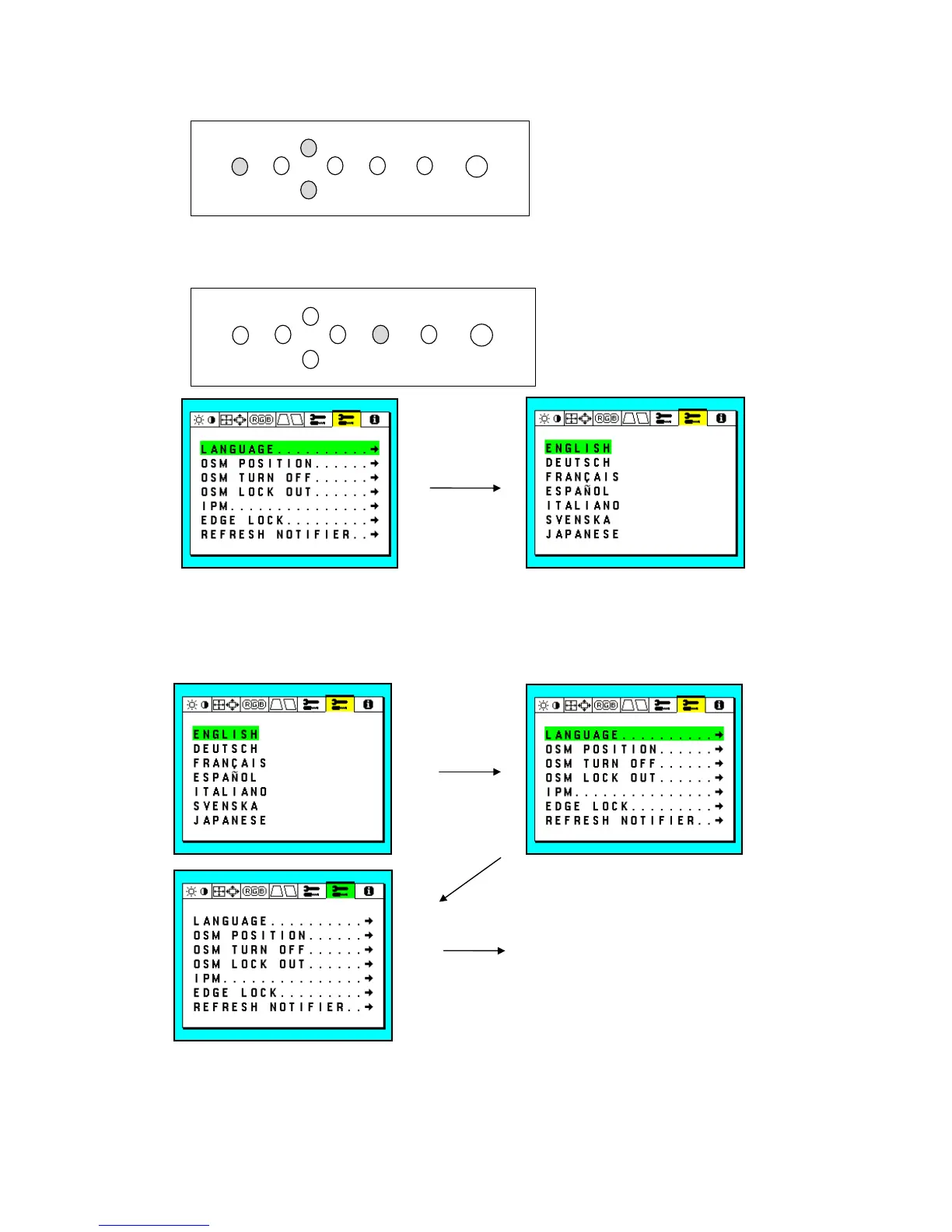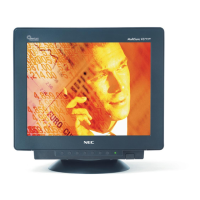8-30
7) Save DATA Value To Memory
Move highlighted BAR to other “ITEM” or “TAB” (press “EXIT” or “6”, “5”)
-
5
6
+
CONTROL PROCEED
RESET
EXIT
BNC/D-SUB
8) Open SUB MENU
Press “PROCEED” switch when the highlighted “ITEM” contains “..→”
-
5
6
+
CONTROL
PROCEED
RESET
EXIT
BNC/D-SUB
9) Turn off OSM MENU
Press “EXIT” switch once : when highlighted BAR is on “TAB”
twice : when highlighted BAR is on “TAB”
three times : when entering “SUB MENU”
Turn off OSM MENU
