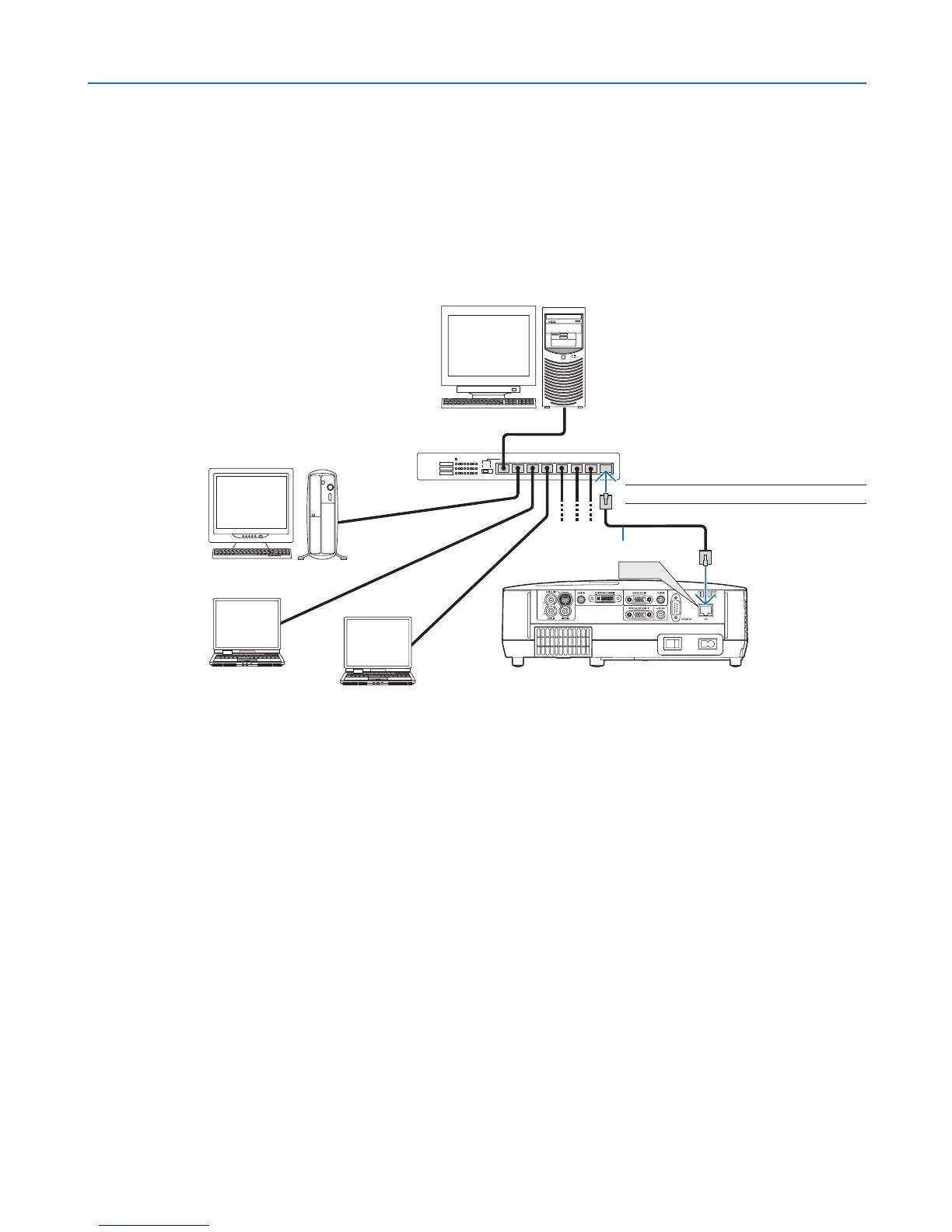24
2. Installation and Connections
Connecting to a Network (except NP405 and NP305)
TheprojectorcomesstandardwithaLANport(RJ-45)whichprovidesaLANconnectionusingaLANcable.
UsingaLANcableallowsyoutospecifytheNetworkSettingsandtheAlertMailSettingsfortheprojectoroveraLAN.
TouseaLANconnection,youarerequiredtoassignanIPaddresstotheprojectoronthe[PROJECTORNETWORK
SETTINGS]screenofthewebbrowseronyourcomputer.Forsetting,seepage48, 49, 50.
ExampleofLANconnection
ExampleofwiredLANconnection