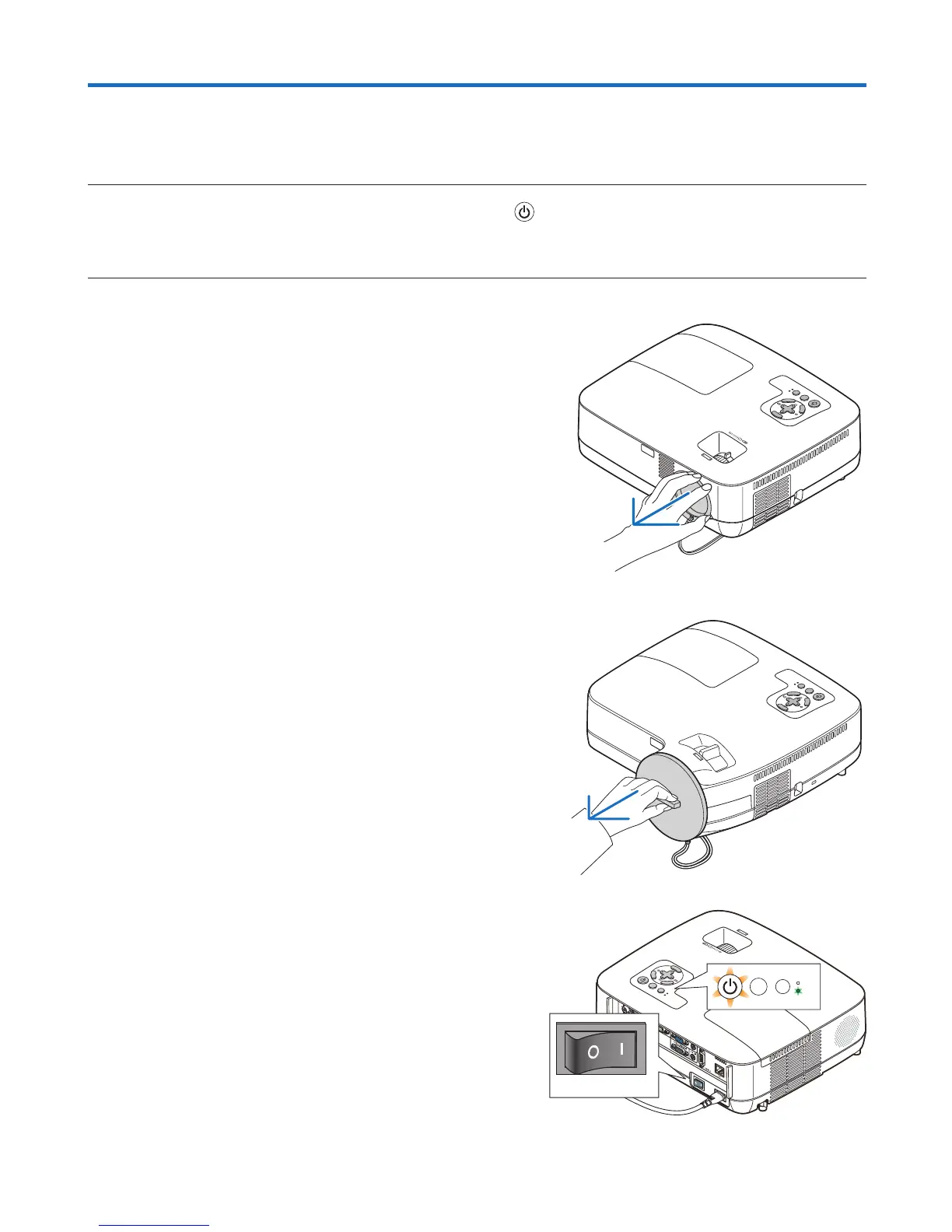26
3. Projecting an Image (Basic Operation)
Thissectiondescribeshowtoturnontheprojectorandtoprojectapictureontothescreen.
1 Turning on the Projector
NOTE:
• Theprojectorhastwopowerswitches:amainpowerswitchanda (POWER)button(POWERONandOFFontheremote
control).
• Whenplugginginorunpluggingthesuppliedpowercable,makesurethatthemainpowerswitchispushedtotheoff() posi-
tion.Failuretodosomaycausedamagetotheprojector.
1. Remove the lens cap
• Donotremovethelenscapbypullingonthestring.Doing
so can cause mechanical damage to the part around the
lens.
2. To turn on the main power to the projector, press the
Main Power switch to the on position ( I ).
The projector will go into standby mode. When in standby
mode, the POWER indicator will light orange and the STA-
TUS indicator will light green when [NORMAL] is selected
for [STANDBY MODE].
See the Power Indicator section.(→ page 87)