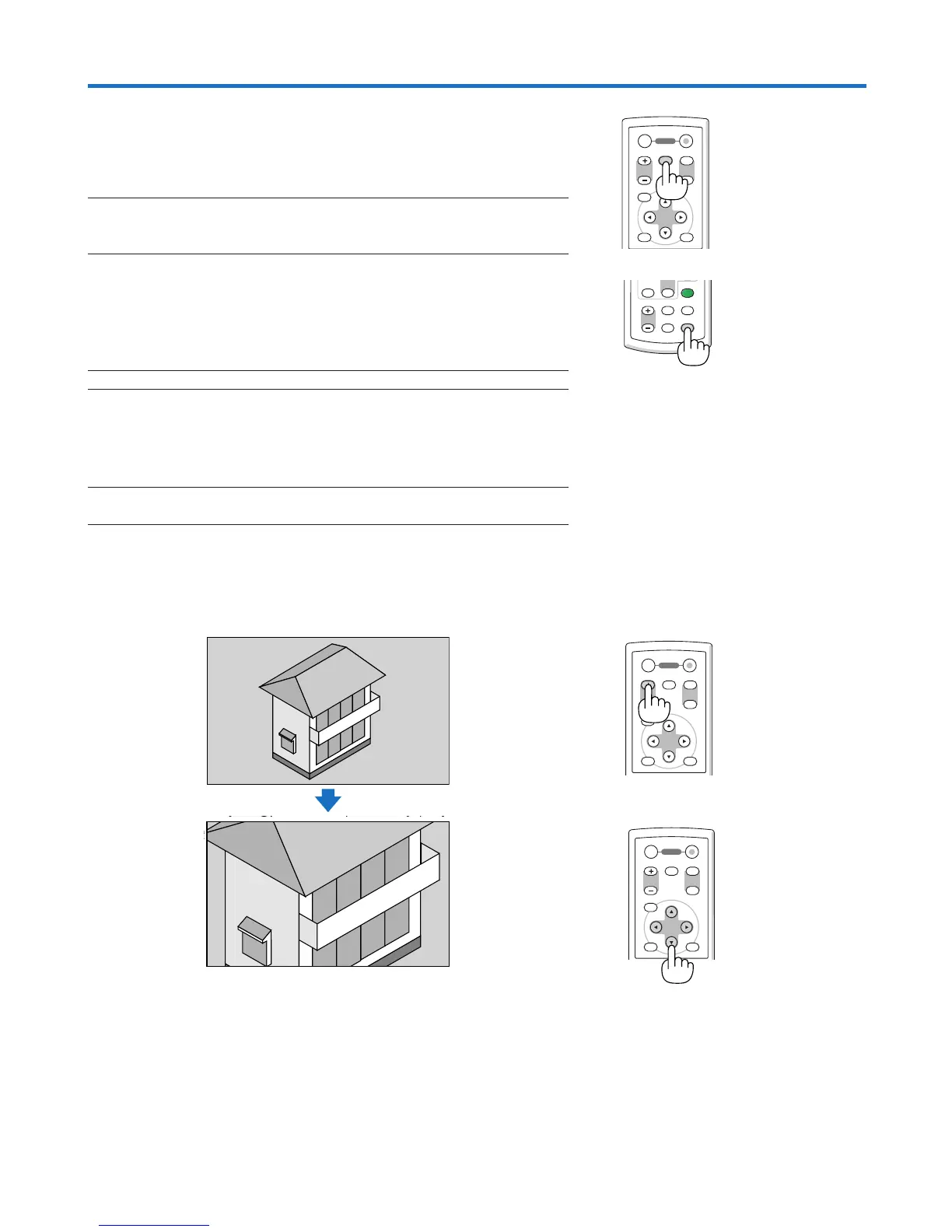40
1 Turning off the Image and Sound
PresstheAV-MUTEbuttontoturnofftheimageandsoundforashort
period of time. Press again to restore the image and sound.
NOTE:
• Even though the image is turned off, the menu still remains on the screen.
• SoundfromtheAUDIOOUTjack(Stereomini)canbeturnedoff.
Freezing a Picture
PresstheFREEZEbuttontofreezeapicture.Pressagaintoresume
motion.
NOTE:Theimageisfrozenbuttheoriginalvideoisstillplayingback.
Enlarging a Picture
Youcanenlargethepictureuptofourtimes.
NOTE:Themaximummagnicationmaybelessthanfourtimesdependingon
the signal.
Todoso:
1. Press the MAGNIFY (+) button to magnify the picture.
To move the magnified image, use the ,, or button.
4. Convenient Features
