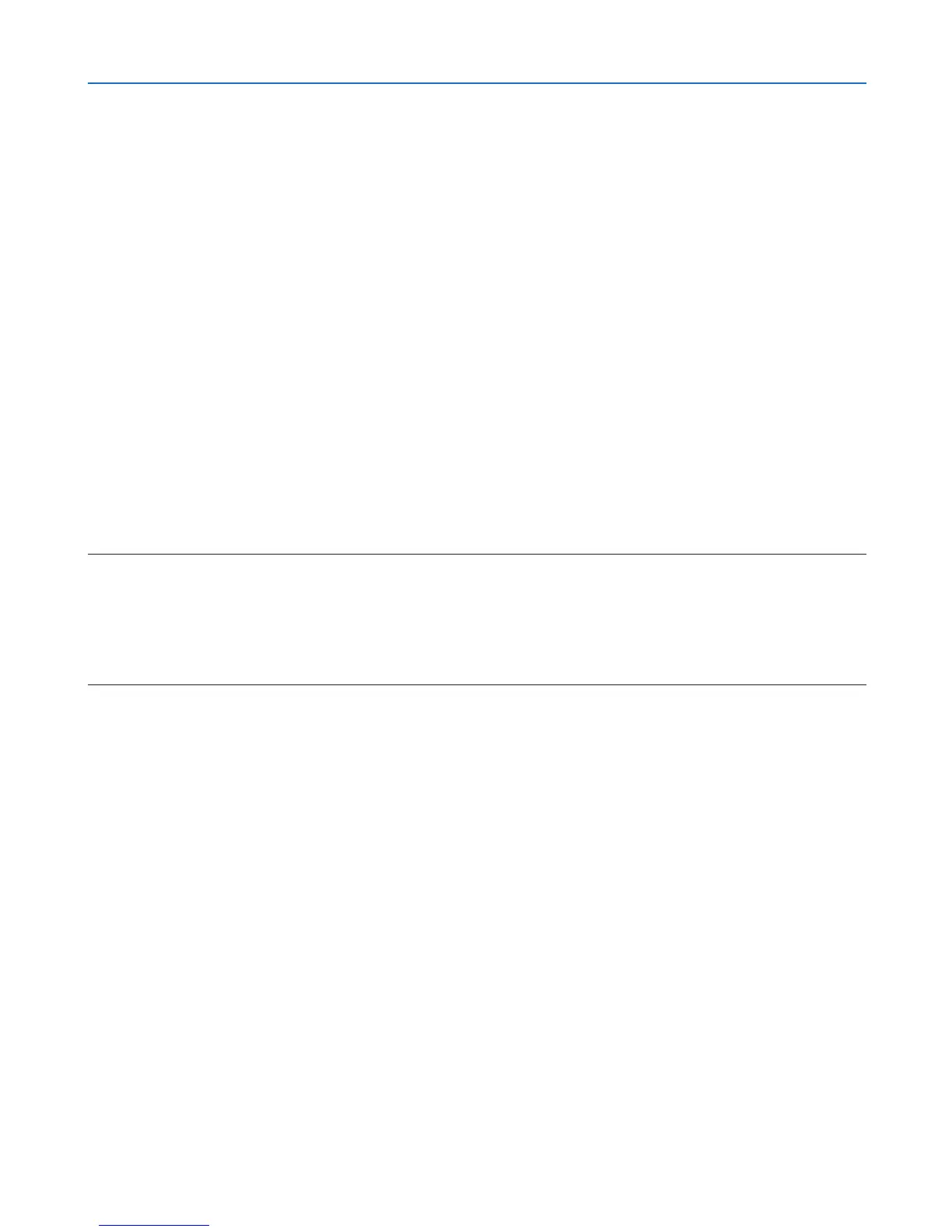48
4. Convenient Features
Network Setting by Using an HTTP Browser (except NP405
and NP305)
Overview
ConnectingtheprojectortoanetworkallowstheAlertMailsetting(→ page 50) and the projector control from a
computerviathenetwork.
Toperformtheprojectorcontrolfromawebbrowser,youmusthaveanexclusiveapplicationinstalledonyourcom-
puter.
TheIPaddressandsubnetmaskoftheprojectorcanbesetontheNetworkSettingscreenofthewebbrowserby
usinganHTTPserverfunction.Pleasebesuretouse“MicrosoftInternetExplorer6.0”orahigherversionfortheweb
browser.(Thisdeviceuses“JavaScript”and“Cookies”andthebrowsershouldbesettoacceptthesefunctions.The
settingmethodwillvarydependingontheversionofbrowser.Pleaserefertothehelplesandtheotherinformation
providedinyoursoftware.)
AccessisgainedtotheHTTPserverfunctionbystartingtheWebbrowseronthecomputerviathenetworkconnected
totheprojectorandenterthefollowingURL.
• NetworkSetting
http://<theprojector’sIPaddress>/index.html
• AlertMailSetting
http://<theprojector’sIPaddress>/lancong.html
TIP:
• ThedefaultIPaddressis“192.168.0.10”.
• Theexclusiveapplicationcanbedownloadedfromourwebsite.
NOTE:
• IfthePROJECTORNETWORKSETTINGSscreendoesnotappearinthewebbrowser,presstheCtrl+F5keystorefreshyourweb
browser(orclearthecache).
• Thedisplay’sorbutton’sresponsecanbesloweddownoroperationmaynotbeaccepteddependingthesettingsofyournetwork.
Should this happen, consult your network administrator.
The projector may not respond if its buttons are repeatedly pressed in rapid intervals. Should this happen, wait a moment and
repeat.Ifyoustillcan’tgetanyresponse,turnoffandbackontheprojector.
Preparation Before Use
ConnecttheprojectortoacommerciallyavailableLANcablebeforeengaginginbrowseroperations.(→ page 24)
Operationwithabrowserthatusesaproxyservermaynotbepossibledependingonthetypeofproxyserverandthe
settingmethod.Althoughthetypeofproxyserverwillbeafactor,itispossiblethatitemsthathaveactuallybeenset
willnotbedisplayeddependingontheeffectivenessofthecache,andthecontentssetfromthebrowsermaynotbe
reectedinoperation.Itisrecommendedthataproxyservernotbeusedunlessitisunavoidable.
HandlingoftheAddressforOperationviaaBrowser
RegardingtheactualaddressthatisenteredfortheaddressorenteredtotheURLcolumnwhenoperationofthepro-
jectorisviaabrowser,thehostnamecanbeusedasitiswhenthehostnamecorrespondingtotheIPaddressofthe
projectorhasbeenregisteredtothedomainnameserverbyanetworkadministrator,orthehostnamecorresponding
totheIPaddressoftheprojectorhasbeensetinthe“HOSTS”leofthecomputerbeingused.
Example1: Whenthehostnameoftheprojectorhasbeensetto“pj.nec.co.jp”,accessisgainedtothenetwork
setting by specifying
http://pj.nec.co
.jp/index.html
fortheaddressortheentrycolumnoftheURL.
Example2: WhentheIPaddressoftheprojectoris“192.168.73.1”,accessisgainedtothemailalertsettingsby
specifying
http://192.168.73.1/inde
x.html
fortheaddressortheentrycolumnoftheURL.
