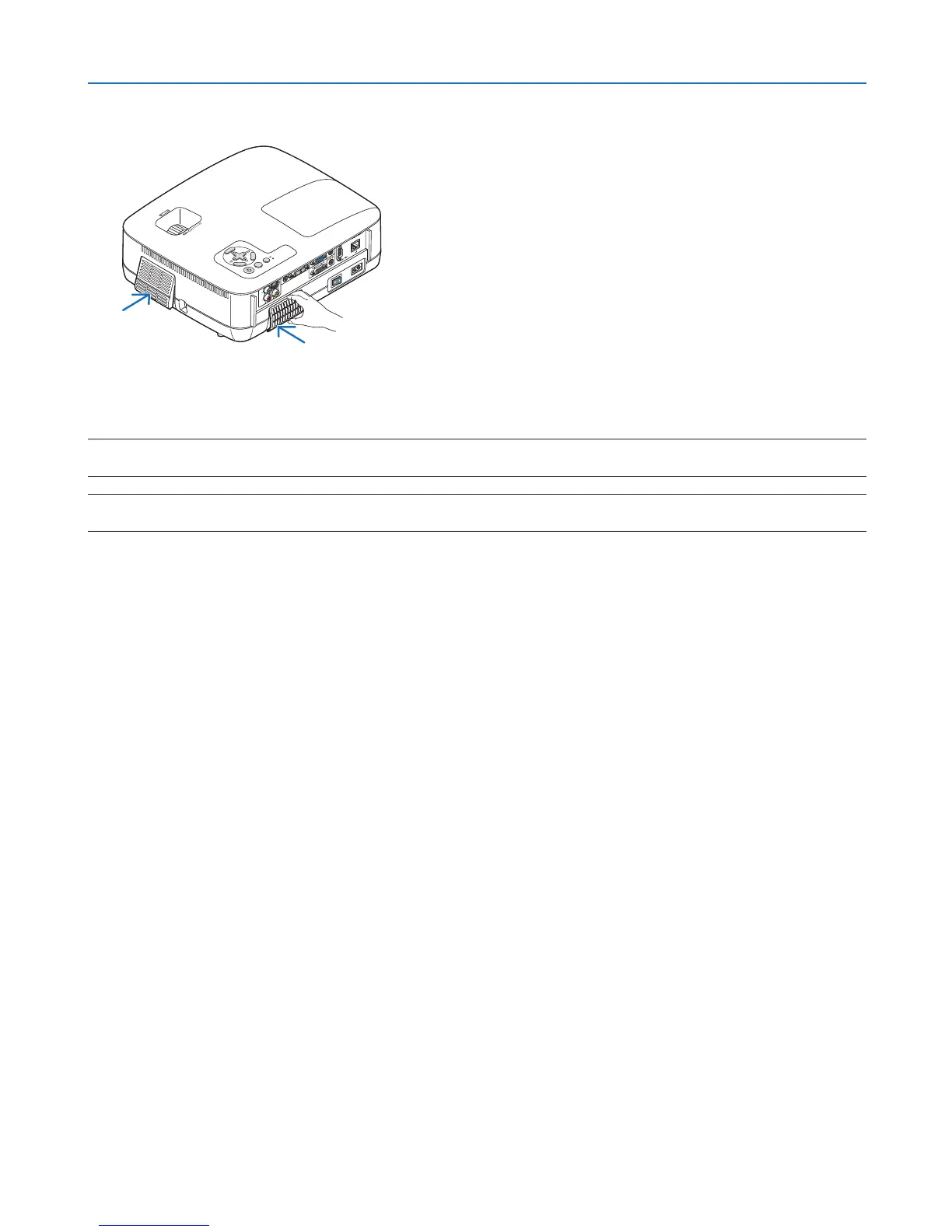82
6. Maintenance
3. Reinstall the new filter cover (2 locations).
• Inserttheltercoveruntilyoufeelclick.
4. Clear the filter hours used.
Toresetthelterusagetime,fromthemenu,select[RESET]→[CLEARFILTERHOURS].
(→ page 80 for resetting the filter usage time.)
NOTE:Donotwashthelterwithsoapandwater.Soapandwaterwilldamagetheltermembrane.Beforereplacingthelter,remove
dustanddirtfromtheprojectorcabinet.Keepoutdustanddirtduringlterreplacement.
NOTE: When you replace the lamp, it is also wise to replace the filter. The filter comes in the same package with your replacement
lamp.