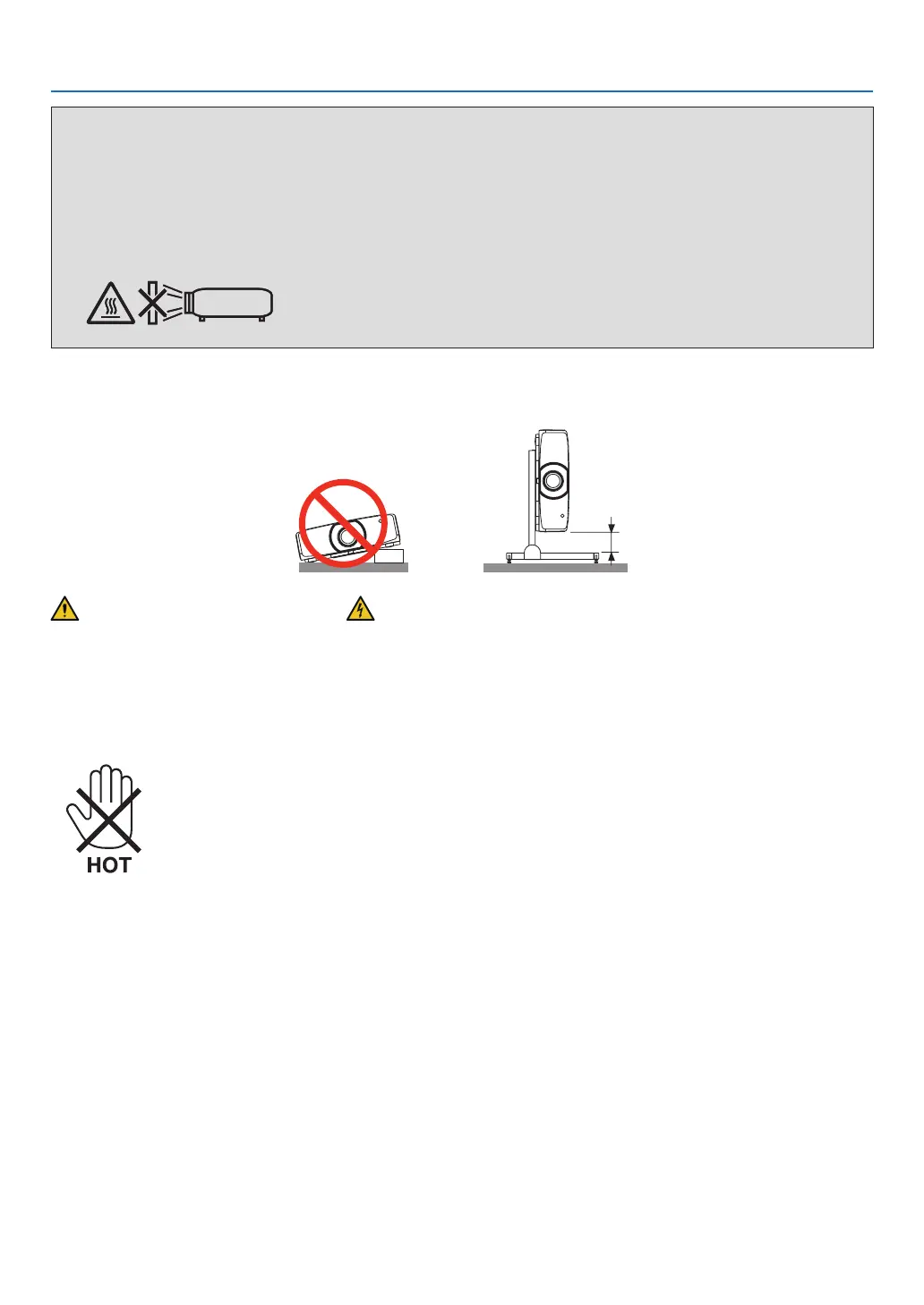iii
Important Information
WARNING
• Donotcoverthelenswiththelenscaporequivalentwhiletheprojectorison.Doingsocanleadtomeltingof
thecapduetotheheatemittedfromthelightoutput.
• Donotplaceanyobjects,whichareeasilyaffectedbyheat,infrontoftheprojectorlens.Doingsocouldlead
totheobjectmeltingfromtheheatthatisemittedfromthelightoutput.
Thebelowpictogramindicatedonthecabinetmeanstheprecautionforavoidingtoplaceobjectsinfrontofthe
projector lens.
Thisprojectorcanbeinstalledanyanglewithinvertical.
Forportraitinstallation,installtheprojectorwiththeintakeventatthebottom.Observeprecautionsforportraitinstallation.
* Acustomizedstandisrequiredtobeattachedtotheprojector.(→page150)
130 mm or more
Fire and Shock Precautions
• Ensurethatthereissufficientventilationandthatventsareunobstructedtopreventthebuild-upofheatinsideyour
projector.Allowenoughspacebetweenyourprojectorandawall.(→pageviii)
• Donottrytotouchtheexhaustventsontheleftrearandtherear(whenseenfromthefront)asitcanbecomeheated
while the projector is turned on and immediately after the projector is turned off. Parts of the projector may become
temporarilyheatediftheprojectoristurnedoffwiththePOWERbuttonoriftheACpowersupplyisdisconnected
duringnormalprojectoroperation.Usecautionwhenpickinguptheprojector.
Thebelowpictogrammeansthecautiontohotarea.
• Preventforeignobjectssuchaspaperclipsandbitsofpaperfromfallingintoyourprojector.Donotattempttoretrieve
anyobjectsthatmightfallintoyourprojector.Donotinsertanymetalobjectssuchasawireorscrewdriverintoyour
projector.Ifsomethingshouldfallintoyourprojector,disconnectitimmediatelyandhavetheobjectremovedbya
qualiedservicepersonnel.
• Donotplaceanyobjectsontopoftheprojector.
• Donottouchthepowerplugduringathunderstorm.Doingsocancauseelectricalshock.
• Theprojectorisdesignedtooperateonapowersupplyof100-240VAC50/60Hz.Ensurethatyourpowersupply
tsthisrequirementbeforeattemptingtouseyourprojector.
• Makesuretomountthepowercordstopperbeforeattemptingtouseyourprojector.Pleaserefertopage15 about
the power cord stopper.
