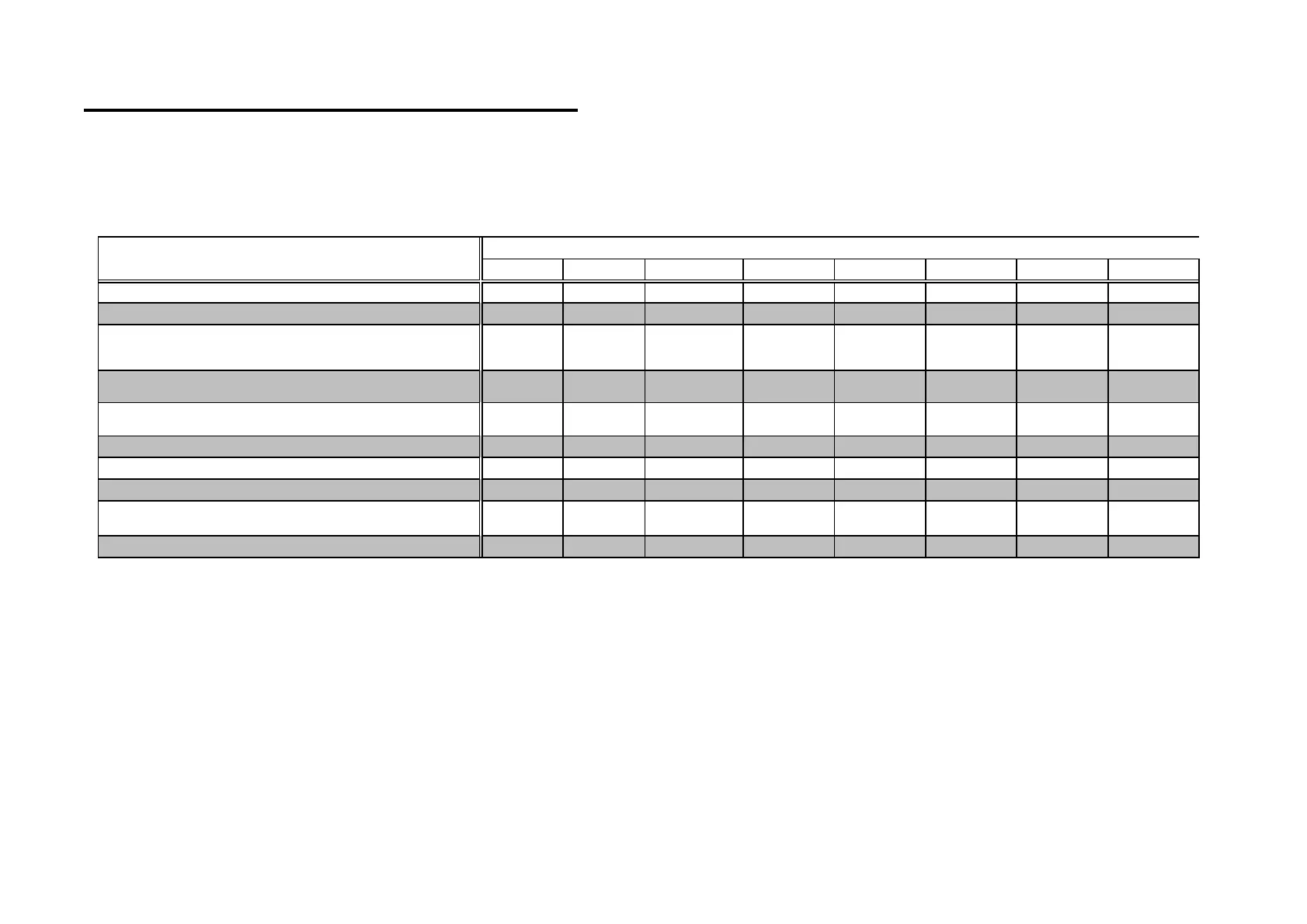©NEC Display Solutions, Ltd. 2014-2020
36
4. Supplementary Information by Command
097-198. PIP/PICTURE BY PICTURE REQUEST
098-198. PIP/PICTURE BY PICTURE SET
※・・・
SUB2 INPUT and SUB3 INPUT are not supported.
DATA02
Model name 00h 01h 02h 03h 04h 05h 06h 07h
NP-P605UL / NP-P525UL / NP-P525WL OFF
― ―
HDMI1 HDMI2
―
COMPUTER
―
NP-PA1004UL / NP-PA804UL OFF
― ―
HDMI1 HDMI2 DisplayPort COMPUTER
―
NP-PA803U / NP-PA723U / NP-PA653U /
NP-PA853W / NP-PA703W / NP-PA903X
OFF
― ―
HDMI1 HDMI2 DisplayPort COMPUTER
―
NP-PA622U / NP-PA522U / NP-PA672W / NP-PA572W /
NP-PA722X / NP-PA622X
OFF BNC(CV) BNC(Y/C) HDMI1 HDMI2 DisplayPort COMPUTER BNC
NP-PA621U / NP-PA521U / NP-PA671W / NP-PA571W /
NP-PA721X / NP-PA621X
OFF BNC(CV) BNC(Y/C) HDMI1 HDMI2 DisplayPort COMPUTER BNC
NP-PH3501QL / NP-PH2601QL ― ― ― HDMI1 HDMI2 DisplayPort1 ― ―
NP-PH1202HL / NP-PH1002HL OFF BNC(CV) BNC(Y/C) HDMI SLOT DisplayPort COMPUTER BNC
NP-PX1005QL ― ― ― HDMI1 HDMI2 DisplayPort1 ― ―
NP-PX1004UL
OFF BNC(CV) BNC(Y/C) HDMI SLOT DisplayPort COMPUTER BNC
NP-PX602UL / NP-PX602WL OFF BNC(CV) BNC(Y/C) HDMI SLOT DisplayPort COMPUTER BNC
DATA02
