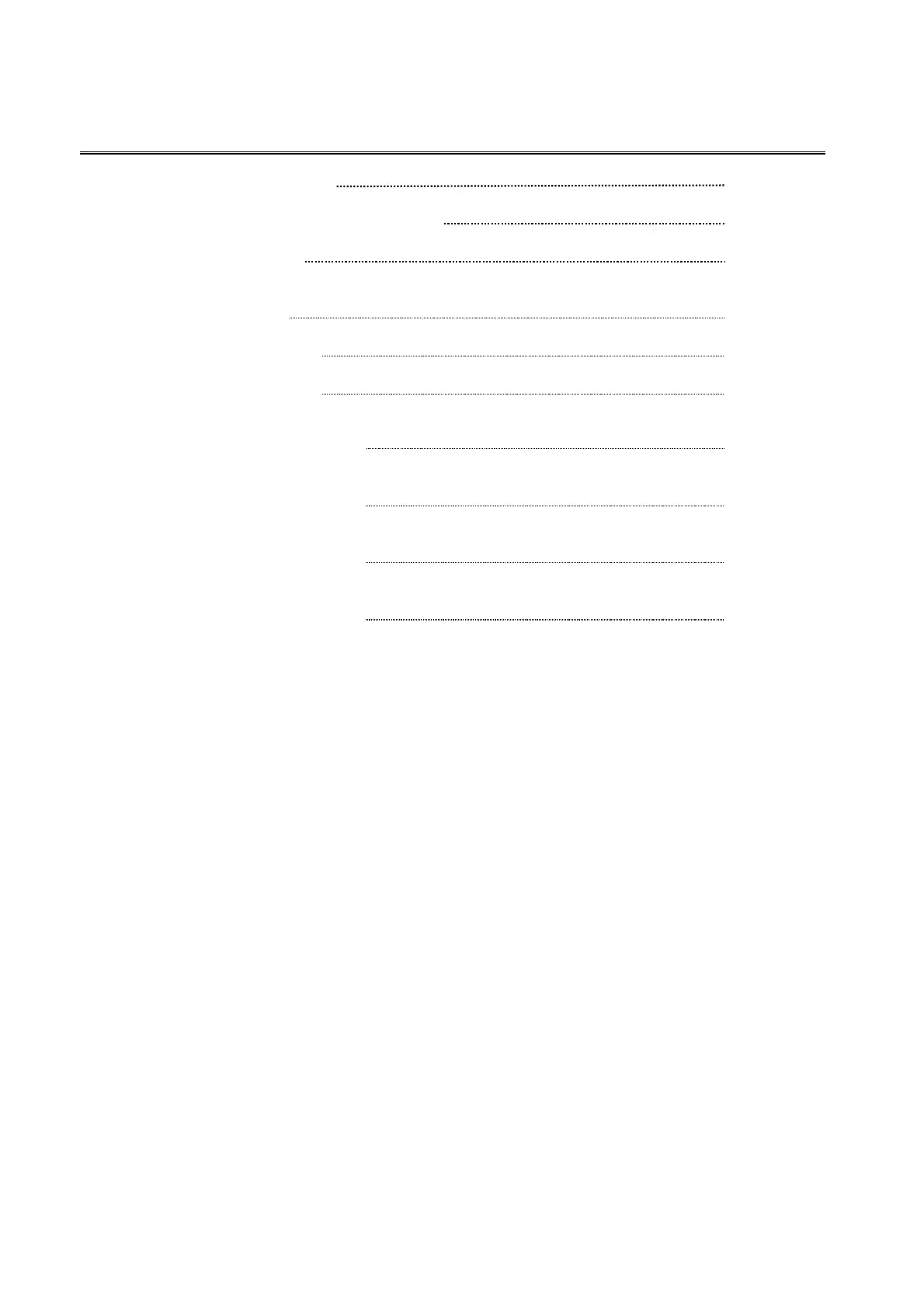©NEC Display Solutions, Ltd. 2014-2020
9
1. Connecting an External Device
10
2. Standby Mode setting for receiving commands
11
3. Supported Command List
12
4. Supplementary Information by Command
18
[018. INPUT SW CHANGE]
Aspect 23
[030-12. ASPECT ADJUST]
Eco mode 25
[097-8. ECO MODE REQUEST]
[098-8. ECO MODE SET]
Base model type 26
[078-1. SETTING REQUEST]
[305-1. BASE MODEL TYPE REQUEST]
Selection signal type 30
[078-3. INPUT STATUS REQUEST]
[305-3. BASIC INFORMATION REQUEST]
Sub input 36
[097-198. PIP/PICTURE BY PICTURE REQUEST]
[098-198. PIP/PICTURE BY PICTURE SET]
Audio Select 38
[319-10. AUDIO SELECT SET]
