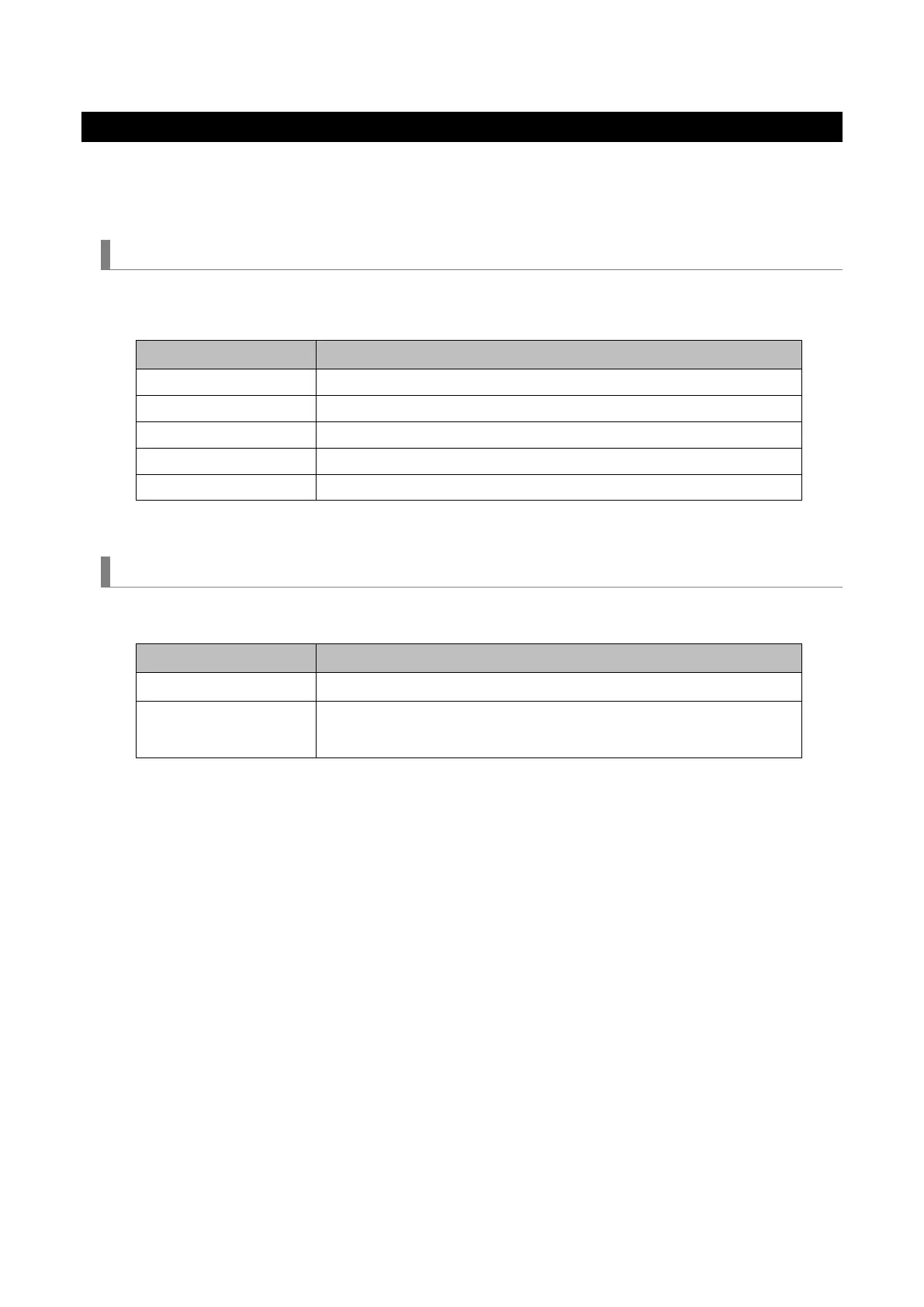©NEC Display Solutions, Ltd. 2014-2020 7
1.2 Communication conditions
For information about the connection methods available for the model in use, see the Appendix "Connecting an
External Device".
Serial connection
The RS-232C-compliant communication method is supported. Specify the communication settings of the software
used to send and receive commands, as shown below.
Item Detail
Baud rate 115200/38400/19200/9600/4800 bps
Data length 8 bits
Parity bit None
Stop bit 1 bit
Communication mode Full duplex
LAN connection
Wired LAN
Item Detail
Data rate Auto switchable (10/100 Mbps)
Supported standard IEEE802.3 (10BASE-T)
IEEE802.3u (100BASE-TX, Auto-Negotiation)
Wireless LAN
See the operation manual of the wireless LAN unit to be used.
Port number
Use TCP port number "7142" for sending and receiving commands.
