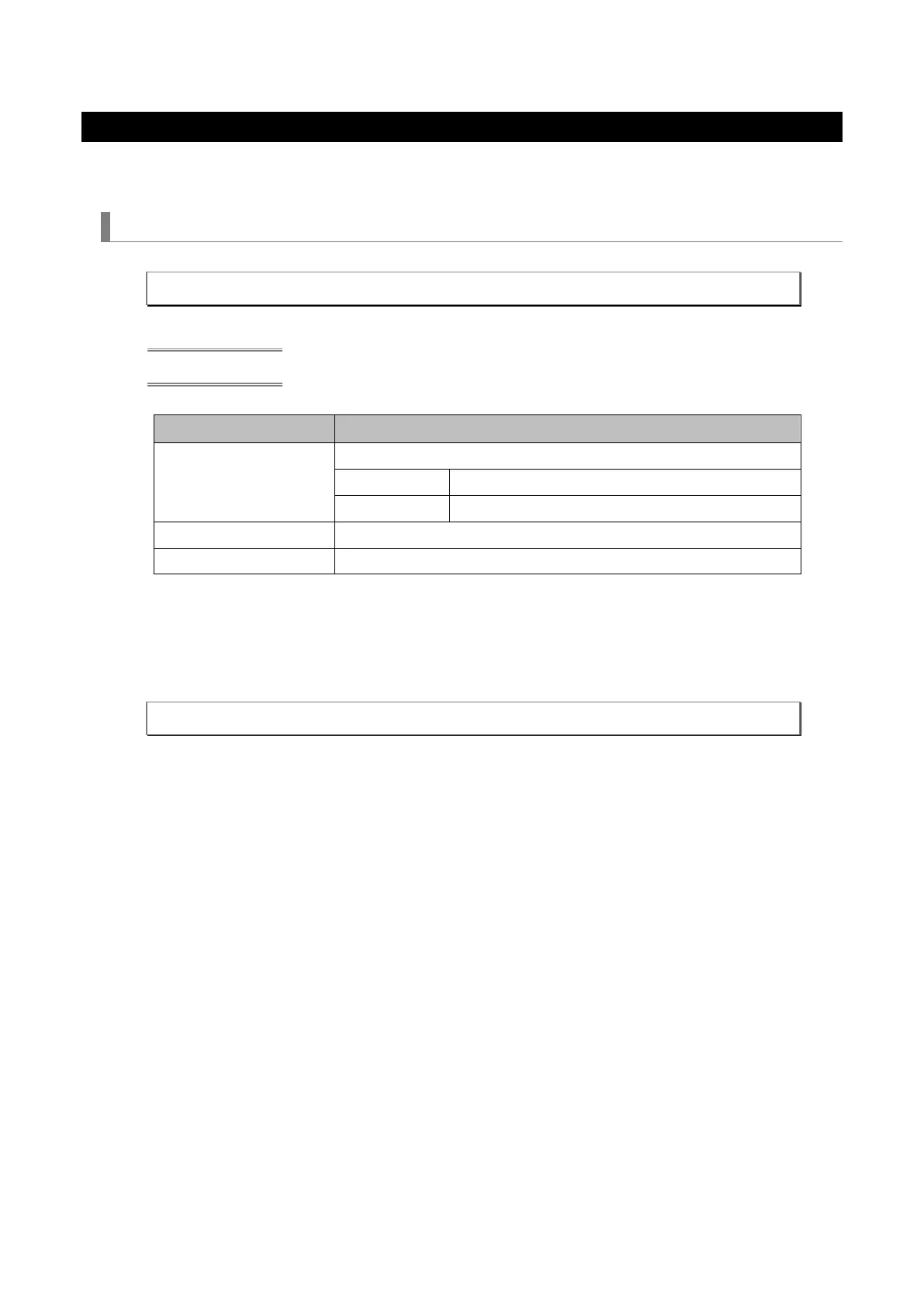©NEC Display Solutions, Ltd. 2014-2020 27
3.12 [ 030-2. VOLUME ADJUST ]
Adjusts the sound volume.
Command
03h 10h 00h 00h 05h 05h 00h <DATA01> - <DATA03> <CKS>
Data part
Item Description
DATA01 Adjustment mode
00h Specify an absolute value
01h Specify a relative value
DATA02 Adjustment value (low-order 8 bits)
DATA03 Adjustment value (high-order 8 bits)
Command example
The following command set the sound volume to "10".
03h 10h 00h 00h 05h 05h 00h 00h 0Ah 00h 27h
