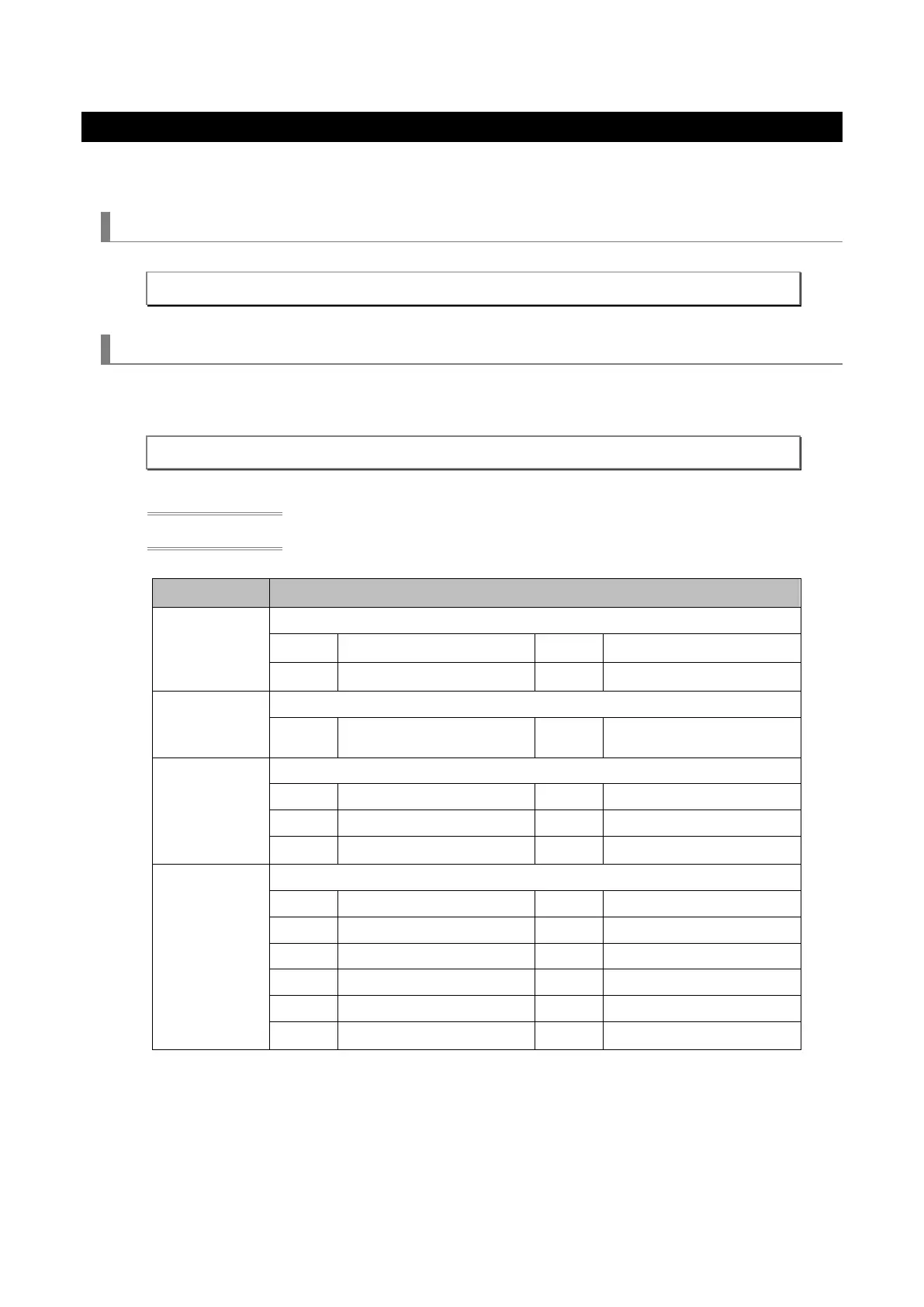©NEC Display Solutions, Ltd. 2014-2020 62
3.35 [ 078-3. INPUT STATUS REQUEST ]
Gets the information about the input signal status of the projector.
Command
00h 85h 00h 00h 01h 02h 88h
Response
When the command succeeds
20h 85h <ID1> <ID2> 10h <DATA01> - <DATA16> <CKS>
Data part
Item Description
DATA01 Signal switch process
00h Not executed FFh Not supported
01h During execution
- -
DATA02 Signal list number
00h –
C7h
Signal list number - 1 FFh Not supported
DATA03 Selection signal type 1
01h 1 04h 4
02h 2 05h 5
03h 3
- -
DATA04 Selection signal type 2
01h COMPUTER 20h DVI-D
02h VIDEO 21h HDMI
03h S-VIDEO 22h DisplayPort
04h COMPONENT 23h VIEWER(6-10)
05h Reserved for the system FFh Not Source Input
07h VIEWER(1-5)
― -
