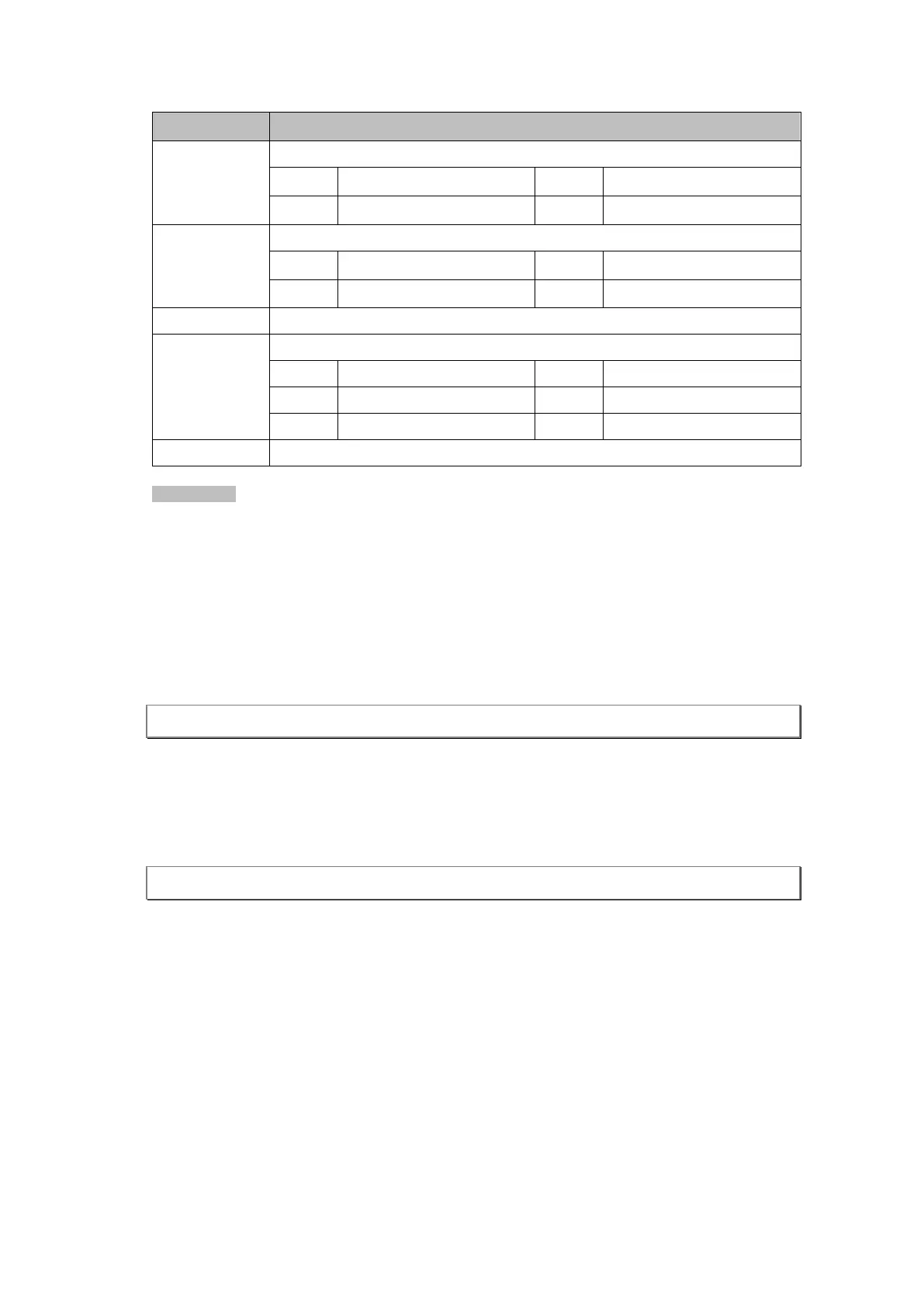©NEC Display Solutions, Ltd. 2014-2020 63
Item Description
DATA05 Signal list type
00h Default FFh Not supported
01h User
- -
DATA06 Test pattern display
00h Not displayed FFh Not supported
01h Displayed
- -
DATA07 - 08 Reserved for the system
DATA09 Content displayed
00h Video signal displayed 03h Test pattern displayed
01h No signal 04h LAN displayed
02h Viewer displayed FFh Not supported
DATA10 - 16 Reserved for the system
Information
・ A value which is "1" smaller than a practical value will be returned as a signal list number. For finding out a
practical number, add "1" to the returned value.
・ For information about the Selection signal type, see the Appendix "Supplementary Information by
Command".
When the command fails
A0h 85h <ID1> <ID2> 02h <ERR1> <ERR2> <CKS>
Response example
When the signal list number is10.
20h 85h <ID1> <ID2> 10h <DATA01> 09h <DATA03> - <DATA16> <CKS>
