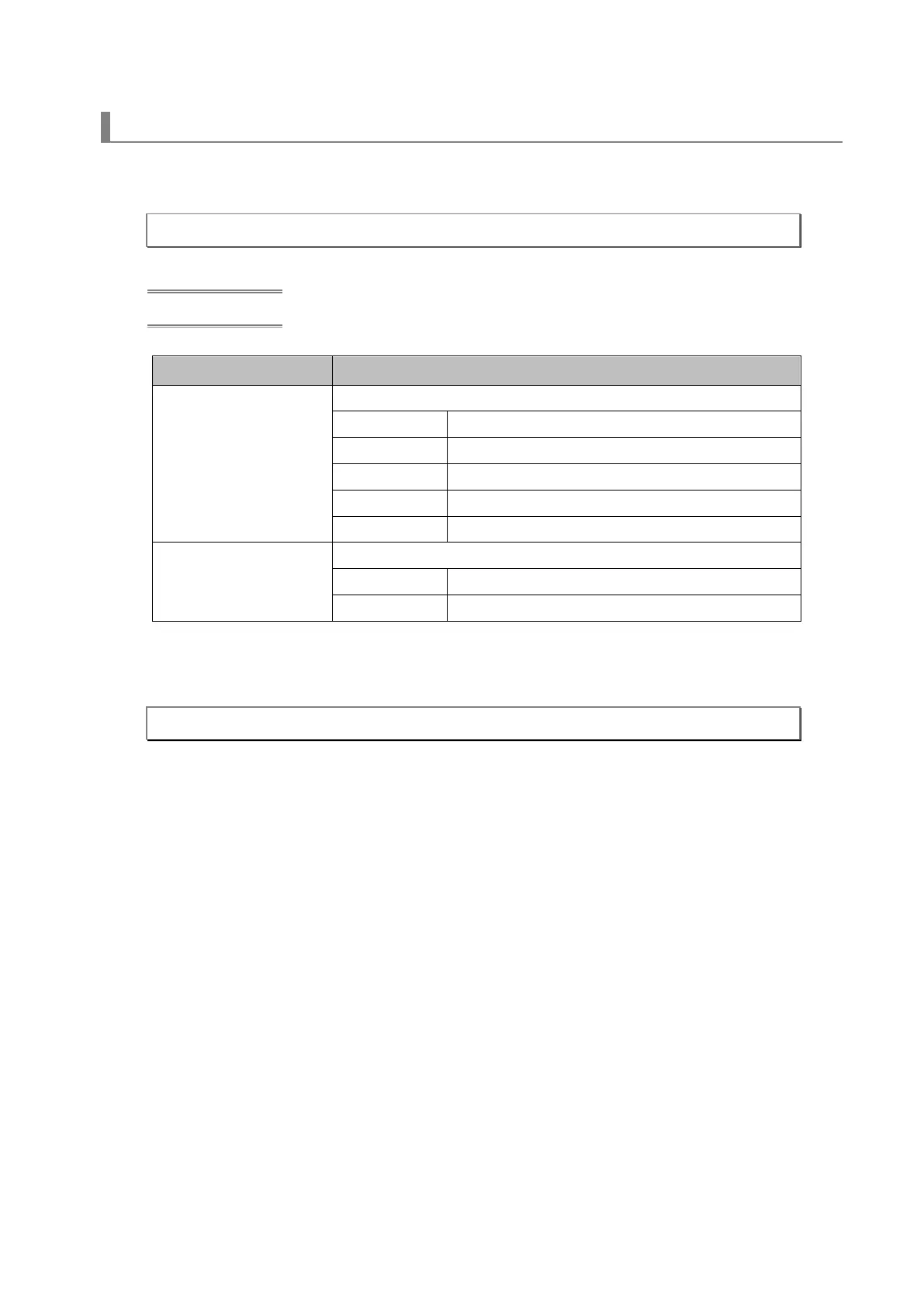©NEC Display Solutions, Ltd. 2014-2020 47
Response
When the command succeeds
22h 1Dh <ID1> <ID2> 02h <DATA01> <DATA02> <CKS>
Data part
Item Description
DATA01 Target
00h Zoom
01h Focus
02h Lens Shift (H)
03h Lens Shift (V)
FFh Stop
DATA02
Adjustment mode
00h Specify an absolute value
02h Specify a relative value
When the command fails
A2h 1Dh <ID1> <ID2> 02h <ERR1> <ERR2> <CKS>
