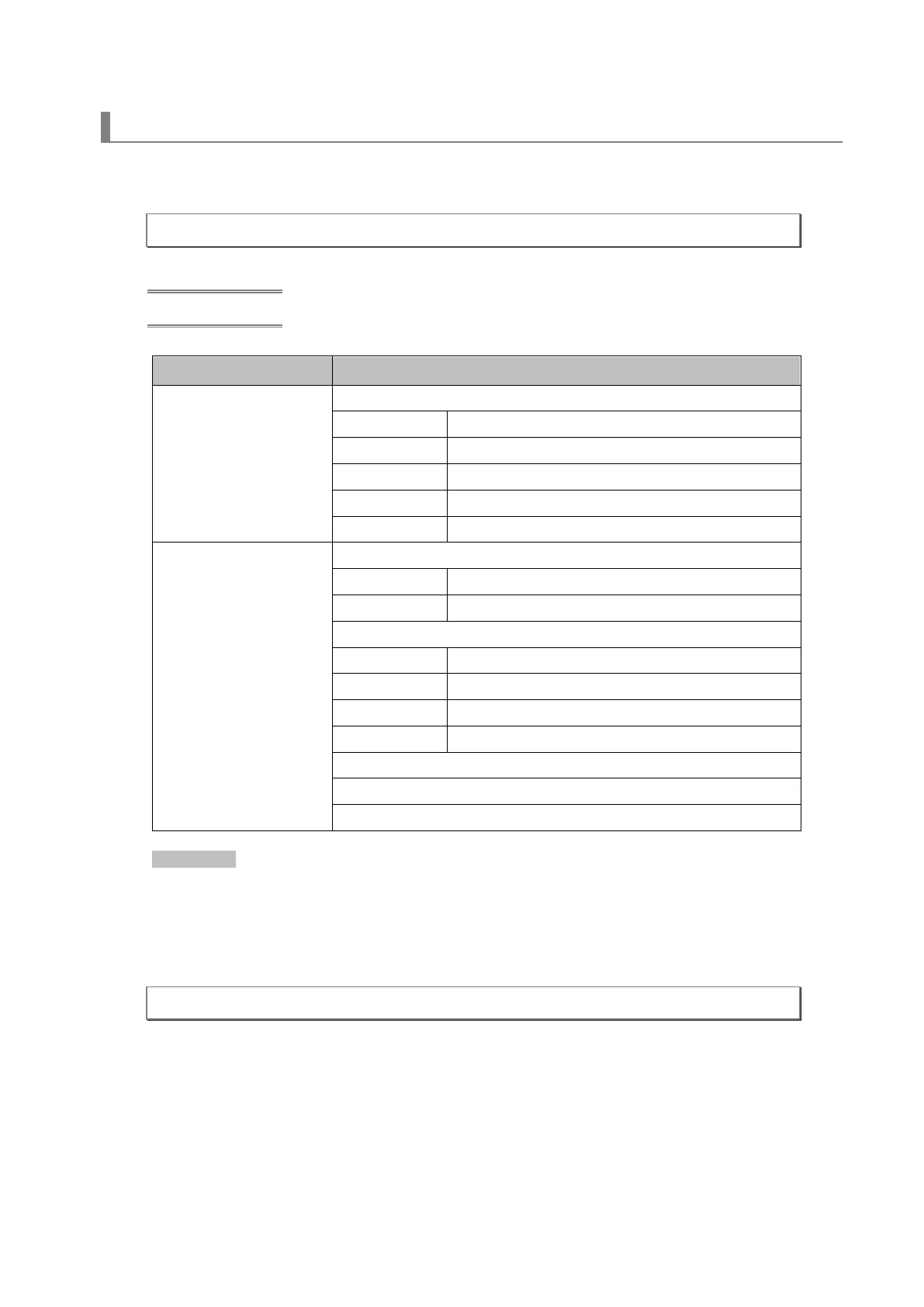©NEC Display Solutions, Ltd. 2014-2020 74
Response
When the command succeeds
23h B0h <ID1> <ID2> 03h C5h <DATA01> <DATA02> <CKS>
Data part
Item Description
DATA01 Target
00h MODE
01h START POSITION
02h SUB INPUT / SUB INPUT 1
09h SUB INPUT 2
0Ah SUB INPUT 3
DATA02 Setting value (when DATA01 is 00h "MODE")
00h PIP
01h PICTURE BY PICTURE
Setting value (when DATA01 is 01h "START POSITION")
00h TOP-LEFT
01h TOP-RIGHT
02h BOTTOM-LEFT
03h BOTTOM-RIGHT
Sub input setting value (when DATA01 is 02h "SUB INPUT / SUB INPUT 1")
Sub input setting value (when DATA01 is 09h "SUB INPUT 2")
Sub input setting value (when DATA01 is 0Ah "SUB INPUT 3")
Information
For the values of the Sub input setting value, see the Appendix "Supplementary Information by Command".
When the command fails
A3h B0h <ID1> <ID2> 02h <ERR1> <ERR2> <CKS>
