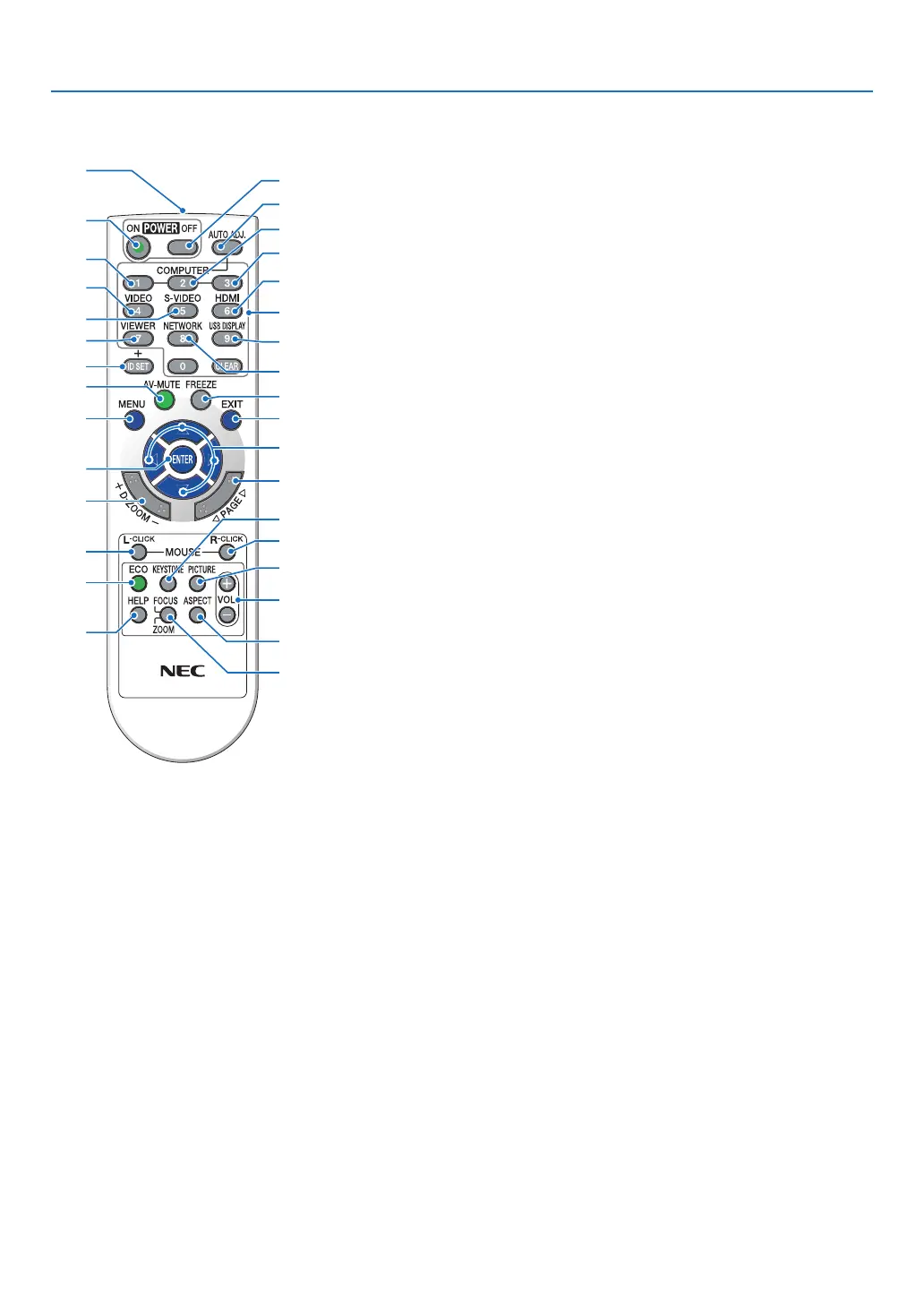7
1. Introduction
Part Names of the Remote Control
1. Infrared Transmitter
(→ page 8)
2. POWERONButton
(→ page 19)
3. POWEROFFButton
(→ page 28)
4,5,6.COMPUTER1/2/3Button
(→ page 21)
(COMPUTER3is not available on all theprojector
models. COMPUTER2 is not available on V230X/
V260/V230.)
7. AUTOADJ.Button
(→ page 27)
8. VIDEOButton
(→ page 21)
9. S-VIDEOButton
(→ page 21)
10.HDMIButton
(→ page 21)
11.VIEWERButton
(not available on this series of projectors)
12.NETWORKButton
(not available on this series of projectors)
13.USBDISPLAYButton
(not available on this series of projectors)
14.IDSETButton
(→ page 68)
15.NumericKeypadButton/CLEARButton
(→ page 68)
16.FREEZEButton
(→ page 30)
17.AV-MUTEButton
(→ page 30)
18.MENUButton
(→ page 51)
19.EXITButton(→ page 51)
20.
Button(→ page 37, 51)
21.ENTERButton(→ page 51)
22.D-ZOOM(+)(–)Button
(→ page 30)
23.MOUSEL-CLICKButton*
(→ page 37)
24.MOUSER-CLICKButton*
(→ page 37)
25.PAGE/Button*
(→ page 36, 37)
26.ECOButton(→ page 31)
27.KEYSTONEButton
(→ page 26)
28.PICTUREButton
(→ page 56, 57)
29.VOL.(+)(–)Button
(→ page 27)
30.ASPECTButton
(→ page 60)
31.FOCUS/ZOOMButton
(not available on this series of projectors)
32.HELPButton
(→ page 76)
* The PAGE /, MOUSE L-CLICK and MOUSE R-CLICK buttons work only when the optional remote mouse re-
ceiver (NP01MR) is connected with your computer.
3
7
5
6
2
10
15
16
14
17
9
4
8
13
29
30
31
19
20
25
27
28
24
18
23
22
21
26
32
12
11