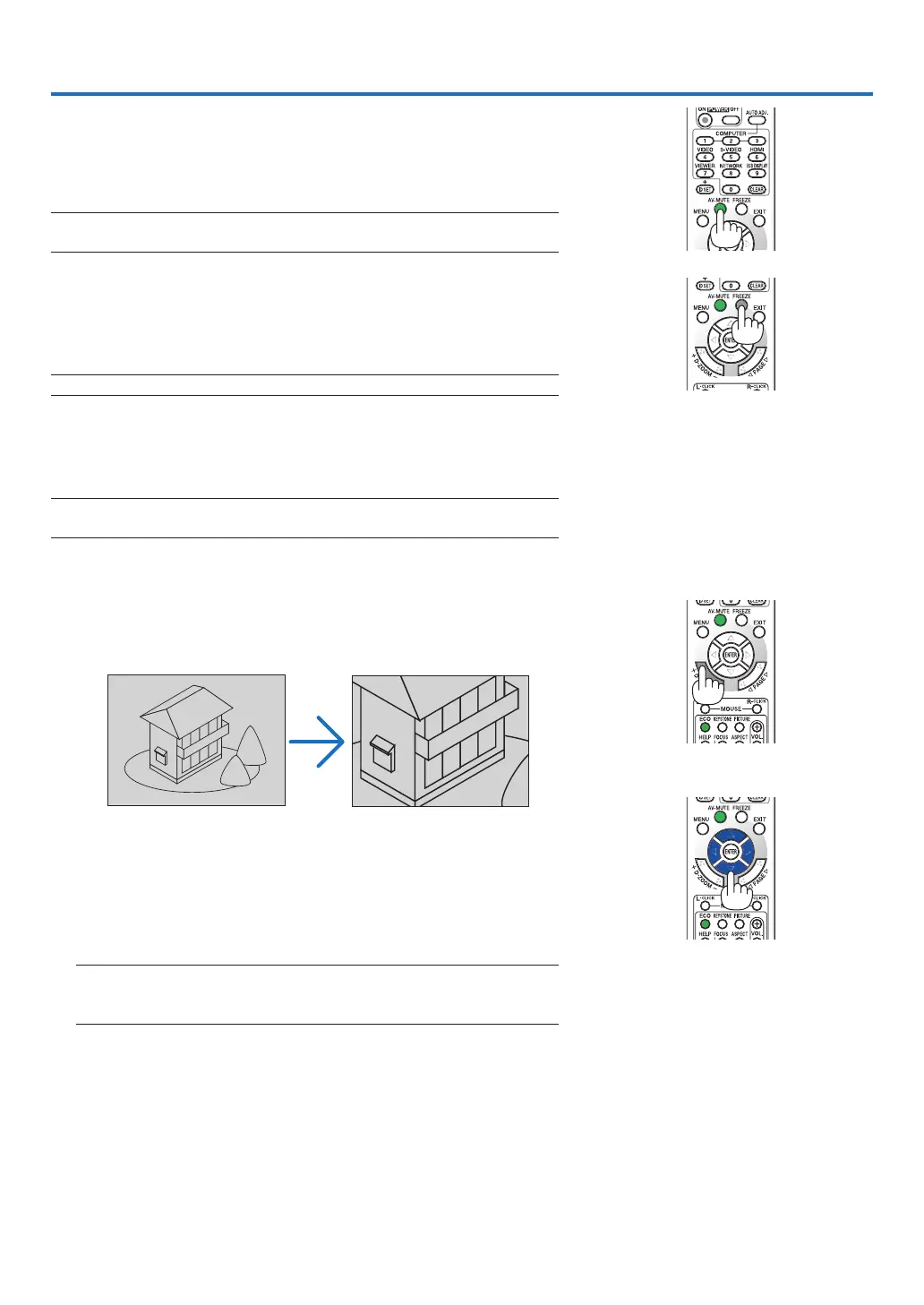30
1 Turning off the Image and Sound
Press the AV-MUTE button to turn off the image and sound for a short
period of time. Press again to restore the image and sound.
NOTE: Even though the image is turned off, the menu still remains on the
screen.
Freezing a Picture
PresstheFREEZEbuttontofreezeapicture.Pressagaintoresume
motion.
NOTE:Theimageisfrozenbuttheoriginalvideoisstillplayingback.
Enlarging a Picture
You can enlarge the picture up to four times.
NOTE:Themaximummagnicationmaybelessthanfourtimesdependingonthe
signalorwhen[WIDEZOOM]isselectedfor[ASPECTRATIO].
To do so:
1. Press the D-ZOOM (+) button to magnify the picture.
To move the magnified image, use the ,, or button.
2. Press the button.
The area of the magnified image will be moved
3. Press the D-ZOOM (−) button.
Each time the D-ZOOM (−) button is pressed, the image is reduced.
NOTE:
• Theimagewillbeenlargedorreducedatthecenterofthescreen.
• Displayingthemenuwillcancelthecurrentmagnication.
4. Convenient Features
