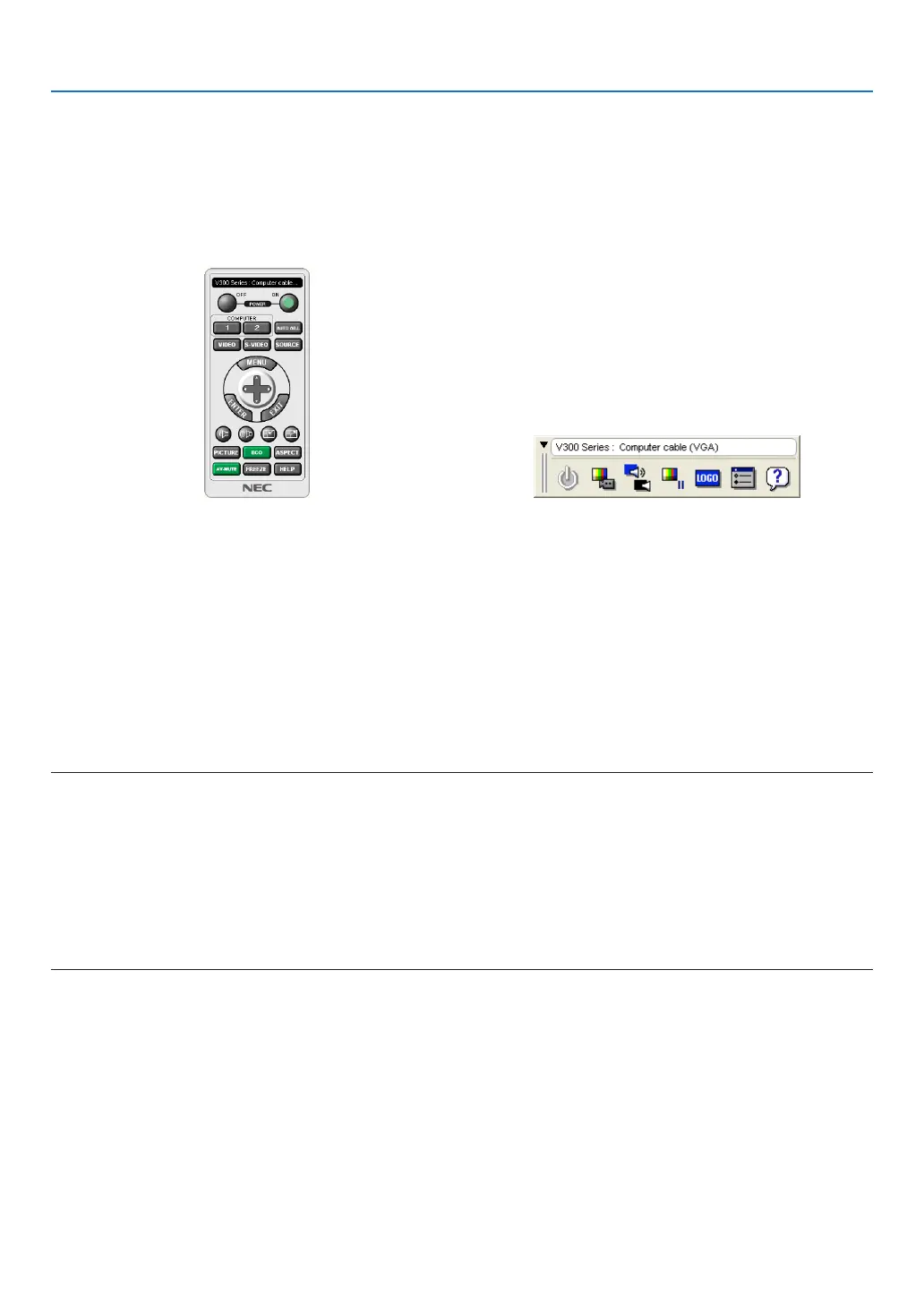38
4. Convenient Features
8 Using the Computer Cable (VGA) to Operate the Pro-
jector (Virtual Remote Tool)
Using the utility software “Virtual Remote Tool” included on the companion NEC Projector CD-ROM, Virtual Remote
screen (or toolbar) can be displayed on your computer screen.
This will help you perform operations such as projector’s power on or off and signal selection via the computer cable
(VGA), serial cable, or LAN connection.
Virtual Remote screen Toolbar
This section provides an outline of preparation for use of Virtual Remote Tool.
For information on how to use Virtual Remote Tool, see Help of Virtual Remote Tool. (→ page 43)
Step 1: Install Virtual Remote Tool on the computer. (→ page 39)
Step 2: Connect the projector to the computer. (→ page 41)
Step 3: Start Virtual Remote Tool. (→ page 42)
TIP:
• VirtualRemoteToolcanbeusedwithaLANandaserialconnection.
• ForupdateinformationonVirtualRemoteTool,visitourwebsite:
http://www.nec-display.com/dl/en/index.html
NOTE:
• When[COMPUTER1]([COMPUTER]onV230X/V260/V230)isselectedfromyoursourceselection,theVirtualRemotescreen
orthetoolbarwillbedisplayedaswellasyourcomputerscreen.
• Usethesuppliedcomputercable(VGA)toconnecttheCOMPUTER1INconnector(COMPUTERINconnectoronV230X/V260/
V230)directlywiththemonitoroutputconnectorofthecomputertouseVirtualRemoteTool.
Usingaswitcherorothercablesthanthesuppliedcomputercable(VGA)maycausefailureinsignalcommunication.
VGAcableconnector:
PinNos.12and15arerequiredforDDC/CI.
• VirtualRemoteToolmaynotworkdependingonyourcomputer’sspecicationsandversionofgraphicadaptersordrivers.
• TheLOGOtransferfunctionisnotavailableonthisseriesofprojectors.
TIP:
• Theprojector’sCOMPUTER1IN/COMPUTERINconnectorsupportsDDC/CI(DisplayDataChannelCommandInterface).DDC/
CIisastandardinterfaceforbidirectionalcommunicationbetweendisplay/projectorandcomputer.
