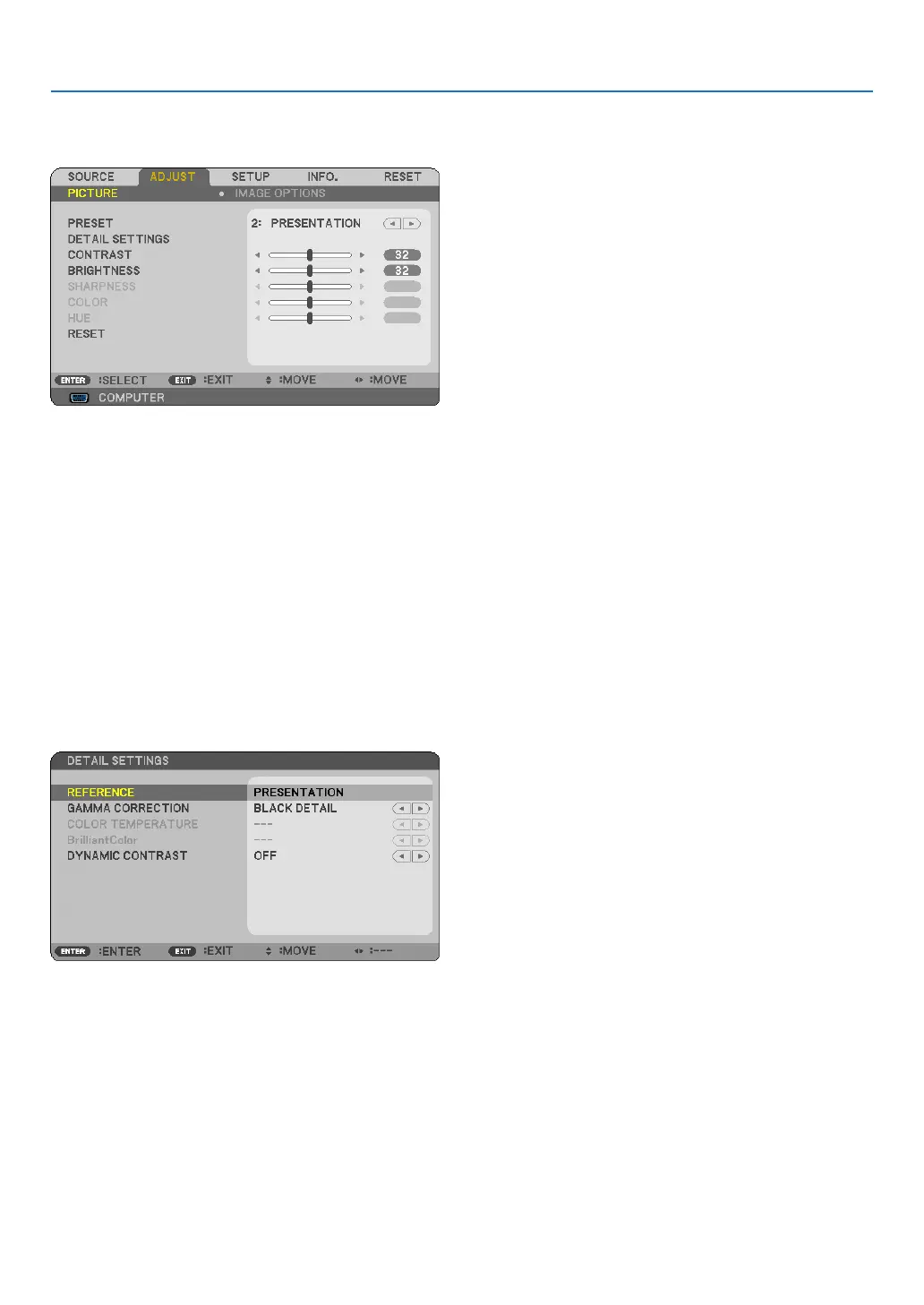56
5. Using On-Screen Menu
Menu Descriptions & Functions [ADJUST]
[PICTURE]
[PRESET]
Thisfunctionallowsyoutoselectoptimizedsettingsforyourprojectedimage.
You can adjust neutral tint for yellow, cyan or magenta.
Therearesixfactorypresetsoptimizedforvarioustypesofimages.Youcanalsouse[DETAILSETTINGS]tosetuser
adjustablesettingstocustomizeeachgammaorcolor.
Yoursettingscanbestoredin[PRESET1]to[PRESET6].
HIGH-BRIGHT ........ Recommended for use in a brightly lit room.
PRESENTATION
..... Recommended for making a presentation using a PowerPoint file.
VIDEO
.................... Recommended for typical TV program viewing.
MOVIE
................... Recommended for movies.
GRAPHIC
............... Recommended for graphics.
sRGB
..................... Standard color values
[DETAIL SETTINGS]
StoringYourCustomizedSettings[REFERENCE]
Thisfunctionallowsyoutostoreyourcustomizedsettingsin[PRESET1]to[PRESET6].
First,selectabasepresetmodefrom[REFERENCE],thenset[GAMMACORRECTION],[COLORTEMPERATURE],
[BrilliantColor]and[DYNAMICCONTRAST].
HIGH-BRIGHT ........ Recommended for use in a brightly lit room.
PRESENTATION
..... Recommended for making a presentation using a PowerPoint file.
VIDEO
.................... Recommended for typical TV program viewing.
MOVIE
................... Recommended for movies.
GRAPHIC
............... Recommended for graphics.
sRGB
..................... Standard color values.