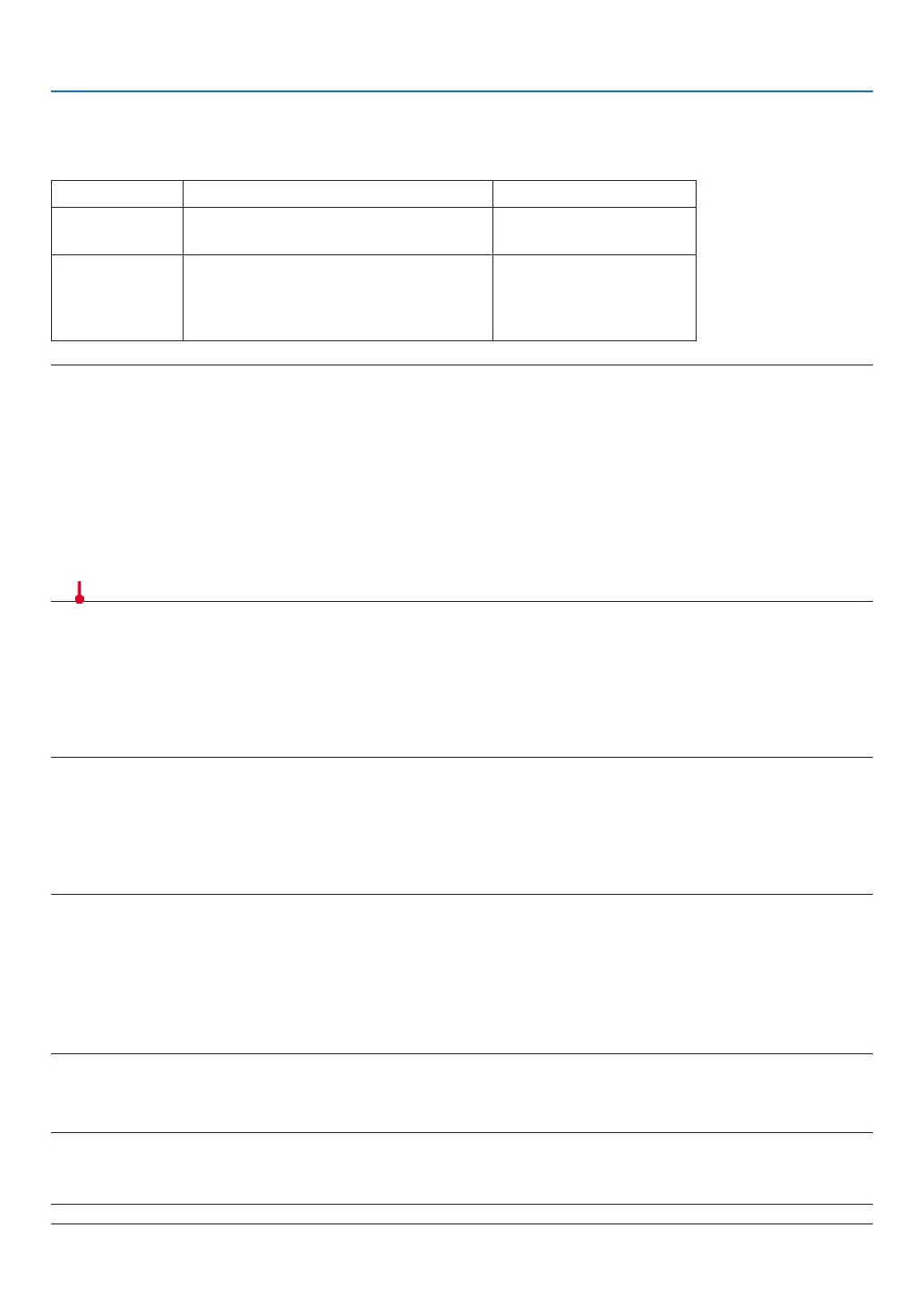64
5. Using On-Screen Menu
Setting Eco Mode [ECO MODE]
This feature turns on or off the ECO mode. The lamp life can be extended by selecting [ON]. Selecting [ON] also
decreases fan noise when compared to [OFF] mode.
ECO MODE Description Status of LAMP indicator
OFF
This is the Default setting
(100% Brightness).
Off
ON
Select this mode to increase the lamp life
(approx. 90% Brightness on V260X/V230X/
V260/V230 and approx.75% Brightness
on V300X.)
Steady Green light
NOTE:
• The[LAMPLIFEREMAINING]and[LAMPHOURSUSED]canbecheckedin[USAGETIME].Select[INFO.]→[USAGETIME].
(→ page76)
•
Theprojectorwillalwaysenterintothe[ECOMODE][ON]conditionfor90secondsimmediatelyaftertheprojectoristurnedon.
Thelampconditionwillnotbeaffectedevenwhen[ECOMODE]ischangedwithinthistimeperiod.
• Afteralapseof45secondsfromwhentheprojectordisplaysablue,blackorlogoscreen,[ECOMODE]willautomaticallyswitch
to[ON].Theprojectorwillreturntothe[OFF]modeonceasignalisaccepted.
• Iftheprojectorbecomesoverheatedin[OFF]modebecauseofuseinahigh-temperatureroom,theremaybeacasewherethe
[ECOMODE]automaticallychangesto[ON]modetoprotecttheprojector.Thismodeiscalled“forcedECOmode”.Whenthe
projectorisin[ON]mode,thepicturebrightnessdecreases.TheLAMPindicator’ssteadylightindicatestheprojectorisin[ON]
mode.Whentheprojectorcomesbacktonormaltemperature,the[ECOMODE]returnsto[OFF]mode.Thermometersymbol
[ ]indicatesthe[ECOMODE]isautomaticallysetto[ON]modebecausetheinternaltemperatureistoohigh.
Setting Closed Caption [CLOSED CAPTION]
This option sets several closed caption modes that allow text to be superimposed on the projected image of Video
or S-Video.
OFF ������������������������ This exits the closed caption mode�
CAPTION 1-4 ��������� Text is superimposed�
TEXT 1-4 ���������������� Text is displayed�
NOTE:
• Theclosedcaptionisnotavailableunderthefollowingconditions:
- whenmessagesormenusaredisplayed.
-whenanimageismagnied,frozen,ormuted.
•Portionsofsuperimposedtextorclosedcaptionmaybetruncated.Ifthathappens,trytoplacethesuperimposedtextorclosed
captionwithinthescreen.
• Theprojectordoesnotsupportoptionalextendedcharactersforclosedcaptioning.
Using Off Timer [OFF TIMER]
The remaining countdown time will be displayed at the bottom of the menu when the [OFF TIMER] is preset.
1. Select your desired time between 30 minutes and 16 hours: OFF, 0:30, 1:00, 2:00, 4:00, 8:00, 12:00, 16:00.
2. Press the ENTER button on the remote control.
3. The remaining time starts counting down.
4. The projector will turn off after the countdown is complete.
NOTE:
• Tocancelthepresettime,set[OFF]forthepresettimeorturnoffthepower.
• Whentheremainingtimereaches3minutesbeforetheprojectoristurnedoff,the[THEPROJECTORWILLTURNOFFWITHIN3
MINUTES]messagewillbedisplayedonthebottomofthescreen.
Selecting Menu Language [LANGUAGE]
You can choose one of 27 languages for on-screen instructions.
NOTE:Yoursettingwillnotbeaffectedevenwhen[RESET]isdonefromthemenu.