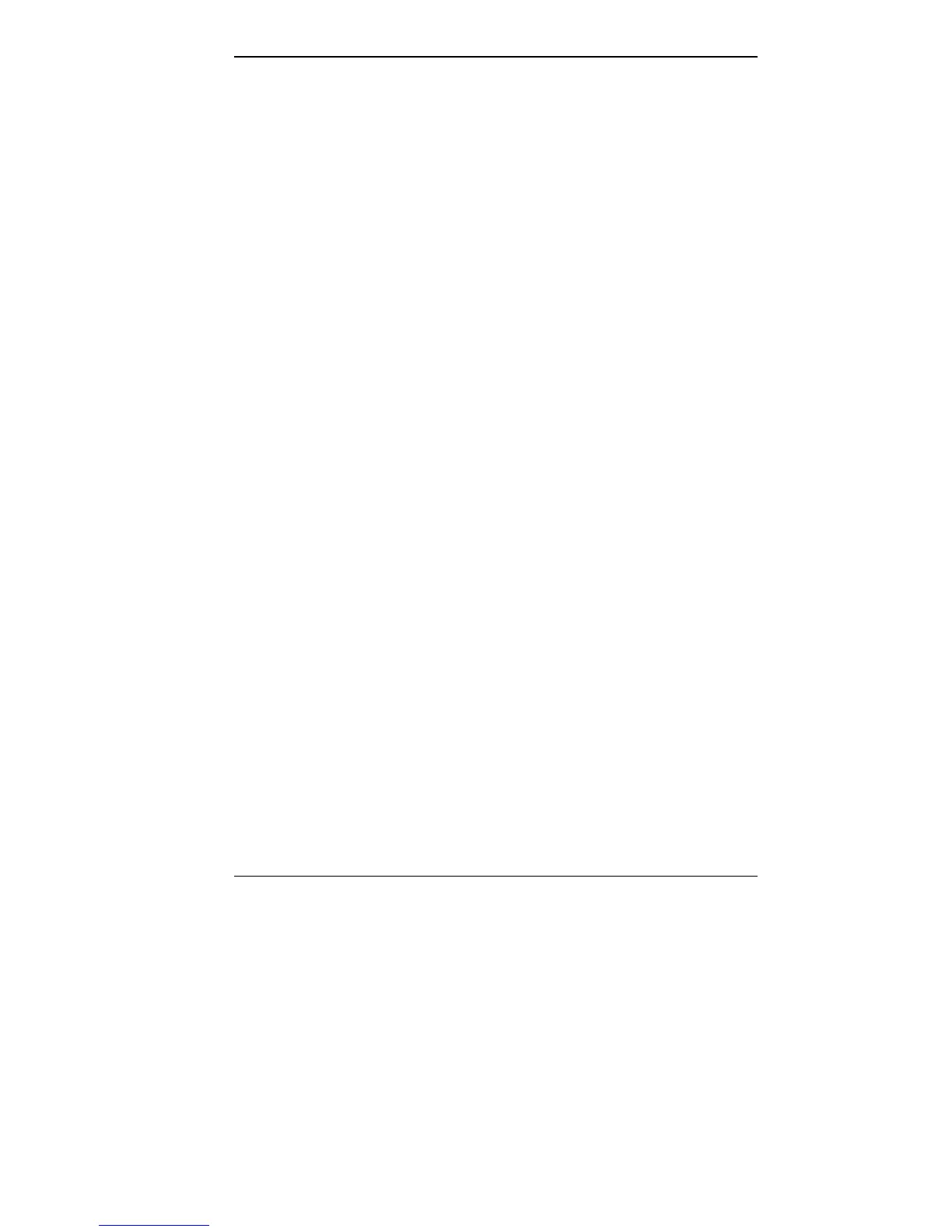Contents iii
Contents
Using this Guide
Text Setup ............................................................... viii
Related Documents................................................... ix
Getting to Know Your NEC Versa 4000
Around the System ................................................... 1-2
Front................................................................... 1-2
LCD Panel..................................................... 1-2
Controls and Microphone ............................... 1-3
Status Icons ................................................... 1-5
Keyboard ....................................................... 1-6
Infrared Port .................................................. 1-8
NEC VersaGlide ............................................ 1-8
Diskette Drive and the NEC VersaBay II........ 1-8
Back ................................................................... 1-8
Left Side ............................................................. 1-10
Right Side ........................................................... 1-11
Bottom................................................................ 1-12
System Care............................................................. 1-13
Precautions ......................................................... 1-13
Storage Requirements.......................................... 1-14
Routine Cleaning................................................. 1-15
2 Using the Hardware
Powering Your NEC Versa.................................. 2-1
AC Adapter.................................................... 2-1
Bridge Battery................................................ 2-3
Battery Pack .................................................. 2-3
Replacing the Battery Pack............................. 2-4
DC Car Adapter............................................. 2-8
Keyboard ............................................................ 2-8
The NEC VersaGlide Touchpad .......................... 2-10
Touchpad Adjustments................................... 2-11