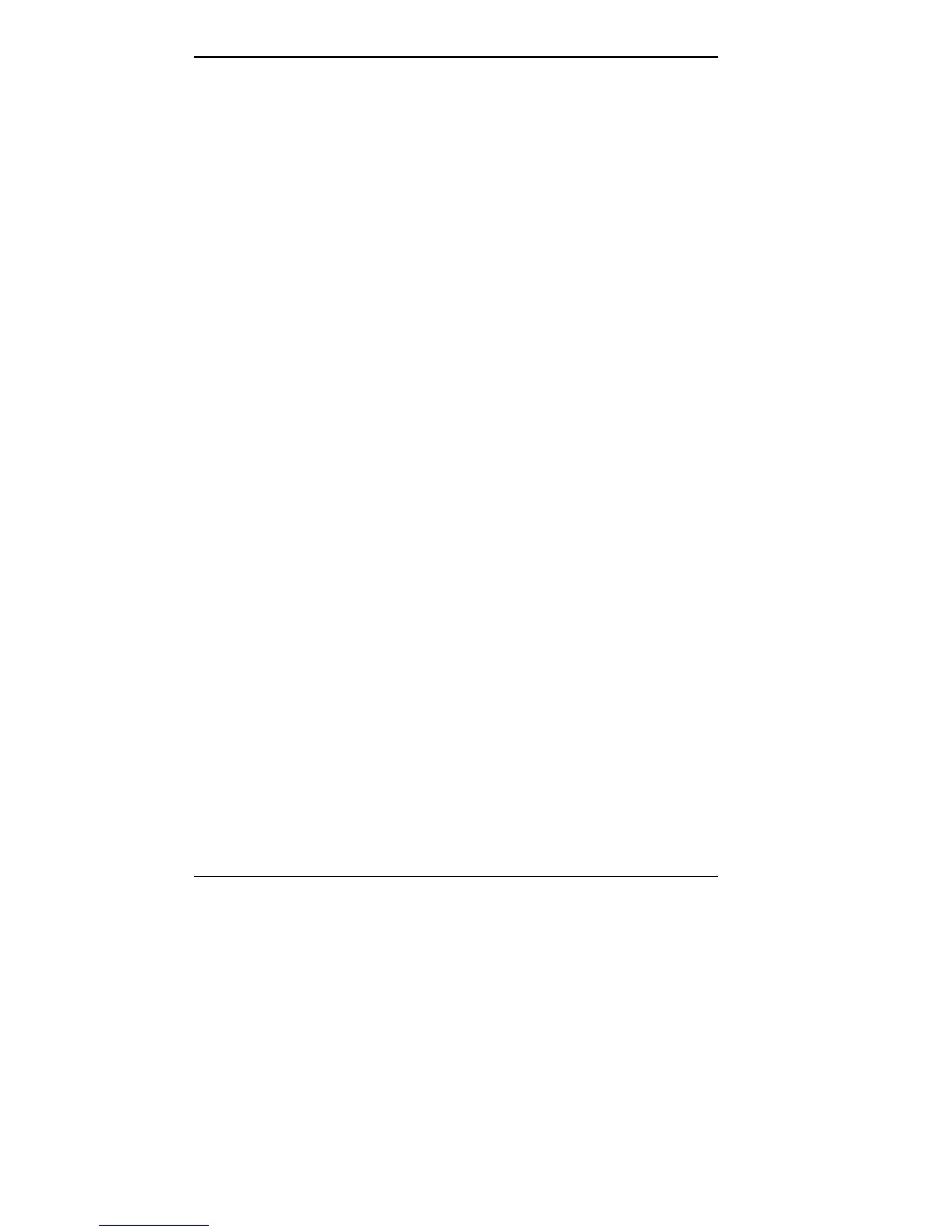5-8 Solving Problems
Features
Remote Support Session has the following features:
■ The remote screen (technician's screen) looks like your
computer's screen.
■ The technician can access data, run and control applica-
tions on your system, and print reports using the remote
keyboard and mouse. Or the technician can simply observe
your computer’s operations.
■ You can simultaneously view what the technician sees
on the remote screen.
■ The technician can view your keystrokes and whatever
appears on your screen.