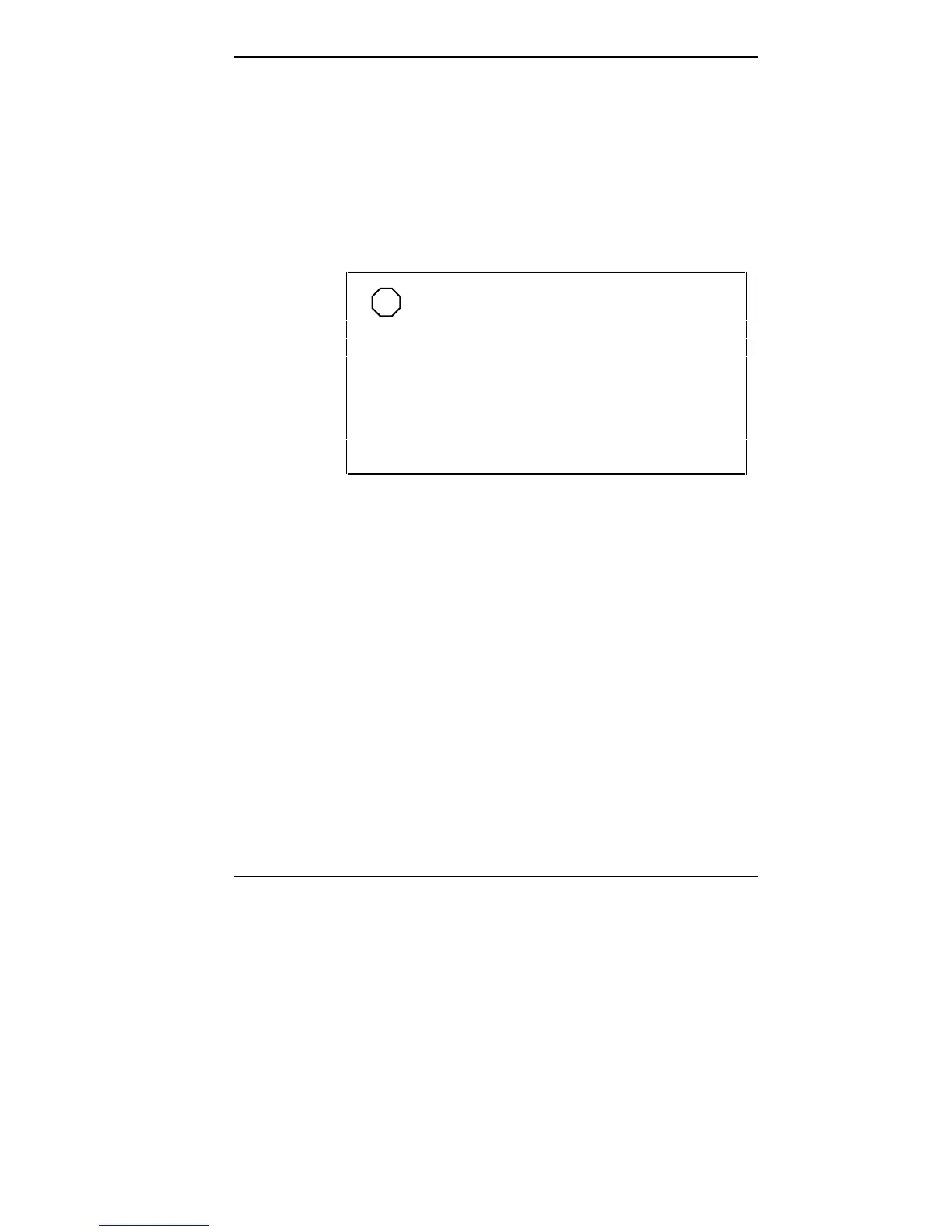Understanding the Software 3-7
3. Use the up and down arrows to move between selections
displayed on the screen.
As you move through the listed selections, the Item
Specific Help column briefly describes the highlighted
option.
4. Follow the instructions at the bottom of the screen to ac-
cess Help, make selections, and change values.
NOTE
If you set a boot password, the status LCDs
blink for approximately 30 seconds. If you fail to
enter the password within the 30 seconds and try to
access the system, the LCDs begin to blink again to
remind you to enter your password.
If you specified a password for Resume, the blinking
LCDs are your only indication that a password is re-
quired. The system does not issue a prompt.
See Advanced Topics for details about the Setup utility.
OTHER SOFTWARE
Your NEC Versa 4000 comes with other software to make
using your system more efficient. These programs include
■ The Phoenix PowerPanel
■ TranXit
■ CardWizard
■ Taxi™ and Official Airline Guide (OAG).
■ ESS Audio.