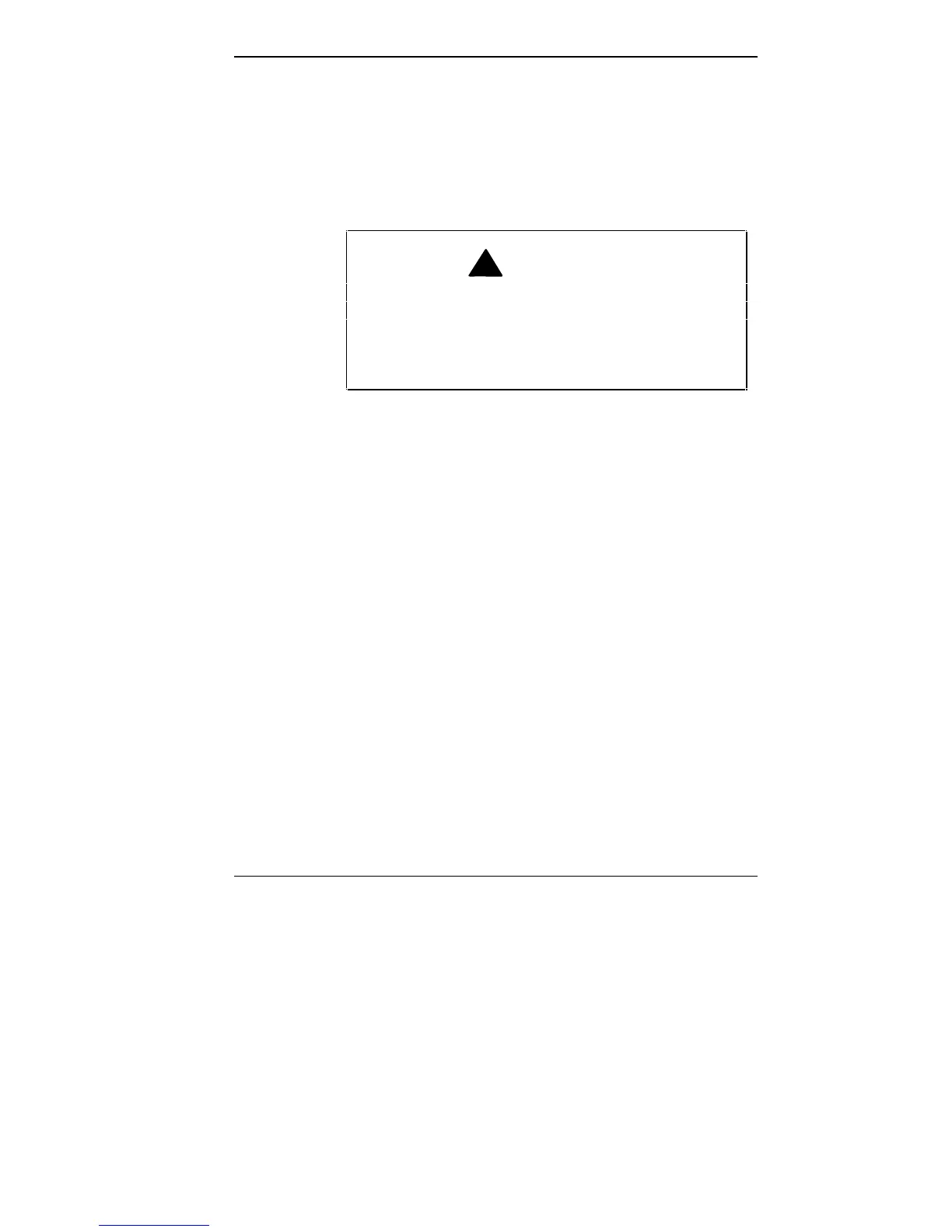Getting to Know Your NEC Versa 4000 1-1
Getting to Know Your
NEC Versa 4000
!
WARNING
Prolonged or improper use of a computer work-
station may pose a risk of serious injury. To reduce
your risk of injury, set up and use your computer in
the manner described in Appendix A, Setting Up a
Healthy Work Environment.
After completing the steps in the quick setup sheet that
comes with your computer, your NEC Versa™ 4000 is
ready to go! It’s packed with features to make your work
experience fun and productive. To get started, look at the
following:
■ Read Appendix A, Setting Up a Healthy Work Environ-
ment, for guidelines that help you use your computer
productively and safely. Information includes how to set
up and use your computer to reduce your risk of devel-
oping nerve, muscle, or tendon disorders.
■ Take the online System Tour to get acquainted with the
NEC Versa 4000. (The System Tour is in the Windows
NEC Information group under the NEC Versa 4000
InfoCenter.)
■ Wander through the online system Basics. (Basics is in
the Windows NEC Information group under the NEC
Versa 4000 InfoCenter.)
■ Flip through this guide to familiarize yourself with the
NEC Versa.
1