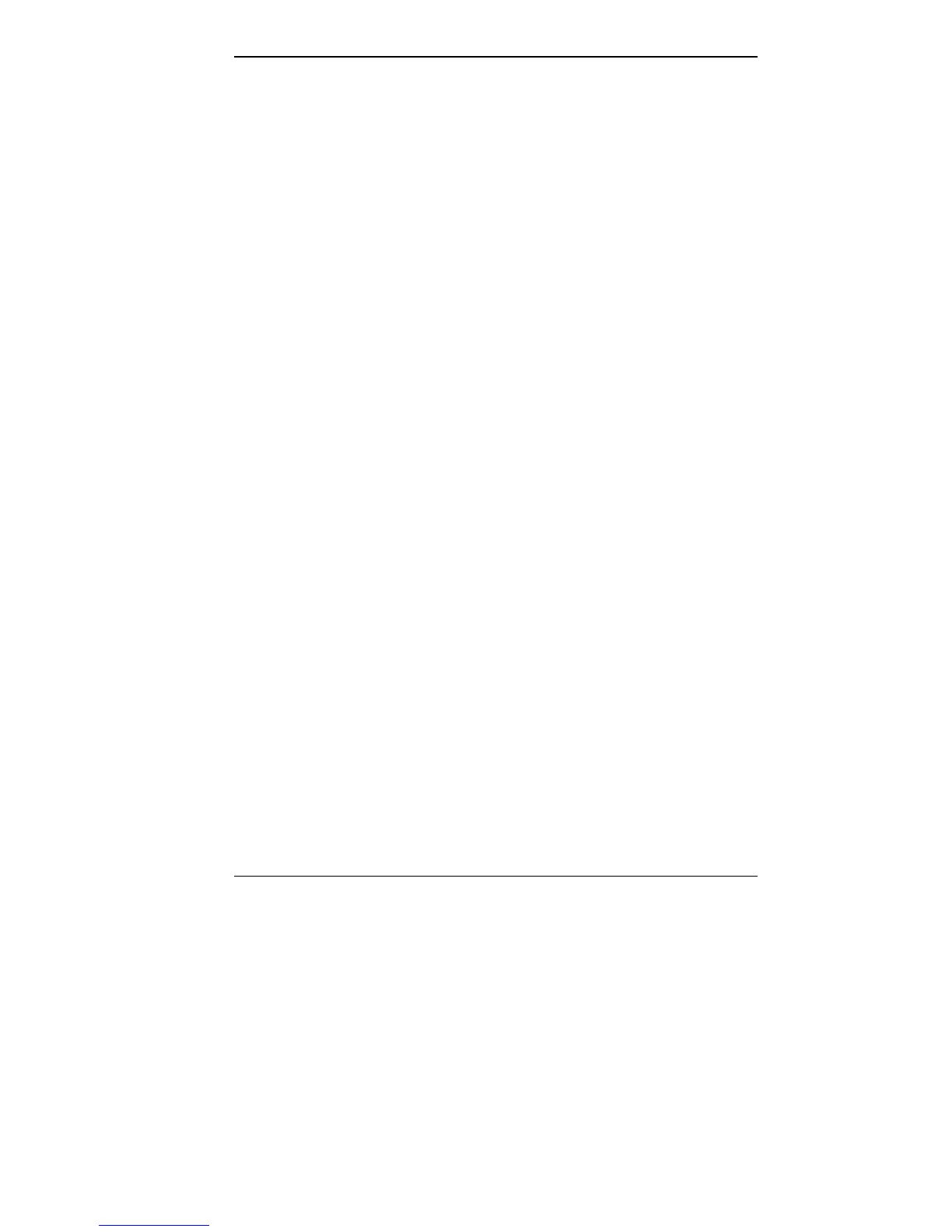Contents v
4 Traveling with Your NEC Versa 4000
Power Connections................................................... 4-1
Checklists ................................................................ 4-2
What to Take ...................................................... 4-2
Things to Do....................................................... 4-3
5 Solving Problems
Problem Checklist .................................................... 5-1
Start-Up Problems.................................................... 5-3
POST Error Messages......................................... 5-3
If You Need Assistance ............................................ 5-6
Direct Technical Support..................................... 5-6
Remote Technical Support................................... 5-7
Features......................................................... 5-8
6 Getting Help
A Setting Up a Healthy Work Environment
Making Your Computer Work for You ..................... A-1
Arrange Your Equipment.......................................... A-3
Adjust Your Chair.................................................... A-3
Adjust Your Input Devices ....................................... A-4
Adjust Your Screen or Monitor................................. A-5
Vary Your Workday................................................. A-6
Pre-Existing Conditions and Psychosocial Factors..... A-7
B Specifications and Environment