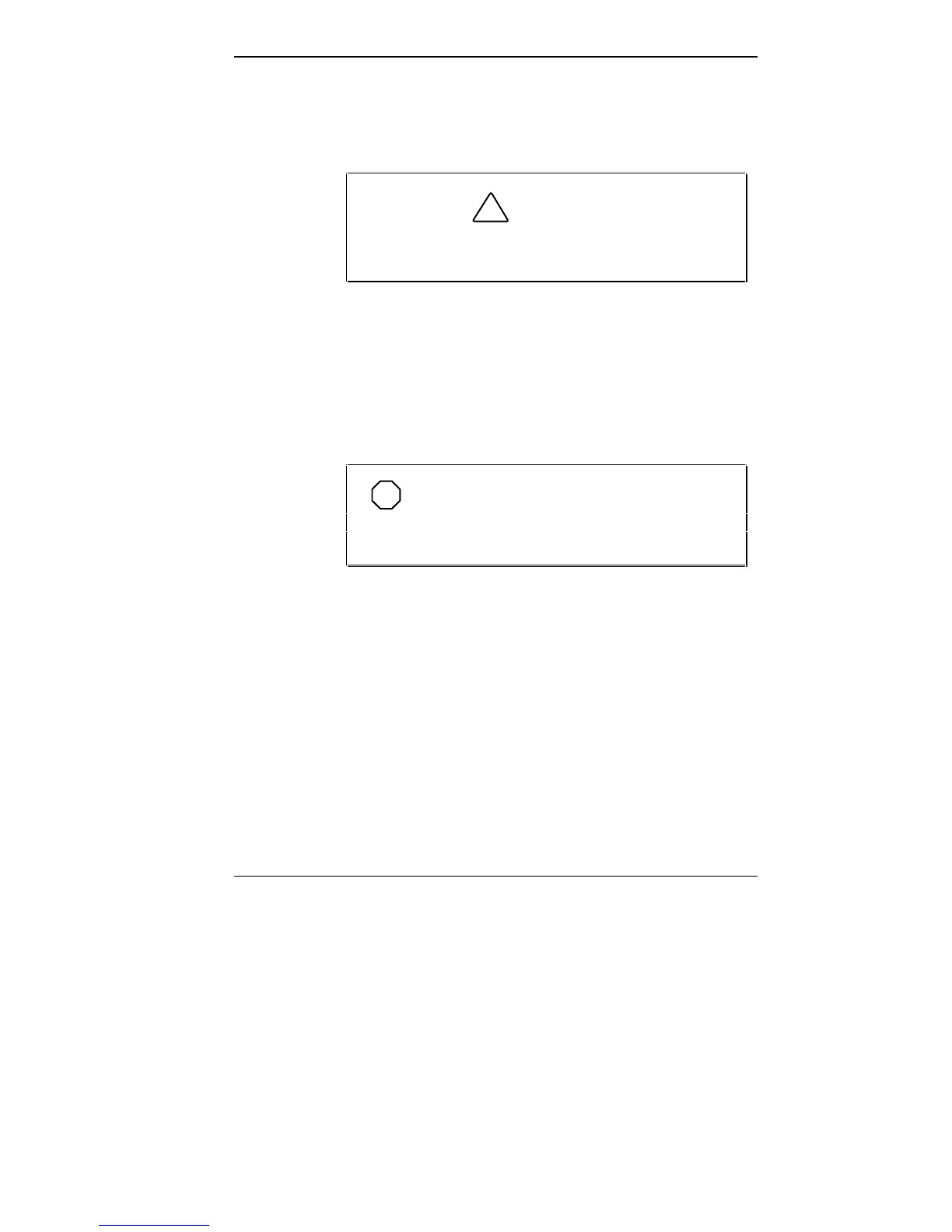Using the Hardware 2-33
See the instruction sheet that comes with the PortBar or the
online Advanced Topics for details about installing and us-
ing the PortBar.
!
CAUTION
Do not use the tilt feet when installing the PortBar.
Doing so can damage the connector.
NEC Versa Docking Station 4000
The optional NEC Versa Docking Station™ 4000 lets you
turn your portable computer into a desktop or a full-blown
multimedia workstation. See the NEC Versa Docking Sta-
tion 4000 User's Guide for instructions on connecting and
using the docking station.
NOTE
Whenever you dock the NEC Versa 4000, the
back IR port is automatically disabled and the front
IR port is enabled.