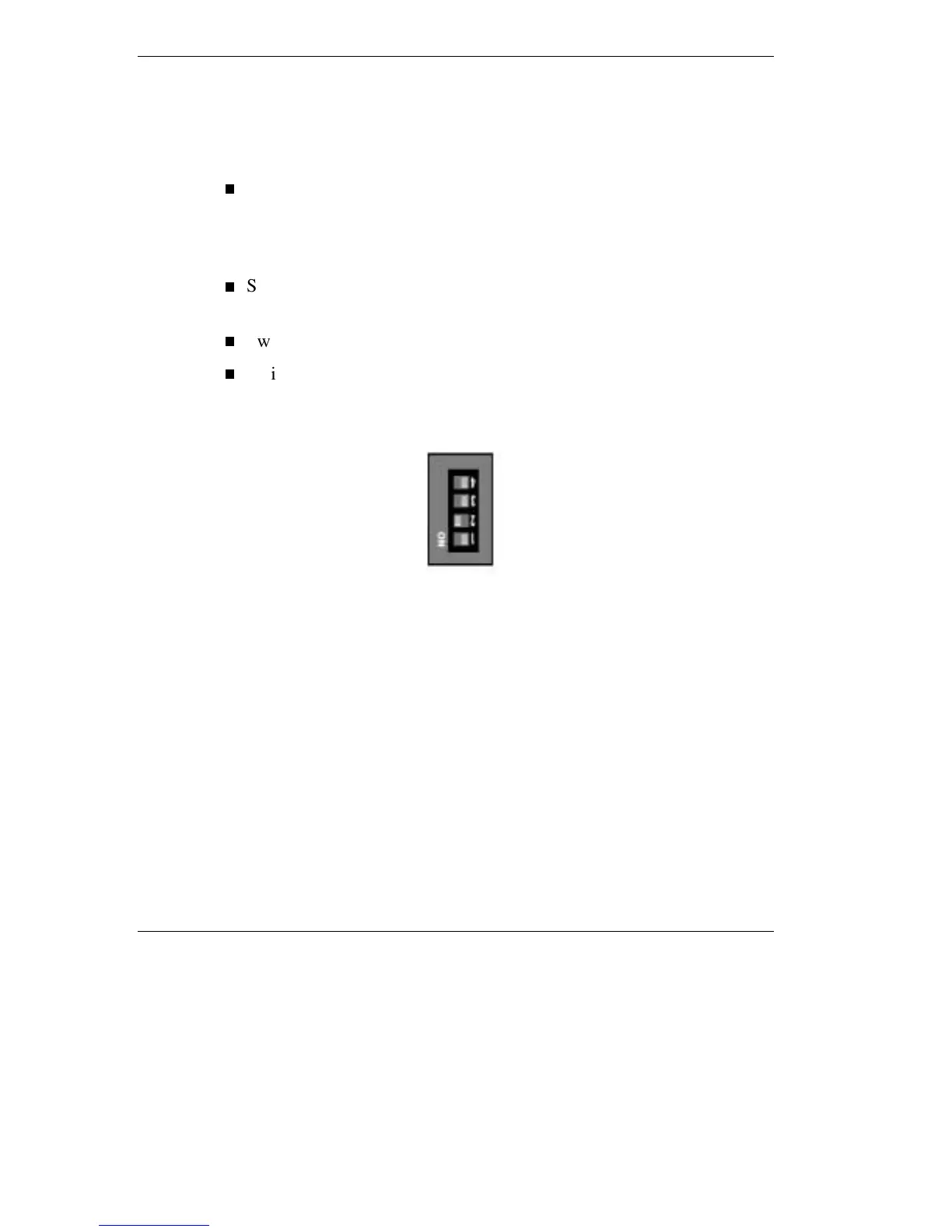4-42 Using the Hardware
Switch Settings: four-position dip switch
A four-position dip switch is located underneath the keyboard. The
following list identifies each switch setting and its function.
Switch 1, Password Override Switch — The default setting is “OFF.”
If you forget your password and cannot access the data on your NEC
Versa, change the setting to “ON” and your current password
dissolves.
Switch 2 — Keyboard select; Default is “ON” for U.S. 85 key
keyboard.
Switch 3 — Reserved for factory use; Default is “OFF.”
Switch 4 — Reserved for factory use; Default is “OFF.”
Default Switch Settings
Changing Switch Settings
Use the following steps to change switch settings.
1. Make sure the system is powered off and that no peripheral devices
are attached.
2. Open the LCD panel.