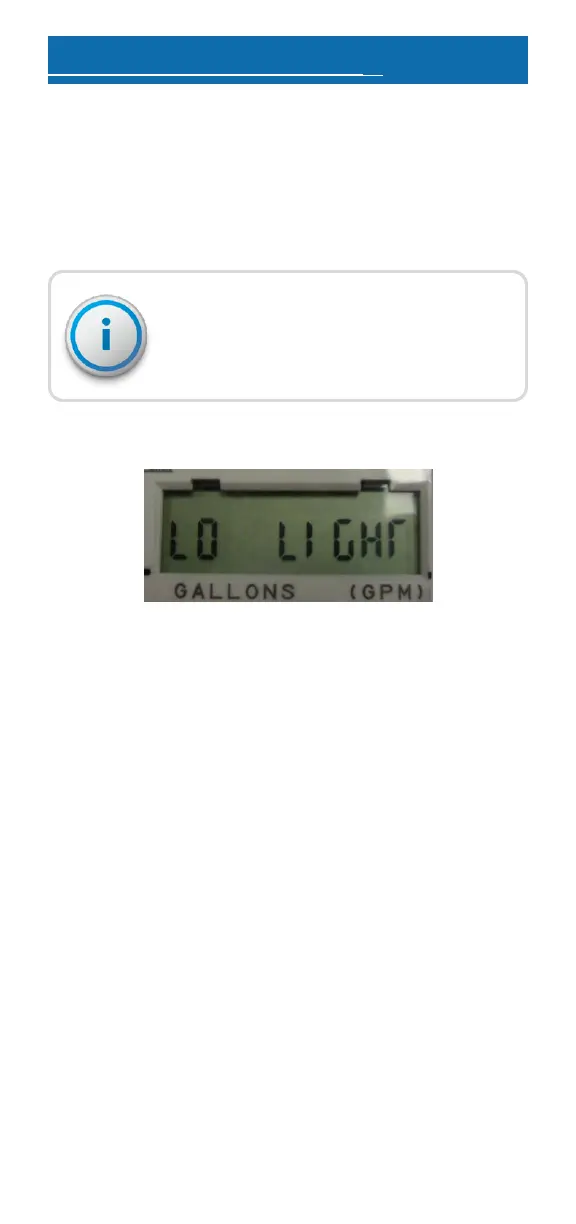8: Activating the E-CODER
®
To read the E-CODER
®
you must first activate it.
Complete the following steps to activate the E-CODER.
1. Expose the E-CODER to sunlight or activate with a
flashlight for five seconds.
If you can power on the LCD, but there
is insufficient light to read the ASCII, the
LCD displays LO Light.
Figure 20: LCD Displays LO Light
Verify the following LCD displays the :
l All-Segment test
l Version number
l Flow rate
The display alternates between the reading and the
flow rate.
- 15 -