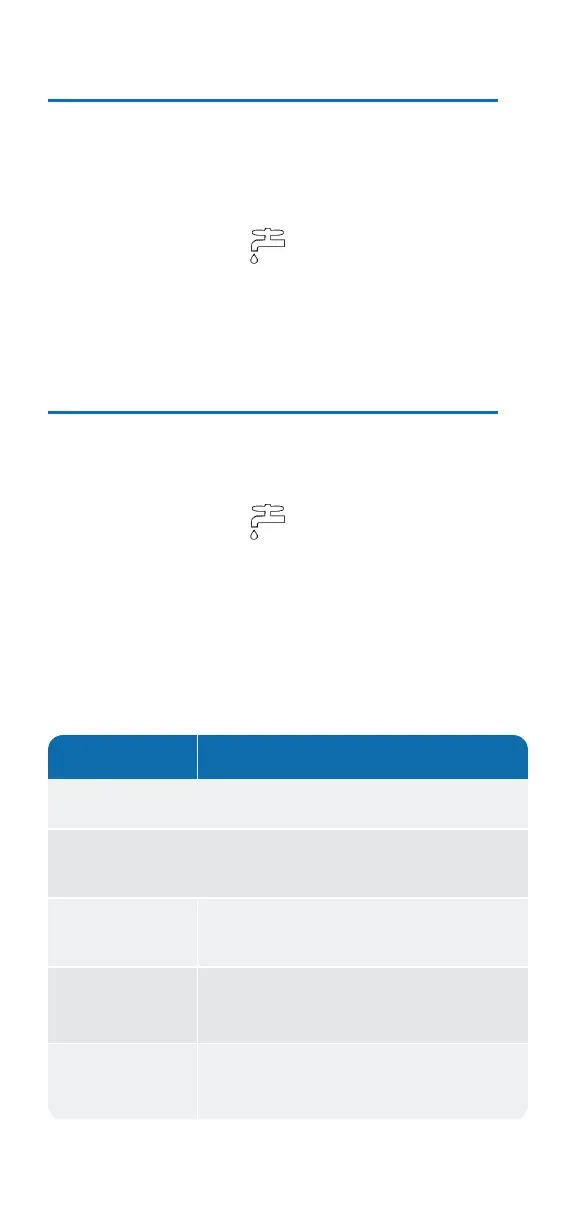If a Continuous Leak is Repaired
If a continuous leak is found and repaired, complete
the following steps.
1. Use no water for at least 15 minutes.
2.
Check the leak icon . If the leak indicator
changes from Continuously ON to Flashing, then a
continuous leak is no longer indicated.
If an Intermittent Leak is Repaired
If an intermittent leak is found and repaired, complete
the following steps:
1.
Check the leak icon after at least 24 hours. If
the leak has been correctly repaired, the leak
changes from Flashing to OFF.
2. Refer to the following tables which describe the
standard functions of the E-CODER flags.
Flag Description
Backflow Flag (Resets After 35 Days)
Based on reverse movement of the eighth digit, the
eighth digit is variable based on the meter size.
No backflow
event
Eighth digit reversed less than one
digit
Minor backflow
event
Eighth digit reversed more than one
digit up to 100 times the eighth digit
Major backflow
event
Eighth digit reversed greater than 100
times the eighth digit
- 21 -
