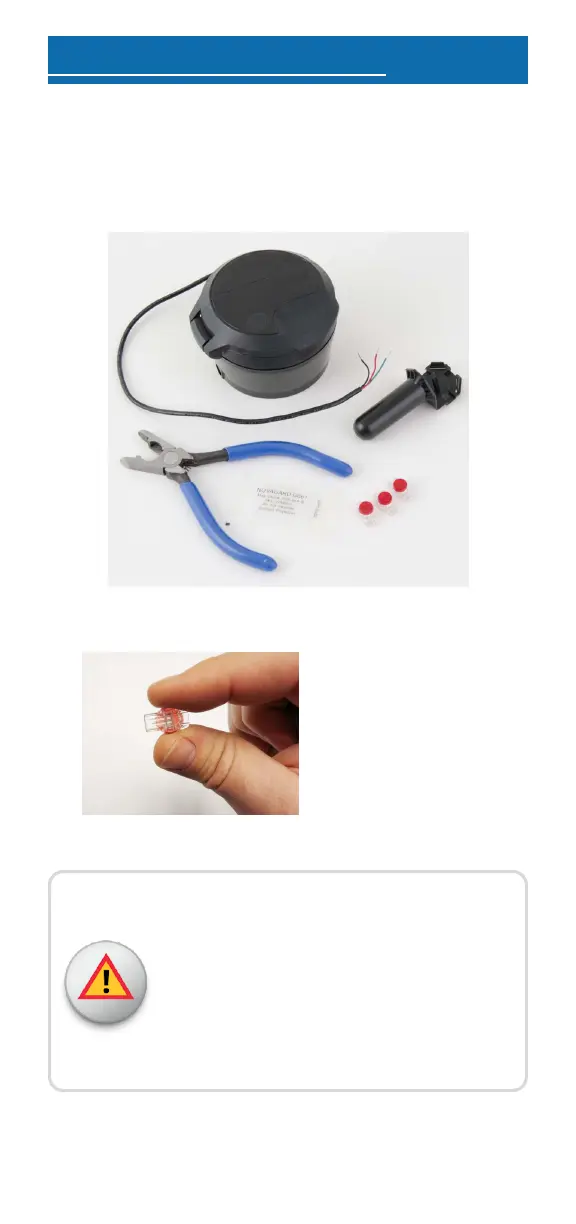4: Wiring the Pit Set Version
Complete the following steps to wire the pit set
version. The following figure shows the components
required for installation.
Figure 8: Installation Components
Figure 9: Scotchlok™ Connector
1. Hold the
Scotchlok™
between your
finger and thumb
with the colored
cap facing down.
Do not strip the colored insulation from
the wires or strip and twist the bare
wires prior to inserting them into the
connector. Insert the insulated colored
wires directly into the Scotchlok
connector.
- 7 -