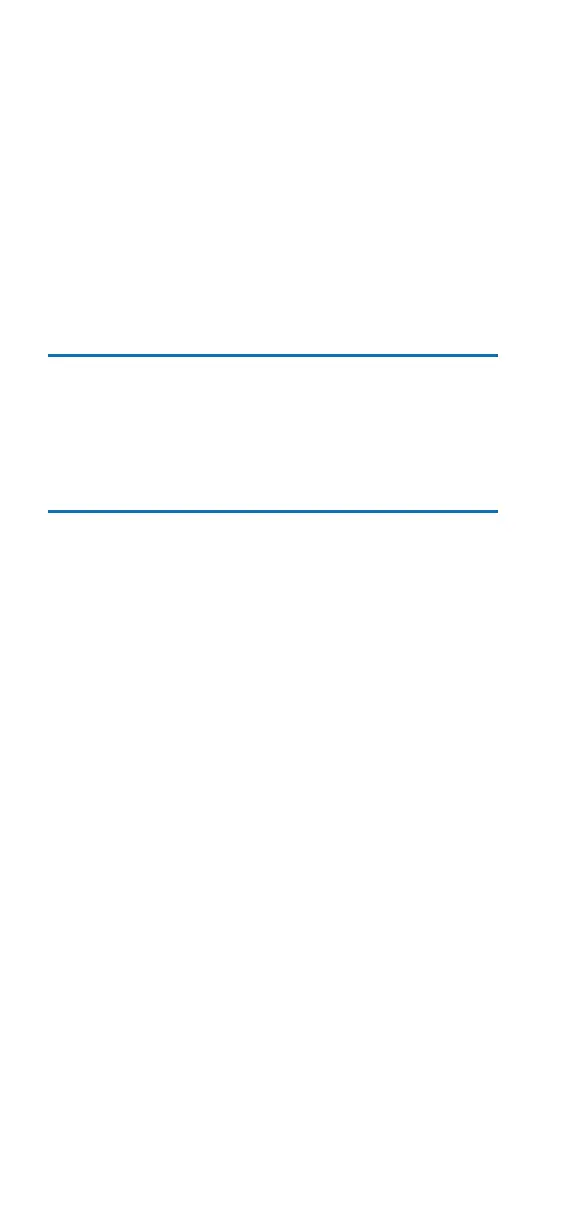When you call, be prepared to give the following
information:
l Your name and utility or company name.
l A description of what occurred and what you
were doing at the time.
l A description of any actions taken to correct the
issue.
By Email
To contact Neptune Customer Support by email, send
your message to support@neptunetg.com.
Notes
________________________________________________________________
________________________________________________________________
________________________________________________________________
________________________________________________________________
________________________________________________________________
________________________________________________________________
________________________________________________________________
________________________________________________________________
________________________________________________________________
________________________________________________________________
________________________________________________________________
________________________________________________________________
- 24 -