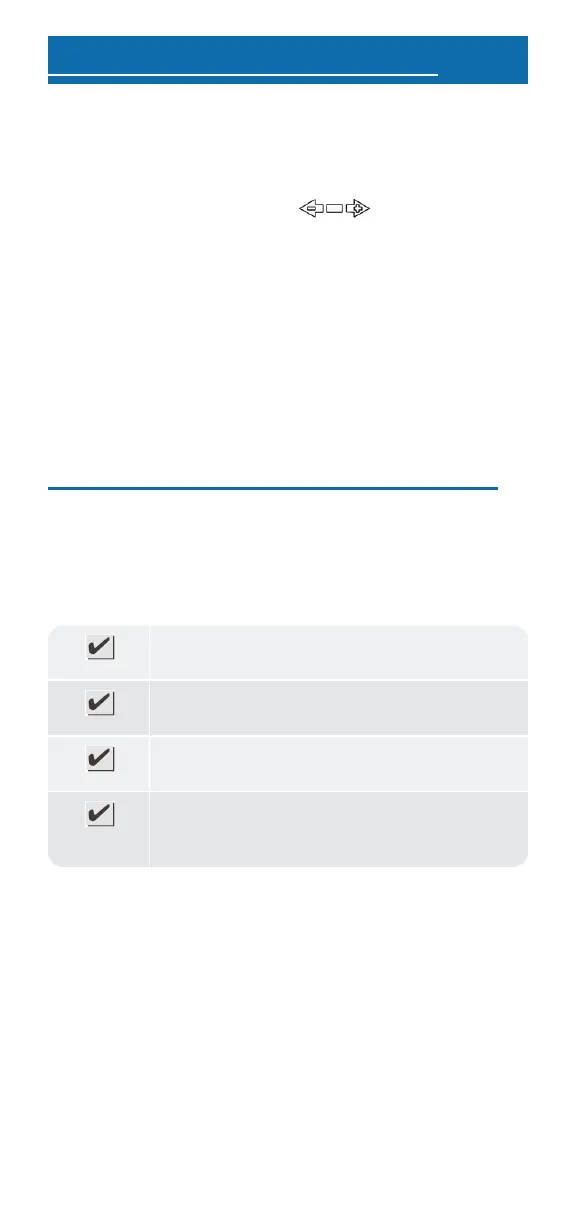10: How to Tell if Water is in Use
To determine if water is in use, complete the following
steps.
1.
Watch the flow indicator for two minutes.
2. Determine which of the following conditions exists.
If the arrow is:
l Flashing, then water is running very slowly.
l Continuously on, then water is running.
l Not flashing, then water is not running.
What To Do In Case of a Leak
The following checklist can be helpful if the E-CODER
®
leak indicator shows a possible leak.
Check all faucets for possible leaks.
Check all toilets and toilet valves.
Check the ice maker and water dispenser.
Check the yard and surrounding grounds
for a wet spot or indication of a pipe leaking.
Table 6: Checklist for Leaks
- 20 -
