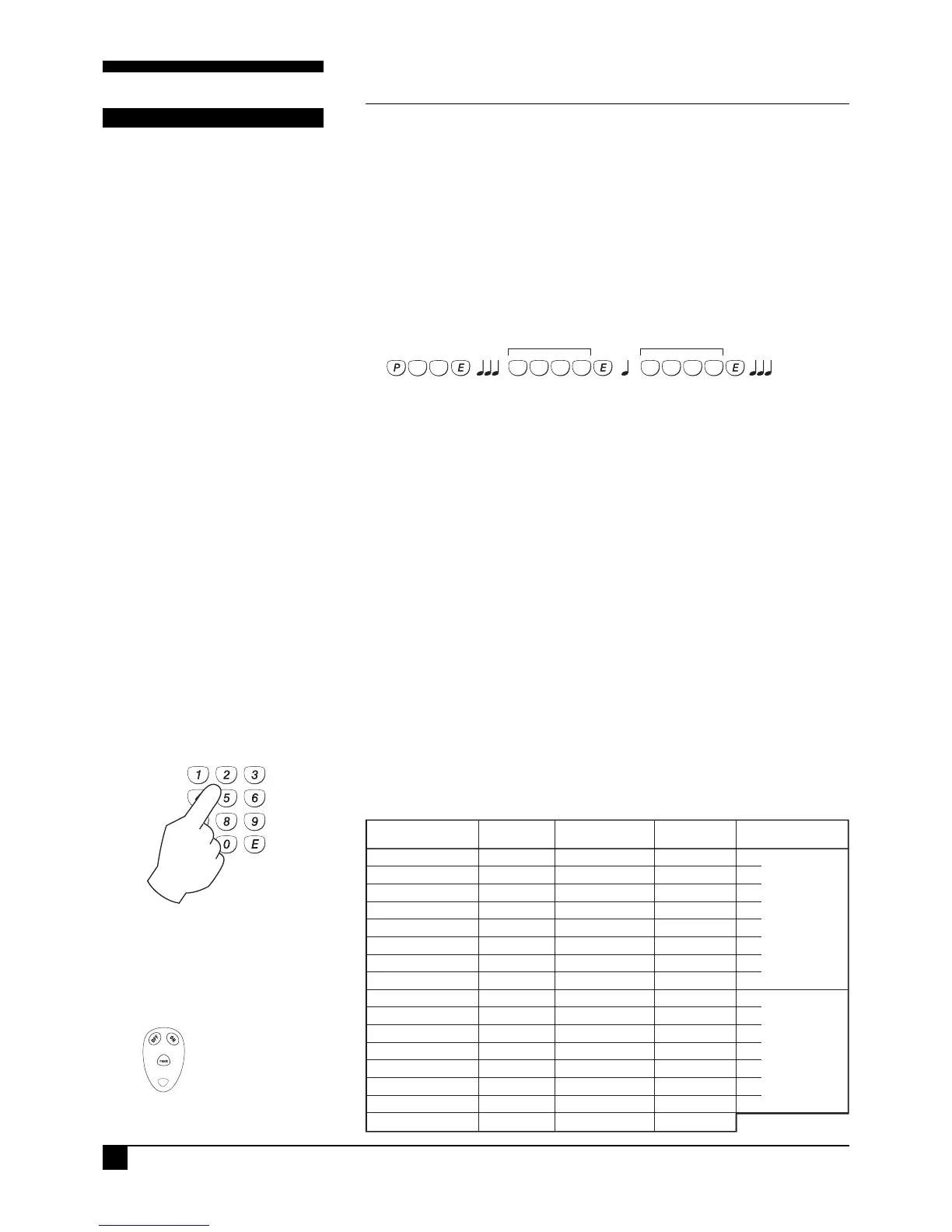1414
1414
14
PROGRAMMING
NESS D16 (V4.6) CONTROL PANEL - INSTALLER MANUAL
USER CODES
User codes are the 3 to 6 digit codes used to operate the panel by keypad.
User Codes 1-15: Used to arm/disarm the panel. These codes can also be
programmed as Arm Only codes. User Code 1 is also the Master Code
which is used to access Client Program mode.
PROGRAMMING SEQUENCE:
P [11-25] E existing code is displayed
[ENTER NEW CODE] E
[ENTER NEW CODE AGAIN] E new code is displayed
EXAMPLE: To program the Master Code
11
Enter new code Enter new code again
TO DELETE A CODE:
To delete a User Code, enter the MEMORY key in place of the code.
EXAMPLE: To delete User Code 2:
P12E MEMORY E
ARM ONLY CODES
User Codes 2–15 can optionally be programmed as Arm Only Codes, which can
Arm but cannot Disarm the panel. (Used for cleaners, temporary staff, etc).
Another feature of Arm Only codes is they can arm the panel directly from
Monitor Mode. (Normal user codes can arm the panel only if it is fully disarmed
first.)
EXAMPLE: To program User Code 2 to be 1234 and an Arm Only code:
P12E ARM E 1234E 1234E
When the code is viewed in program mode, the ARMED icon is displayed before
the digits of the code.
ARM ONLY CODE DISABLE
To deselect the Arm Only feature for a particular user code, simply enter the
option for that code and press ARM E without re-entering a new code. This
retains the existing code and toggles off the Arm Only feature.
P11E — P25E
PROGRAM MODE LEVEL:
User, Installer, Remote by PC
FACTORY DEFAULT:
User Code 1: 123
Installer Code: 000000
All other codes: [blank]
NOTES:
• User Codes can be 3 to 6 digits in length.
• Codes beginning with 0 (zero) can be
programmed but they will not operate the
panel - this is an alternative method for
disabling user codes. The MEMORY E
function is recommended for deleting
user codes.
• All codes must be unique to each other.
• User Codes 2–15 can be programmed to
be ARM ONLY codes.
• When programming a code you must
enter it twice for verification.
• To clear all codes (except the Installer
Code), enter P98E in Installer Program
mode. See Page 55.
• Codes are rejected if already used. Some
codes that are similar to existing codes
may also be rejected.
• Open/Close reports are identified by user
number when the control panel is base
station monitored.
INSTALLER CODE NOTES:
The function of the Installer Code is to
gain access to Installer Program Mode.
See Page 13, How To Enter Program
Mode.
See page 55, Programming The Installer
Code.